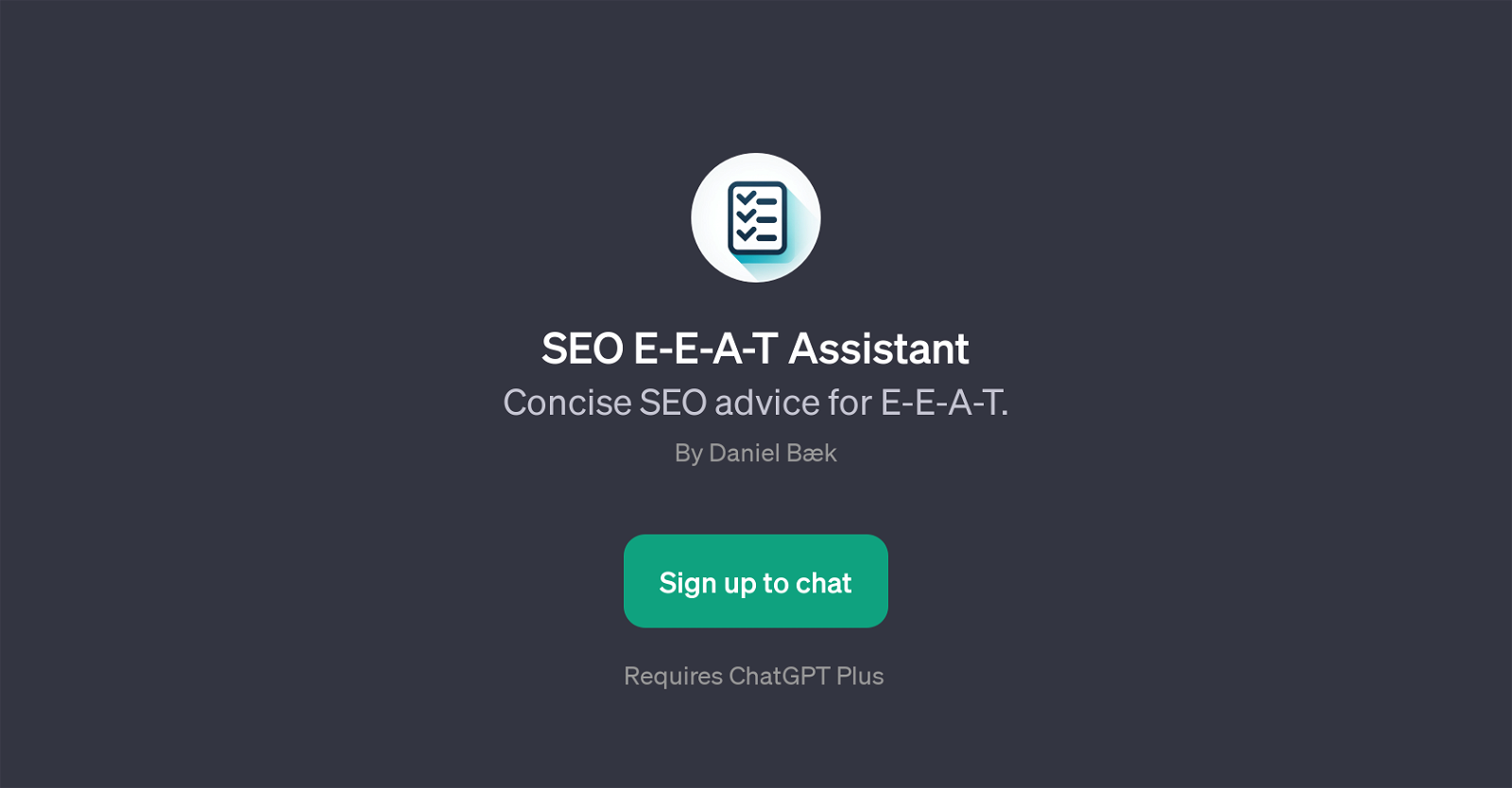SEO E-E-A-T Assistant
SEO E-E-A-T Assistant is a GPT designed to provide users with concise and insightful advice on Search Engine Optimization (SEO) and the Google's E-A-T (Expertise, Authoritativeness, Trustworthiness) principles.
The tool is designed to aid users in optimizing their content, helping to improve the visibility and ranking of their articles or blogs in search engine results.
The GPT tailors its advice to guide users on how to enhance the E-A-T elements in their content. It provides quick tips and even suggests bullet points for enhancing the quality of the content based on the E-A-T principle.
This feature enables the users to have a better grasp of Google's E-A-T guidelines, thereby improving the credibility and optimization of their content.
This GPT is a valuable tool for content creators, bloggers, and digital marketers who seek to improve the ranking and visibility of their content on search engines.
Please note that to use this tool, it requires ChatGPT Plus for its operations.
Would you recommend SEO E-E-A-T Assistant?
Help other people by letting them know if this AI was useful.
Feature requests



If you liked SEO E-E-A-T Assistant
Featured matches
-
★★★★★★★★★★5862
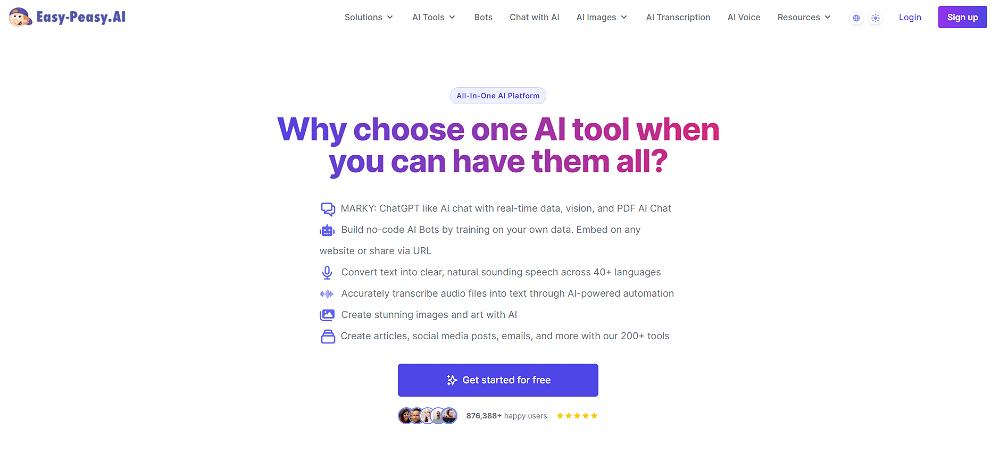
-
★★★★★★★★★★2681

-
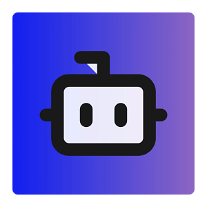 One-click Ad, Content and Strategy Generator. Solve 50+ Marketing tasks with aclick.★★★★★★★★★★48723
One-click Ad, Content and Strategy Generator. Solve 50+ Marketing tasks with aclick.★★★★★★★★★★48723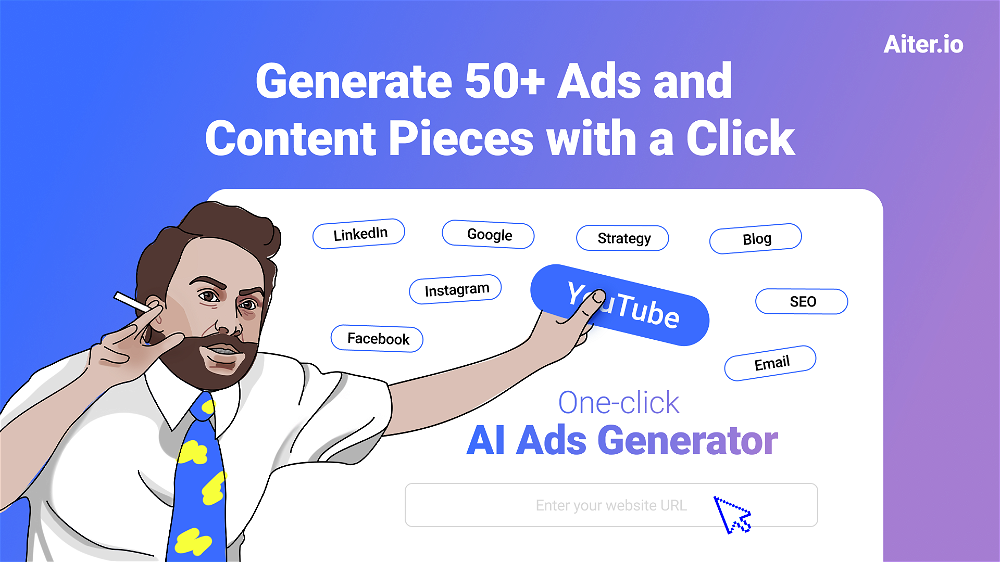
-
★★★★★★★★★★891

Other matches
People also searched
Help
To prevent spam, some actions require being signed in. It's free and takes a few seconds.
Sign in with Google