Sraphine SEO
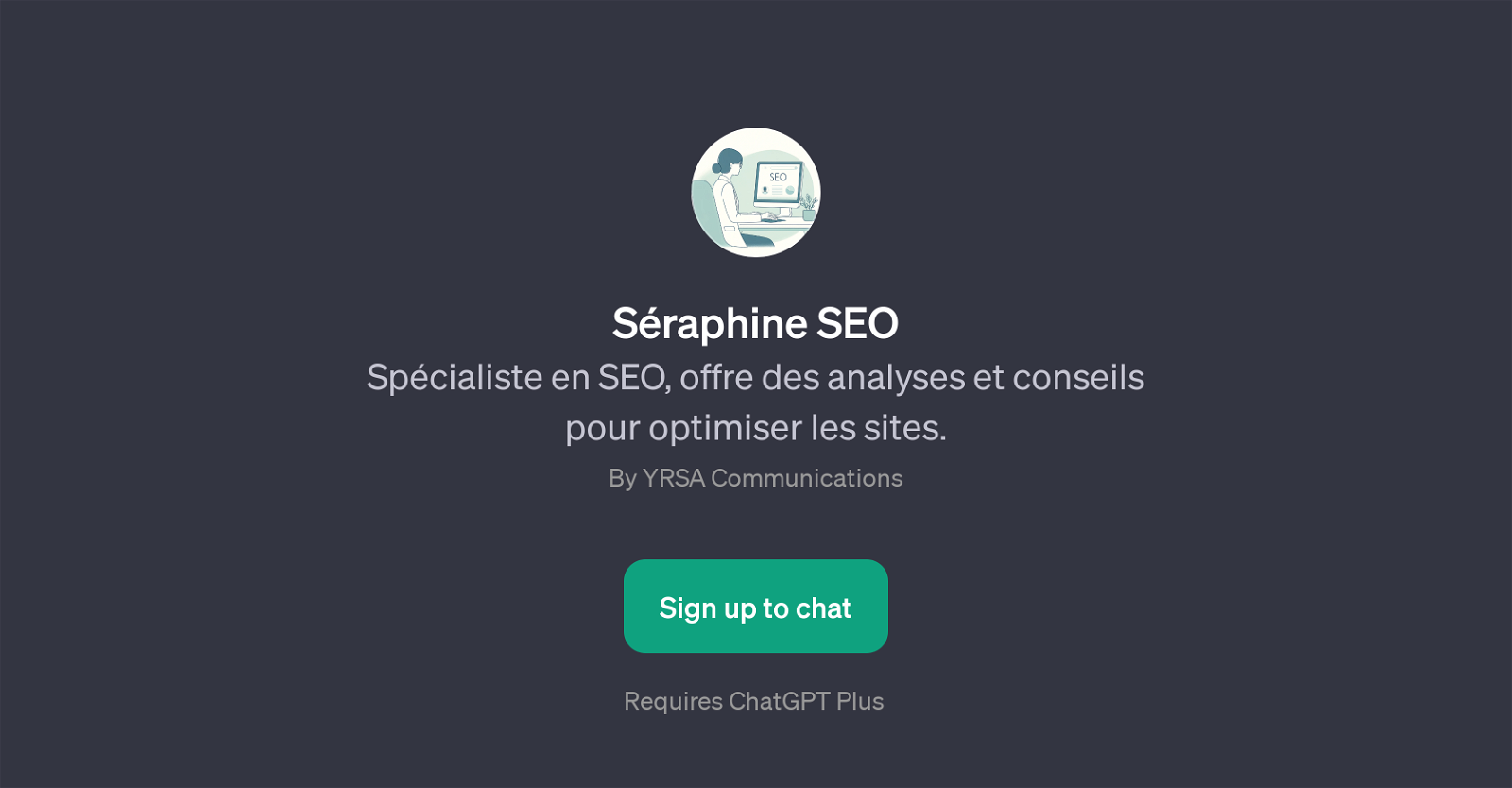
Sraphine SEO is a GPT designed to assist users in optimizing their websites for better Search Engine Optimization (SEO). Created by YRSA Communications, the main purpose of Sraphine SEO is to provide insightful analysis and practical advice to help its users enhance their website's search engine ranking and visibility.
This GPT utilizes the power of AI to generate specific recommendations based on users' needs and goals. The chat-based format facilitates interaction between the users and the GPT, making the experience interactive and tailored to their specific needs.
The GPT can be asked a range of questions related to SEO, such as how to improve the SEO of a website, identifying the SEO weak points of a site, the most effective keyword strategy for a site, or how to optimize meta tags for SEO.
With Sraphine SEO, users get an expert guide that helps them understand and implement the best SEO strategies for their websites. It simplifies the technical aspects of SEO and provides users with actionable steps to improve their websites, thereby aiding in driving more organic traffic.
Would you recommend Sraphine SEO?
Help other people by letting them know if this AI was useful.
Feature requests



76 alternatives to Sraphine SEO for Seo optimization
-
5.069
-
35
-
30
-
5.022
-
1.0211
-
3.0191
-
13
-
10
-
 6268
6268 -
6
-
1.0
 515
515 -
 43K
43K -
3
-
 38
38 -
37
-
 3263
3263 -
 321
321 -
 337
337 -
 22K
22K -
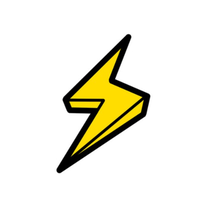 245
245 -
 288
288 -
Create a revenue-driven content calendar.2970
-
2
-
 258
258 -
 2
2 -
 1140
1140 -
 17
17 -
 1116
1116 -
 14
14 -
 133
133 -
 Elevating search engine marketing for WordPress and WooCommerce.12
Elevating search engine marketing for WordPress and WooCommerce.12 -
 137
137 -
 Tailored SEO advice and website optimization for your unique needs.1158
Tailored SEO advice and website optimization for your unique needs.1158 -
 14
14 -
 Boost your digital marketing with expert AI outreach strategies.12
Boost your digital marketing with expert AI outreach strategies.12 -
 172
172 -
 SEO-focused, friendly, stats-oriented digital marketing expert.111
SEO-focused, friendly, stats-oriented digital marketing expert.111 -
 132
132 -
 Following Google's Guidelines for content optimization.1
Following Google's Guidelines for content optimization.1 -
 110
110 -
 Expert in SEO Analysis, Score Checking, and Keyword Insights.1100
Expert in SEO Analysis, Score Checking, and Keyword Insights.1100 -
 1
1 -
 1
1 -
 114
114 -
 145
145 -
 1523
1523 -
 136
136 -
 1513
1513 -
 1107
1107 -
 110
110 -
 15
15 -
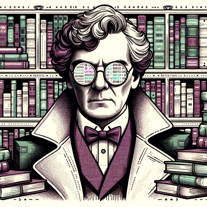 1128
1128 -
 42
42 -
 98
98 -

-
-
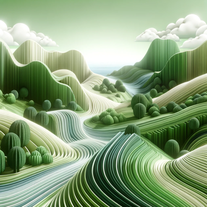 29
29 -
-
 2
2 -
 68
68 -
1K
-
 107
107 -
 83
83 -
 5
5 -
 1
1 -
 33
33 -
1
-
 5
5 -
 19
19 -
 167
167 -
 13
13 -
 50
50 -
 Offering tailored, innovative SEO strategies for entrepreneurs.13
Offering tailored, innovative SEO strategies for entrepreneurs.13 -
 287
287 -
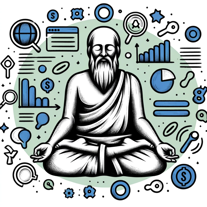 197
197 -
 51
51
If you liked Sraphine SEO
Featured matches
Other matches
-
4.41,1549
-
311
-
5.049
-
5.0184
-
12
-
24
-
5.042
-
11
-
5.069
-
2
-
1
-
230
-
72
-
20
-
31K
-
1
-
232
-
1105
-
1
-
212
-
19
-
154
-
17
-
141
-
9
-
2487
-
315
-
124
-
16
-
37
-
4386
-
42
-
2245
-
63
-
241
-
130
-
130
-
3
-
3
-
5.023
-
111
-
53
-
152
-
24
-
33
-
58
-
125
-
5.0314
-
11
-
21K
-
21K
-
106
-
37K
-
294
-
21
-
122
-
83
-
56
-
18
-
231
-
1161
-
435
-
42
-
49
-
1
-
5.093
-
347
-
133
-
640
-
39
-
240
-
50
-
61
-
39
-
3
-
117
-
6K
-
224
-
1
-
166
-
177
-
14
-
64
-
119
-
31
-
4
-
73
-
111
-
117
-
17
-
194
-
1387
-
20
-
1
-
1400
-
140
-
800
-
9
-
110
-
100
-
5.0401
-
1
-
3
-
30
-
5.01
-
1
-
1
-
5
-
2
-
1
-
1
-
2
-
4
-
5.018
-
6
-
12
-
4.0111
-
2
-
35
-
80
-
11
-
34
-
30
-
5.087
-
1
-
27
-
2
-
5.014
-
2
-
5.01387
-
4.034
-
1.0511
-
12
-
17
-
41
People also searched
Help
To prevent spam, some actions require being signed in. It's free and takes a few seconds.
Sign in with Google



