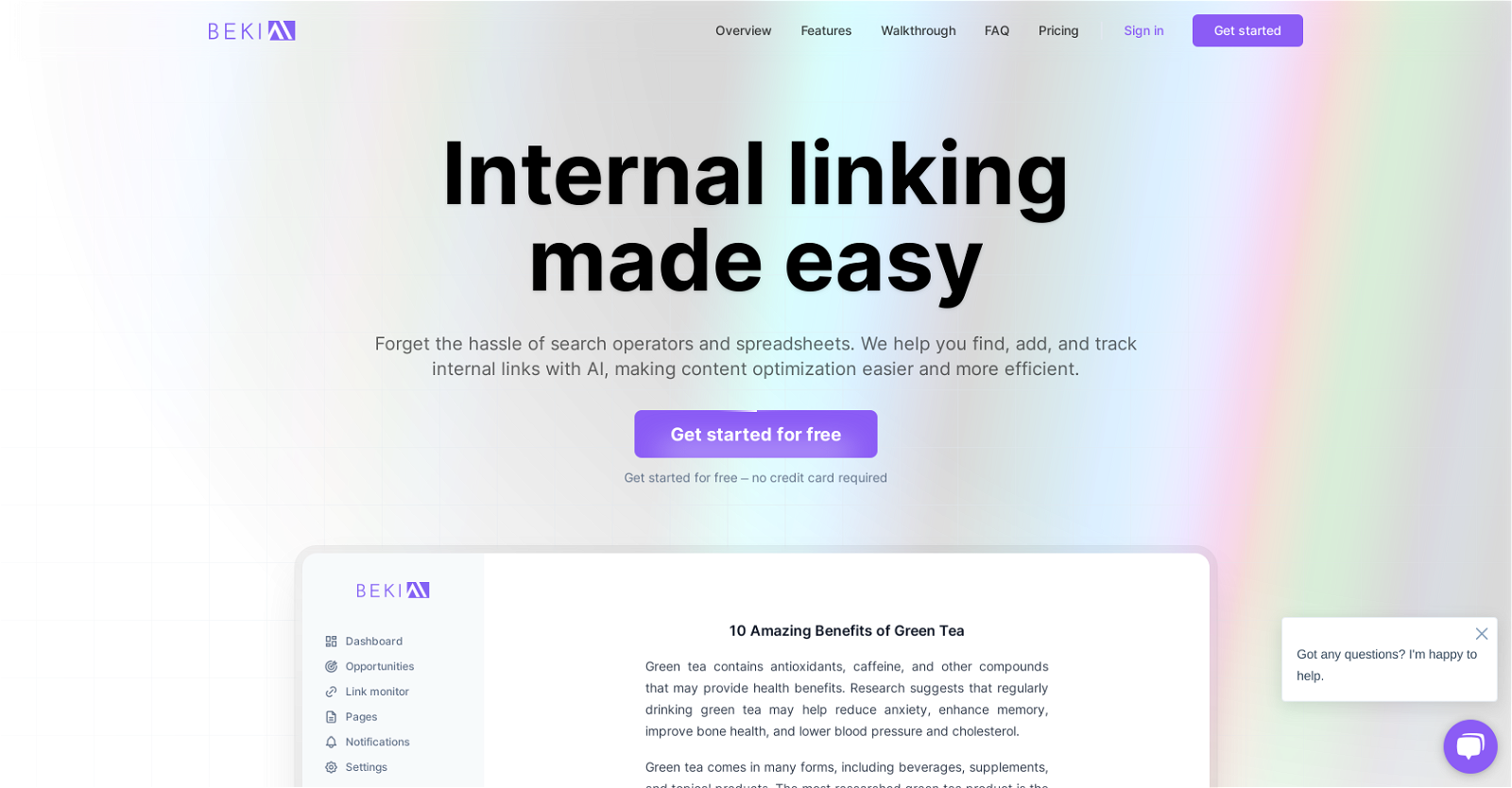What is BekiAI?
BekiAI is an AI-powered tool designed to streamline and enhance the process of internal linking on websites. It simplifies content optimization by aiding in the discovery of linking opportunities, building, and monitoring of internal links.
How does the AI linkage creation method of BekiAI work?
BekiAI has an AI linkage creation method that uses a system of exact keyword or phrase matches. This method provides a clear and direct signal to search engines about the content of the linked page and in turn, improves SEO of the page.
How does BekiAI aid in discovering linking opportunities?
BekiAI uses its built-in AI to discover linking opportunities by crawling through all of a user's content. It then organizes this content into an easily navigable format which simplifies the process of finding suitable internal linking opportunities.
How does BekiAI guide in creating impactful links?
BekiAI suggests relevant pages for each page a user is working on. It guides the creation of impactful links by identifying and recommending these linkable pages on a user's website.
What insights does the BekiAI's internal link performance evaluation system provide?
BekiAI's internal link performance evaluation system provides insights into each link's performance. It reports on several key metrics including click rates and their overall contribution to the user's SEO strategy.
How does BekiAI check the status and effectiveness of internal links?
BekiAI regularly checks the status and effectiveness of internal links to ensure they remain functional and productive. It provides regular updates about link health and any changes in their status.
How does BekiAI crawl through all of a user's content?
BekiAI has a built-in content crawling feature that scans all of a user's content. Once everything is scanned and collated, it is stored and organized in an easy-to-navigate structure to simplify the process of internal link creation.
What types of content does BekiAI cater to?
BekiAI is designed to cater to all types of content including blog posts, landing pages, and other informational content on a website that aims to improve both user experience and SEO.
How frequently does BekiAI check my content?
BekiAI scans all of a user's content every 24 hours. This includes checking for new content and new internal linking opportunities as well as the status of current links.
Can BekiAI automatically add links?
Yes, BekiAI can automatically add links if you use one of their supported integrations. This feature enables BekiAI to automatically edit your content and add the links for you.
How does BekiAI suggest relevant pages?
BekiAI's internal link suggestion feature works by recommending (suggesting) relevant pages for each page a user is working on. This ultimatley guides the user to create links that will significantly improve their SEO performance.
How does BekiAI keep tabs on link health?
BekiAI keeps tabs on link health by regularly checking the status and effectiveness of internal links. If any changes in link health or link status are detected, BekiAI provides timely updates to maintain the optimal functionality.
How does BekiAI evaluate internal link performance?
BekiAI evaluates internal link performance by giving insights into each link's operation. It reviews key metrics including click rates and their overall contribution to the user's SEO strategy.
Does BekiAI support integration with Wordpress?
Yes, BekiAI supports integration with Wordpress. This feature allows BekiAI to automatically edit your content and add links directly through Wordpress.
What is the internal link monitoring feature of BekiAI?
The internal link monitoring feature of BekiAI helps in tracking all existing and new links, along with their key metrics and health status. This feature increases the efficiency in managing a website's link inventory.
How does BekiAI organize my content for easy navigation?
BekiAI organizes the content for easy navigation by crawling through all your content, storing it, and organizing it into easy-to-read versions. This simplification of content navigation aids in efficient identification and creation of internal links.
Does BekiAI provide any method for tracking the effectiveness of created links?
Yes, BekiAI does provide a method for tracking the effectiveness of created links. This is made possible through its internal link monitor feature which gives updates on link metrics and health status.
What is the process through which BekiAI automatically identifies new content on the website?
BekiAI automatically identifies new content on the website by performing daily scans of your content. It checks for any additions and recommends internal links for faster indexation and improved rankings.
Does BekiAI offer CMS integration?
Yes, BekiAI offers CMS integration with WordPress. This allows BekiAI to seamlessly work alongside your existing content workflow and utilizes WordPress functionality to automatically add links to your content.
What is the pricing of BekiAI services?
BekiAI offers multiple pricing tiers, including a free option. The Starter tier is priced at $9 per month, the Agency tier is $49 per month, and the Pro tier is $99 per month. Each tier offers increasingly more robust features, including more tracked pages and AI credits, and increasing the number of websites BekiAI can work with.