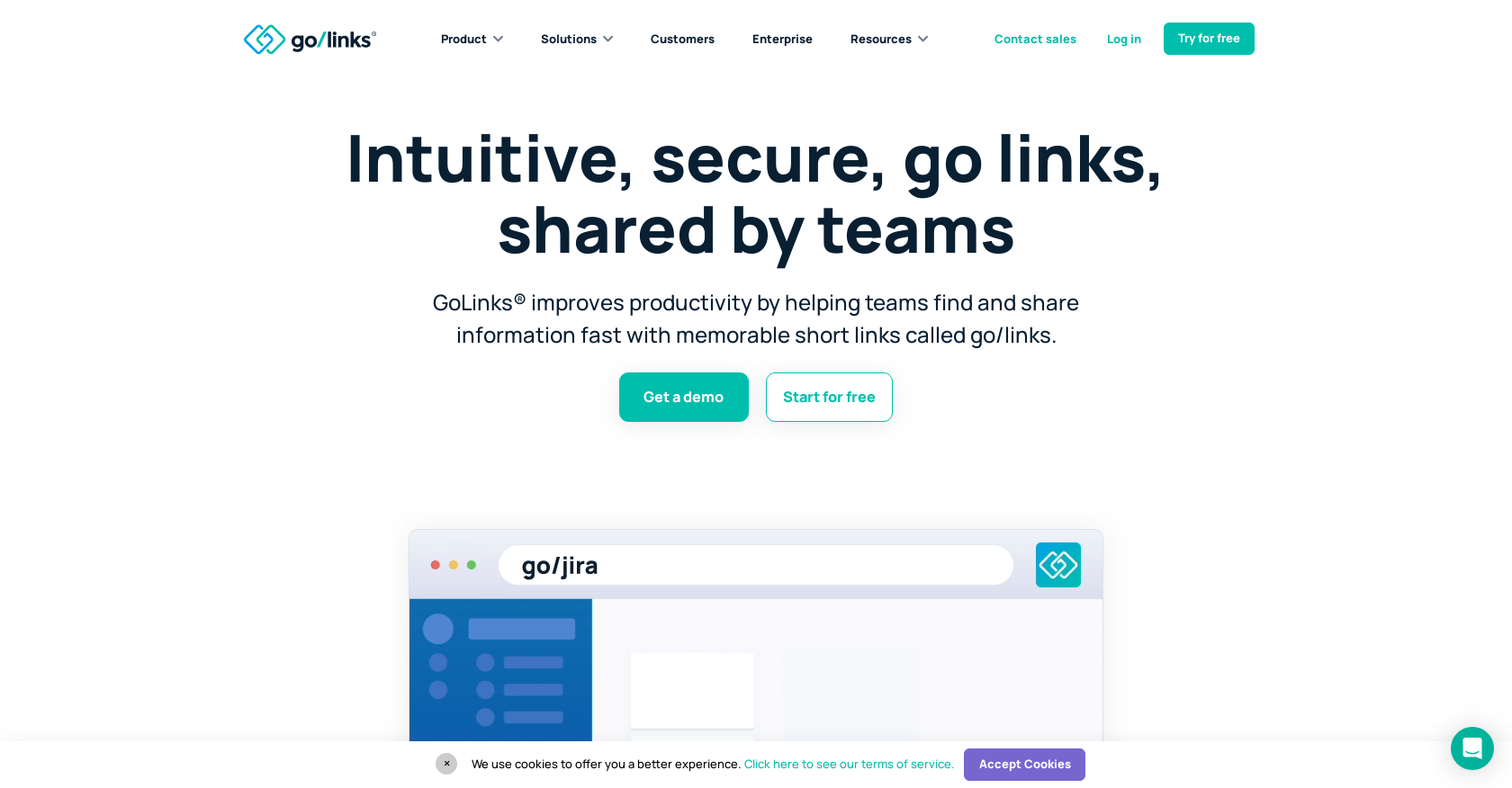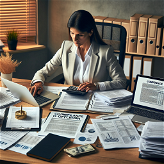What is GoLinks?
GoLinks is a link management platform designed specifically for teams. It is primarily oriented towards helping teams access and share information instantly through the creation of short, memorable and secure links, known as go/links, which in turn lead to quicker retrieval of company information and improved productivity.
How does GoLinks help a team to share information quickly?
GoLinks enables rapid information sharing among teams by producing memorable and secure short links called go/links. These customisable links can lead to important company information, eliminating the need for extensive searches or hunting for bookmarks. They can be used and accessed instantly by members of a team, thereby saving time and facilitating efficient information exchange.
What is a go/link?
A go/link is a shortened, memorable, and secure URL created by GoLinks platform. These go/links are designed to facilitate quick access to and sharing of vital company information. By engaging directly with your browser's search bar, they provide an intuitive way to access various company resources without needing to remember or seek out lengthy URLs.
How does GoLinks improve productivity?
GoLinks enhances productivity by considerably reducing the steps required to find and share information. Through the use of go/links, it eliminates the need to hunt for bookmarks or go through numerous steps to retrieve company information. The platform allows users to create customisable short links that are easily memorable, directing teams to important information immediately, thereby saving precious time and effort.
Can I customize GoLinks short links?
Yes, GoLinks supports the customization of short links. Users can modify the go/links with keywords that make sense from their perspective to improve their recall capabilities. This feature allows users to design their links in such a way that they never need to waste time searching for important information again.
What features does the GoLinks dashboard offer?
The GoLinks dashboard offers several features to manage the accessibility of links. It surfaces the most commonly used go/links to the top of the dashboard and uses tags to help teams discover relevant resources. Additionally, GoLinks comes with a changelog to track updates and supports tag-based searching to discover new links.
What information can I get from GoLinks' workspace analytics?
From GoLinks' workspace analytics, you can gain valuable insights about your team's activity. These insights include the usage frequency of various go/links, which links are surfacing most at the top of the dashboard, and other performance analytics related to the interaction of team members with the different go/links.
With which other workplace apps does GoLinks integrate?
GoLinks integrates with various existing workplace apps, enhancing its usability within an organisation's current digital ecosystem. While specifics are not listed, the aim of these integrations is to provide seamless and efficient ways to access and share vital company resources without needing to leave the GoLinks interface.
How does GoLinks leverage AI tools?
GoLinks utilises AI tools for enhancing its functionality, predominantly in the search aspects of the platform. Although the specific AI tools aren't mentioned, such tools generally assist in better predicting search results and enhancing user experience.
What are GoLinks' GPTAI-powered search recommendations?
GoLinks' GPTAI-powered search recommendations function as a highly efficient tool for faster information retrieval. They utilize the power of artificial intelligence to provide users with predictive and relevant search results, drastically reducing the time required to locate necessary company information.
Is there a browser extension for GoLinks?
Yes, GoLinks offers free browser extensions, further enhancing its accessibility. With these extensions, users can quickly and directly create and use go/links right from their browser's search bar, making the link management platform even more efficient and useful.
What resources are available for GoLinks users?
GoLinks provides a range of resources to its users. These include tutorials, tips, FAQs, and troubleshooting articles. They also provide an on-demand demo, product walkthrough video, and even an ROI calculator to help understand the cost of poor productivity and how GoLinks can help improve ROI.
Who are the typical users of GoLinks?
Typical customers of GoLinks span various team types within organizations, from engineering and marketing through to human resources and design. Micro to large-scale enterprises across all industries, notably including tech startups, are included,
How does GoLinks compare with other URL shortener tools?
GoLinks is recognized as a leader in URL Shortening on G2, an independent software marketplace and review platform. While the specific comparison with other tools isn't mentioned, this recognition suggests that GoLinks has been evaluated positively by its users and is considered a leading tool in its category.
Does GoLinks have a free trial or a free version?
A clear mention of a free trial or version of GoLinks is not provided on their website. However, you can sign up for free, suggesting that some basic version of the application may be available without cost.
How is GoLinks tailored for use by a range of teams within organizations?
GoLinks tailors its solution for a wide range of teams within an organization including Engineering, Marketing, Sales, Human Resources, Project Management, Information Technology, Design, Customer Support, and Remote Teams. It provides different features and benefits suitable for these diverse team requirements, facilitating productive and efficient operations.
What is the on-demand demo offered by GoLinks?
The GoLinks on-demand demo is a product walkthrough video designed to introduce potential users to the features and benefits of the platform. The demo provides an overview of how GoLinks functions and how teams can effectively use it to improve productivity and collaboration.
How secure are the short links made by GoLinks?
The short links made by GoLinks are secure. Although specifics about the security protocols are not presented on their website, GoLinks emphasizes the secure nature of these go/links, indicating they employ measures to ensure the confidentiality of the information accessed via these links.
How does GoLinks compare with open-source options?
Although specifics are not provided, GoLinks includes a feature on their website to compare GoLinks with open-source options. This suggests that they offer competitive features that are worth comparing and can stand up against free, open-source alternatives in the market.
How does GoLinks browser extension enhance the tool's functionality?
GoLinks browser extension enhances the tool's functionality by providing instant, accessible, and efficient ways to create and use go/links directly from the browser search bar. It aids in quickly reaching vital resources across various applications without needing to remember or search for lengthy URLs.