SEO Optimizer
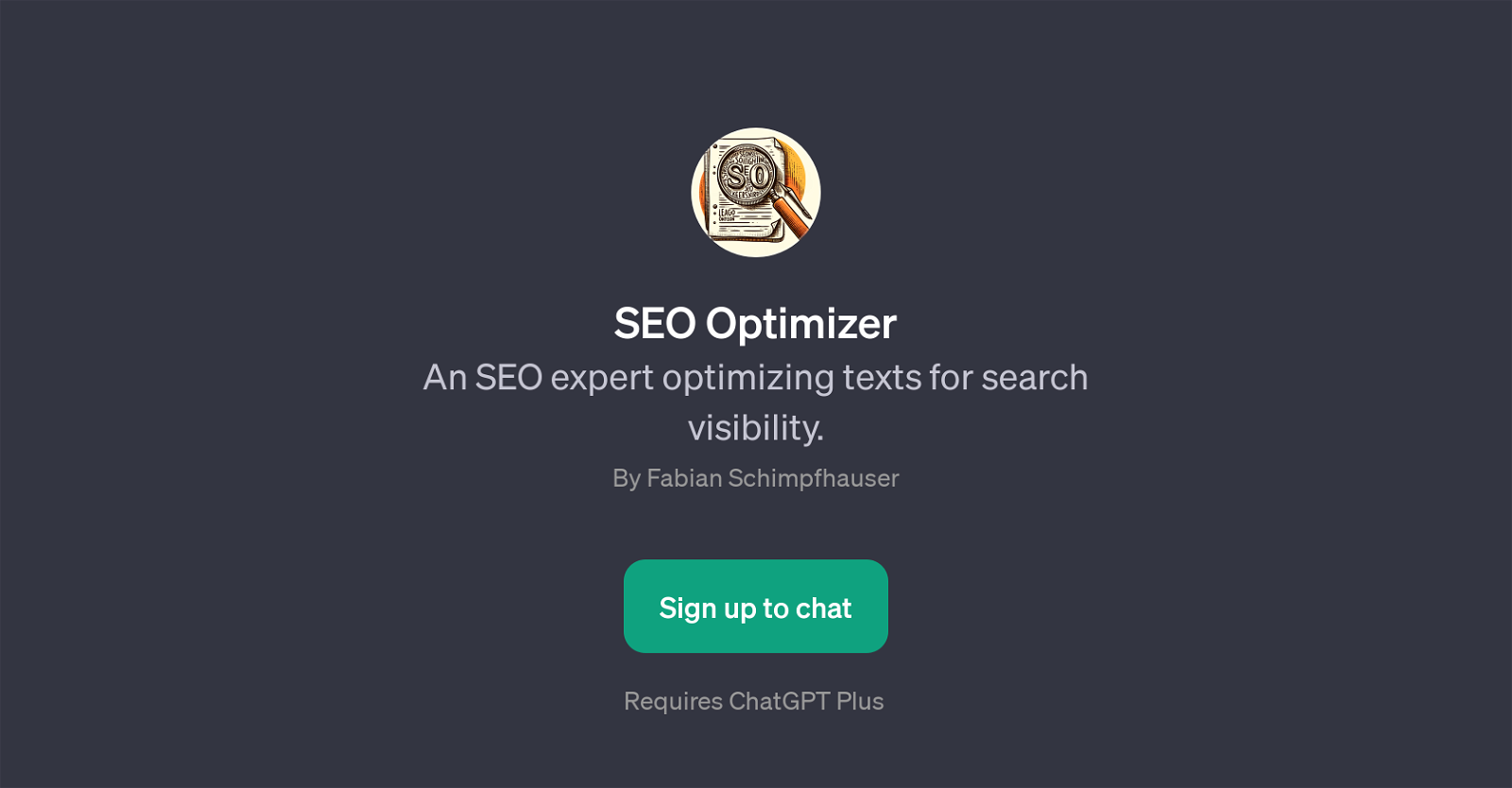
SEO Optimizer is a GPT that empowers users to optimize their texts for improved search visibility. Upon interaction, it warmly welcomes users with a friendly message, showing readiness to commence the optimization process.
SEO Optimizer is designed to tweak and augment the texts provided by users to meet the standard requirements of Search Engine Optimization (SEO). Consequently, this enhancement leads to better visibility on various search engines.
This GPT is by extension a tool for increasing the online presence of websites and digital content, as its primary purpose is to ensure that texts are search engine friendly.
SEO Optimizer is leveraged via a signup process, and it requires ChatGPT Plus for optimal functionality. It's worth noting that SEO Optimizer is not just for SEO experts, as even those who are novices in the area of SEO can use the tool to improve the SEO-grade of their content.
Overall, the SEO Optimizer GPT is a user-friendly tool aimed at making digital content more discoverable on search engines by enhancing the SEO quality of texts.
Would you recommend SEO Optimizer?
Help other people by letting them know if this AI was useful.
Feature requests



76 alternatives to SEO Optimizer for Seo optimization
-
5.069
-
35
-
30
-
3.0231
-
5.022
-
1.0221
-
14
-
10
-
 6268
6268 -
6
-
1.0
 515
515 -
 43K
43K -
 32K
32K -
 38
38 -
37
-
 3263
3263 -
 321
321 -
 337
337 -
3
-
3
-
 2
2 -
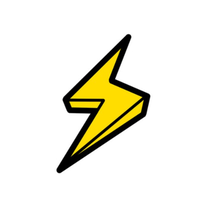 245
245 -
 288
288 -
Create a revenue-driven content calendar.2970
-
 258
258 -
 1140
1140 -
 17
17 -
 1116
1116 -
 14
14 -
 133
133 -
 Elevating search engine marketing for WordPress and WooCommerce.12
Elevating search engine marketing for WordPress and WooCommerce.12 -
 137
137 -
 Tailored SEO advice and website optimization for your unique needs.1158
Tailored SEO advice and website optimization for your unique needs.1158 -
 113
113 -
 14
14 -
 Boost your digital marketing with expert AI outreach strategies.12
Boost your digital marketing with expert AI outreach strategies.12 -
 172
172 -
 SEO-focused, friendly, stats-oriented digital marketing expert.111
SEO-focused, friendly, stats-oriented digital marketing expert.111 -
 132
132 -
 Following Google's Guidelines for content optimization.1
Following Google's Guidelines for content optimization.1 -
 Expert in SEO Analysis, Score Checking, and Keyword Insights.1100
Expert in SEO Analysis, Score Checking, and Keyword Insights.1100 -
 1
1 -
 1
1 -
 114
114 -
 145
145 -
 1523
1523 -
 136
136 -
 1513
1513 -
 1107
1107 -
 110
110 -
 15
15 -
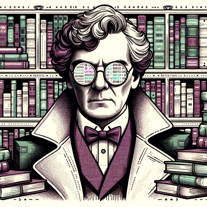 1128
1128 -
 42
42 -
 98
98 -

-
-
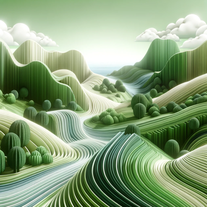 29
29 -
-
 2
2 -
 68
68 -
1K
-
 107
107 -
 83
83 -
 5
5 -
 1
1 -
 33
33 -
1
-
 5
5 -
 19
19 -
 167
167 -
 13
13 -
 50
50 -
 Offering tailored, innovative SEO strategies for entrepreneurs.13
Offering tailored, innovative SEO strategies for entrepreneurs.13 -
 287
287 -
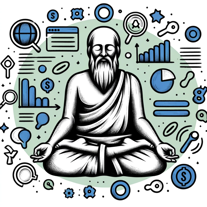 197
197 -
 51
51
If you liked SEO Optimizer
Featured matches
Other matches
-
4.41,1639
-
312
-
5.050
-
5.0184
-
12
-
24
-
5.042
-
11
-
5.069
-
2
-
1
-
230
-
72
-
20
-
31K
-
1
-
232
-
1105
-
1
-
212
-
19
-
154
-
17
-
141
-
9
-
2487
-
315
-
124
-
16
-
37
-
4386
-
42
-
2245
-
63
-
241
-
130
-
130
-
3
-
3
-
5.023
-
111
-
53
-
152
-
24
-
33
-
58
-
125
-
5.0314
-
11
-
21K
-
21K
-
106
-
37K
-
294
-
21
-
122
-
83
-
56
-
18
-
231
-
1161
-
435
-
42
-
49
-
1
-
347
-
133
-
640
-
39
-
240
-
50
-
61
-
39
-
3
-
117
-
6K
-
224
-
1
-
166
-
177
-
14
-
64
-
119
-
31
-
4
-
73
-
111
-
117
-
17
-
194
-
1387
-
20
-
1
-
1400
-
140
-
800
-
9
-
110
-
100
-
5.0401
-
2
-
3
-
30
-
5.01
-
1
-
1
-
6
-
2
-
1
-
1
-
2
-
6
-
5.020
-
6
-
15
-
4.0161
-
4
-
35
-
81
-
11
-
34
-
30
-
5.087
-
1
-
27
-
2
-
5.014
-
2
-
5.01417
-
4.034
-
1.0511
-
12
-
17
-
41
People also searched
Help
To prevent spam, some actions require being signed in. It's free and takes a few seconds.
Sign in with Google



