SEO Optimax Guru
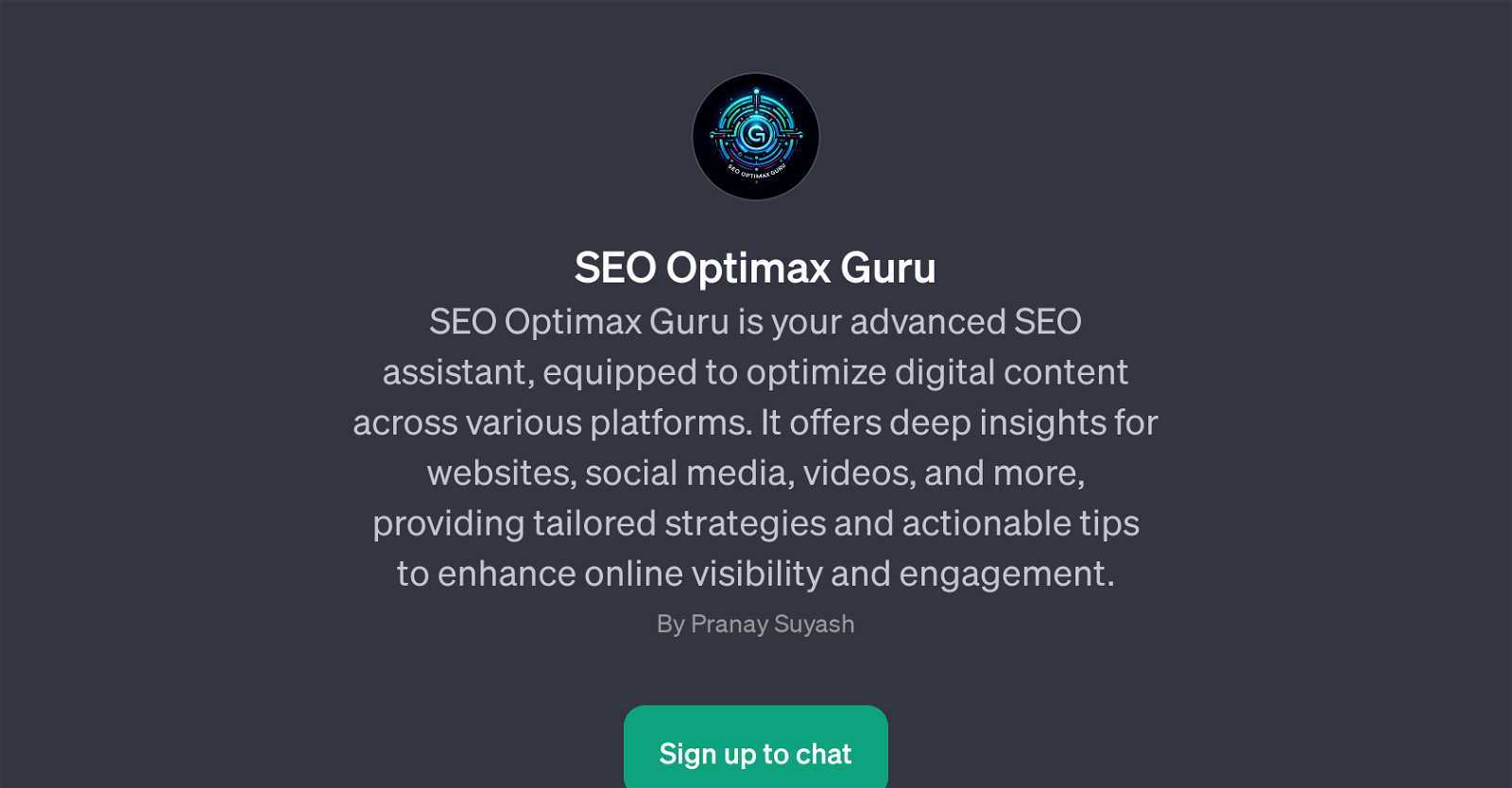
SEO Optimax Guru is a GPT designed to act as an advanced SEO assistant. Its purpose is to optimize digital content across various platforms, including websites, social media, videos and many more.
It provides its users with insightful evaluations for their content along with strategically tailored recommendations. Furthermore, it presents actionable tips which can be used to boost online visibility as well as engagement levels.
The GPT provides valuable services in analyzing a website's SEO performance and recommending improvements, thereby enabling better visibility of the app in app stores.
It can offer guidance on SEO strategies for platforms like YouTube and perform readability assessments for articles. Additionally, SEO Optimax Guru provides SEO tips for products listed on Amazon, thereby assisting in their optimization.
A distinguishing characteristic of this GPT lies in its multifaceted approach, accommodating a wide range of digital content platforms.
Would you recommend SEO Optimax Guru?
Help other people by letting them know if this AI was useful.
Feature requests
76 alternatives to SEO Optimax Guru for Seo optimization
-
5.069
-
35
-
30
-
5.022
-
3.0221
-
1.0221
-
13
-
10
-
 6268
6268 -
6
-
1.0
 515
515 -
 43K
43K -
 32K
32K -
 38
38 -
37
-
 3263
3263 -
 321
321 -
 337
337 -
3
-
3
-
 2
2 -
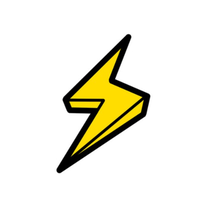 245
245 -
 288
288 -
Create a revenue-driven content calendar.2970
-
 258
258 -
 1140
1140 -
 17
17 -
 1116
1116 -
 14
14 -
 133
133 -
 Elevating search engine marketing for WordPress and WooCommerce.12
Elevating search engine marketing for WordPress and WooCommerce.12 -
 137
137 -
 Tailored SEO advice and website optimization for your unique needs.1158
Tailored SEO advice and website optimization for your unique needs.1158 -
 113
113 -
 14
14 -
 Boost your digital marketing with expert AI outreach strategies.12
Boost your digital marketing with expert AI outreach strategies.12 -
 172
172 -
 SEO-focused, friendly, stats-oriented digital marketing expert.111
SEO-focused, friendly, stats-oriented digital marketing expert.111 -
 132
132 -
 Following Google's Guidelines for content optimization.1
Following Google's Guidelines for content optimization.1 -
 110
110 -
 Expert in SEO Analysis, Score Checking, and Keyword Insights.1100
Expert in SEO Analysis, Score Checking, and Keyword Insights.1100 -
 1
1 -
 1
1 -
 114
114 -
 145
145 -
 1523
1523 -
 136
136 -
 1513
1513 -
 110
110 -
 15
15 -
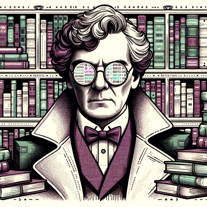 1128
1128 -
 42
42 -
 98
98 -

-
-
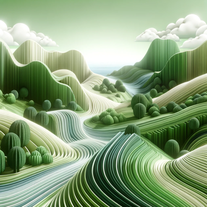 29
29 -
-
 2
2 -
 68
68 -
1K
-
 107
107 -
 83
83 -
 5
5 -
 1
1 -
 33
33 -
1
-
 5
5 -
 19
19 -
 167
167 -
 13
13 -
 50
50 -
 Offering tailored, innovative SEO strategies for entrepreneurs.13
Offering tailored, innovative SEO strategies for entrepreneurs.13 -
 287
287 -
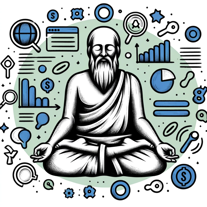 197
197 -
 51
51
If you liked SEO Optimax Guru
Featured matches
Other matches
-
4.41,1629
-
312
-
5.050
-
5.0184
-
12
-
24
-
5.042
-
11
-
5.069
-
2
-
1
-
230
-
72
-
20
-
31K
-
1
-
232
-
1105
-
1
-
212
-
19
-
154
-
17
-
141
-
9
-
2487
-
315
-
124
-
16
-
37
-
4386
-
42
-
2245
-
63
-
241
-
130
-
130
-
3
-
3
-
5.023
-
111
-
53
-
152
-
24
-
33
-
58
-
125
-
5.0314
-
11
-
21K
-
21K
-
106
-
37K
-
294
-
21
-
122
-
83
-
56
-
18
-
231
-
1161
-
435
-
42
-
49
-
1
-
347
-
133
-
640
-
39
-
240
-
50
-
61
-
39
-
3
-
117
-
6K
-
224
-
1
-
166
-
177
-
14
-
64
-
119
-
31
-
4
-
73
-
111
-
117
-
17
-
194
-
1387
-
20
-
1
-
1400
-
140
-
800
-
9
-
110
-
100
-
5.0401
-
2
-
3
-
30
-
5.01
-
1
-
1
-
6
-
2
-
1
-
1
-
2
-
5
-
5.019
-
6
-
14
-
4.0151
-
4
-
35
-
80
-
11
-
34
-
30
-
5.087
-
1
-
27
-
2
-
5.014
-
2
-
5.01417
-
4.034
-
1.0511
-
12
-
17
-
41
People also searched
Help
To prevent spam, some actions require being signed in. It's free and takes a few seconds.
Sign in with Google






