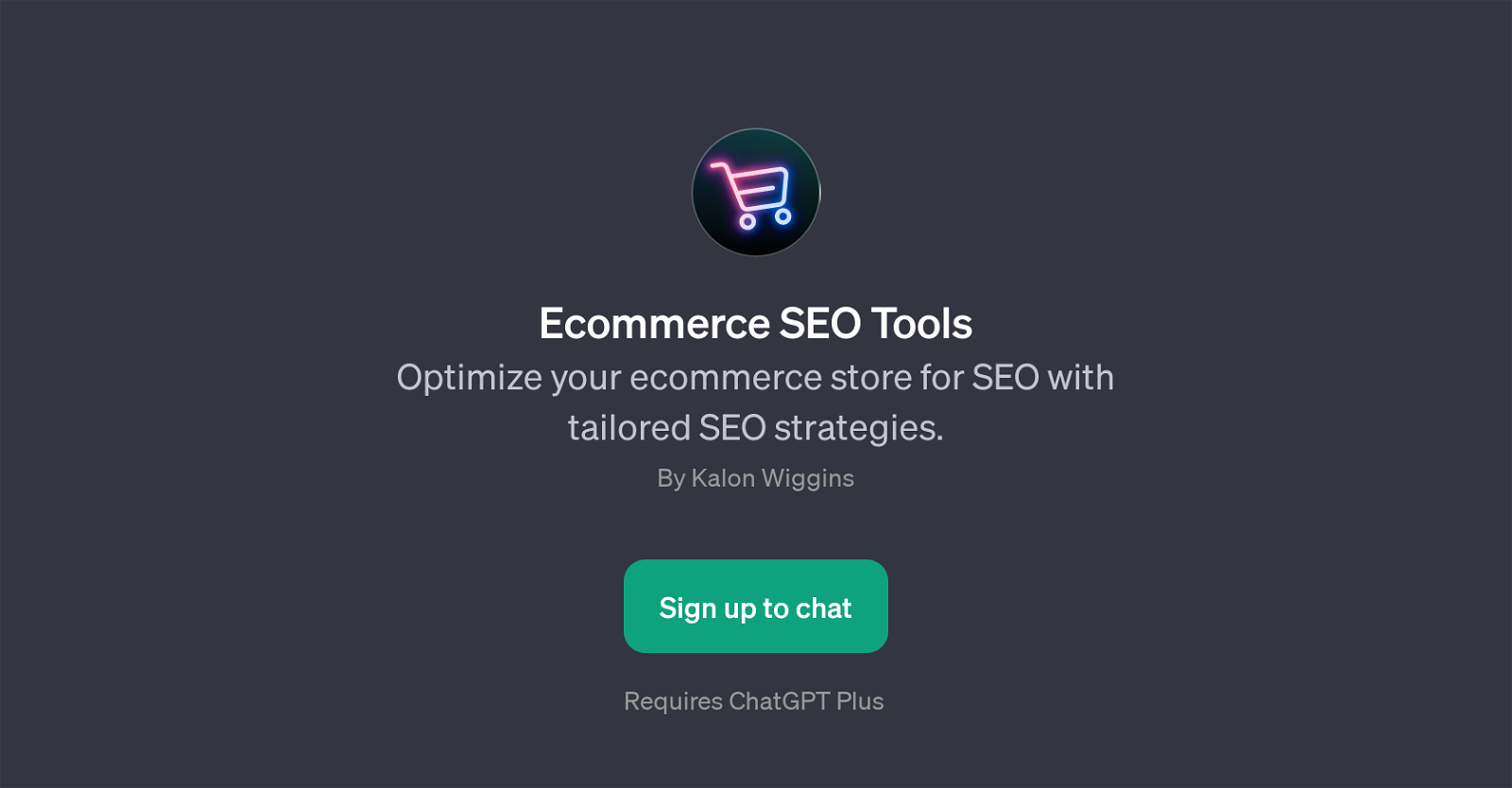Ecommerce SEO Tools
The Ecommerce SEO Tools is a GPT that provides tailored SEO strategies for e-commerce stores. It is designed to help optimize e-commerce sites by focusing on category and product pages.
This GPT aims to improve the search engine visibility and ranking of your store's product and category pages, contributing to enhanced organic traffic and potential sales increases.
To start using this tool, you may engage it with commands like 'Start Analysis', 'Start category page optimization', and 'Start product page optimization'.
For instance, the 'Start Analysis' prompt initiates a comprehensive evaluation of your site's SEO status while 'Start category page optimization' and 'Start product page optimization' kick-start bespoke SEO improvements for category and product pages, respectively.
On activation, the GPT provides actionable recommendations based on analyzed data to ensure your e-commerce site is optimized for visibility in search engine rankings.
This optimization process embraces varied aspects of SEO, creating a holistic approach geared towards reinforcing the overall SEO integrity of your online store.
Would you recommend Ecommerce SEO Tools?
Help other people by letting them know if this AI was useful.
Feature requests
If you liked Ecommerce SEO Tools
Help
To prevent spam, some actions require being signed in. It's free and takes a few seconds.
Sign in with Google