FOMO.ai Press Release Writer
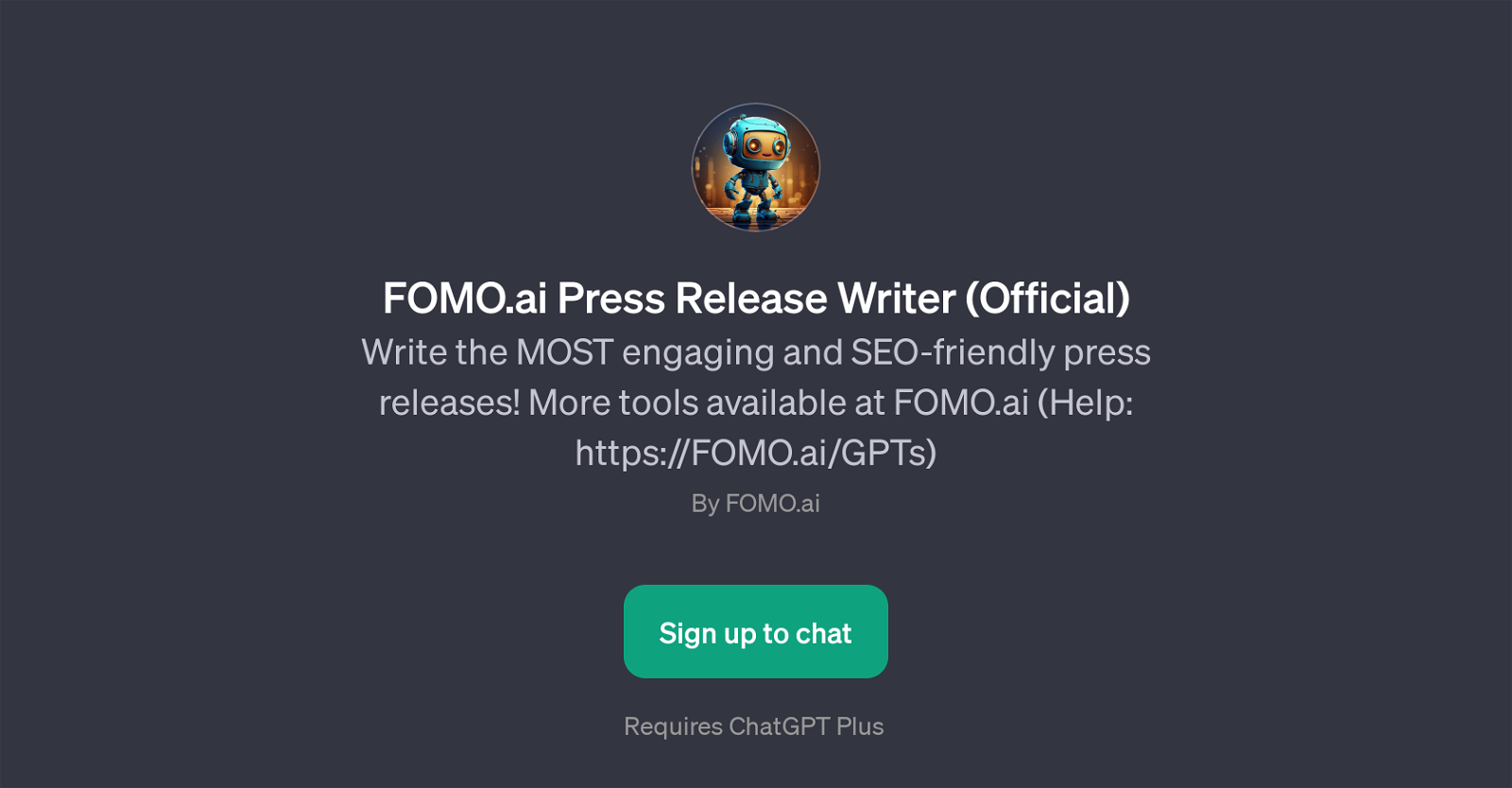
FOMO.ai Press Release Writer is a GPT that aids in the creation of press releases. This tool is designed to assist users in drafting engaging and SEO-friendly press releases, thus improving the visibility and impact of their announcements.
It is built on top of ChatGPT, suggesting a high degree of language understanding and text generation capabilities. Users interact with this tool through prompts, allowing them to tailor the GPT's responses to their specific needs.
On initiation, the GPT provides a welcome message offering readiness to assist in crafting a press release. Suggested prompt starters include requests to create an engaging press release and inquiries about the types of press releases.
As part of FOMO.ai, this press release writer is one of multiple tools provided by the platform to aid in various content-creation tasks. To access and operate this GPT, a subscription to ChatGPT Plus is required.
Users are able to sign up and chat with the AI to kickstart their press release drafting process. Overall, this tool could serve as a powerful ally for PR professionals, marketers, and anyone else in need of compelling, SEO-optimized press release content.
Would you recommend FOMO.ai Press Release Writer?
Help other people by letting them know if this AI was useful.
Feature requests



12 alternatives to FOMO.ai Press Release Writer for Press releases
If you liked FOMO.ai Press Release Writer
Help
To prevent spam, some actions require being signed in. It's free and takes a few seconds.
Sign in with Google








