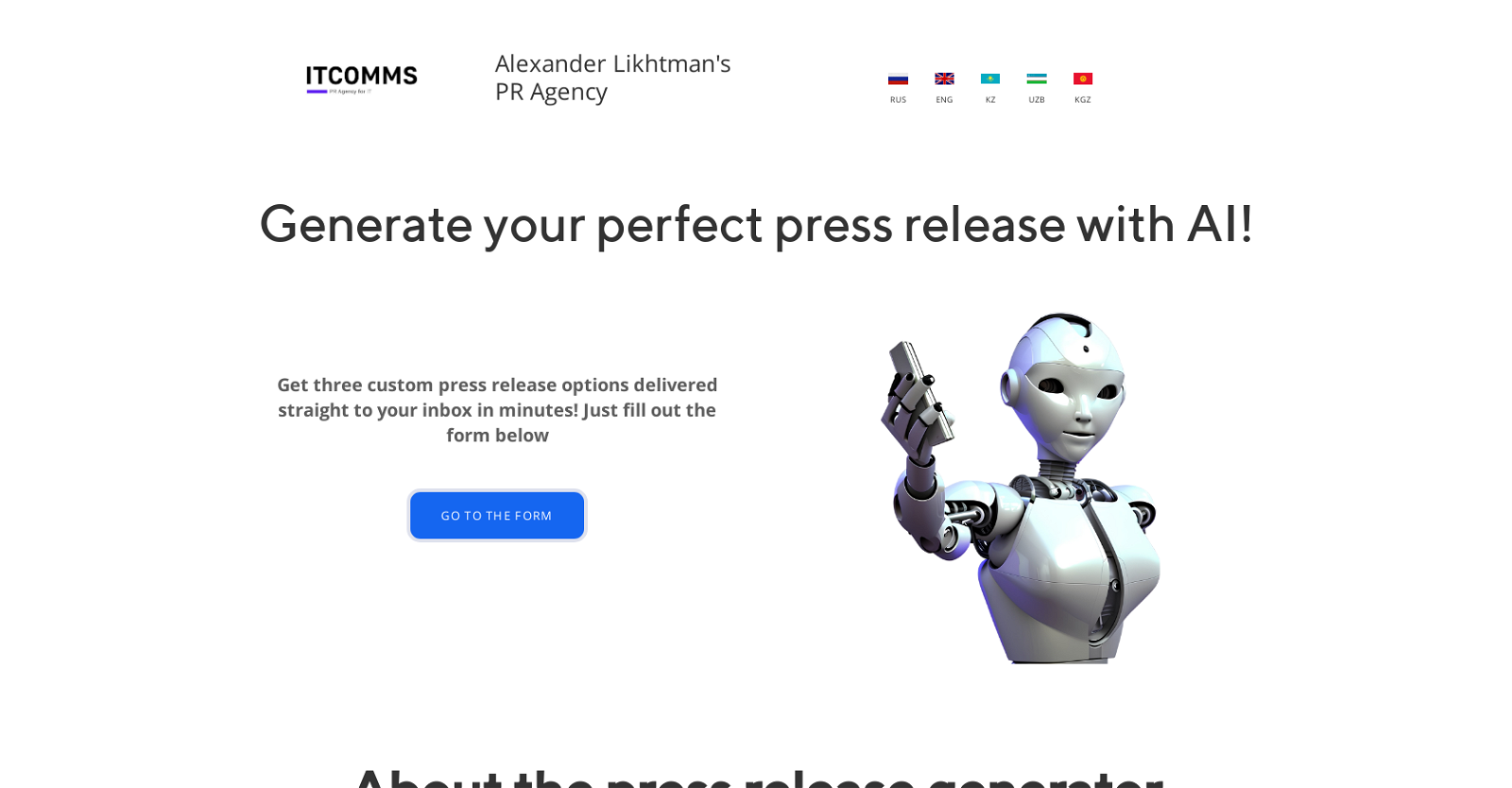What is ITCOMMS?
ITCOMMS is an AI-powered Press Release Generator that enables users to create unique, effective press releases quickly and effortlessly.
How does ITCOMMS work?
ITCOMMS works by leveraging ChatGPT, an advanced AI technology. Users fill out a form with specific information such as the main press release topic, event details, USP, target audience, etc. Then, ITCOMMS uses this information to generate three custom press release options that are delivered directly to the user's inbox within minutes.
What technology does ITCOMMS use?
ITCOMMS uses ChatGPT, a cutting-edge artificial intelligence technology, to generate press releases.
How long does it take to generate a press release with ITCOMMS?
ITCOMMS can generate a press release in mere minutes, contrasting with a traditional process that typically takes 1-2 days.
What kind of information does ITCOMMS need to generate a press release?
ITCOMMS needs several pieces of information to generate a press release including the press release topic, product features or event details, unique selling proposition (USP), target audience, a relevant quote, speaker's name and position, standard company description, preferred media type for distribution, and press contact info.
How unique are the press releases generated by ITCOMMS?
The press releases generated by ITCOMMS are guaranteed to be unique. This unique character is thanks to the advanced AI technologies and expertise it leverages.
Does ITCOMMS support multiple languages?
Yes, ITCOMMS supports multiple languages. Specifically, press releases can be generated in either English or Russian.
Who can benefit from using ITCOMMS?
Companies or PR agencies looking to save time and resources in generating quality impactful press releases can benefit from using ITCOMMS.
What's the purpose of the form on ITCOMMS's Press Release Generator?
The purpose of the form on ITCOMMS's Press Release Generator is to gather all necessary information to tailor a press release to specific needs. Such information includes topic, event details, USP, target audience, quote, speaker's name and position, company description, media type, language, and press contacts.
How does ITCOMMS streamline the press release creation process?
ITCOMMS streamlines the press release creation process by using AI to generate a press release in minutes, eliminating the need for professional personnel thus saving time and resources.
How does ITCOMMS add to my company's progressive image?
By employing advanced AI technology in generating press releases, ITCOMMS adds to your company's progressive image. It makes crafting press releases not only more efficient but also aligned with innovative, cutting-edge technology trends.
What media types does ITCOMMS support?
ITCOMMS supports different types of media for distribution of the press release, including Lifestyle, Mainstream, Special Interest, and Vertical.
How does ITCOMMS handle press contacts?
ITCOMMS handles press contacts by including a field in its form where users can provide contact information for journalists or media representatives. This provided information can be used for additional requests or clarification regarding the press release.
What is the quote field on ITCOMMS form used for?
The 'quote' field in the ITCOMMS form is used for inputting an up-to-date quote from a key participant or industry expert. This quote adds information or persuasiveness to the press release.
Can ITCOMMS help generate a unique selling proposition (USP)?
Yes, ITCOMMS helps generate a unique selling proposition (USP). Users can specify what sets the press release topic apart from competitors or similar news in the 'USP' field of the ITCOMMS form.
Is there a way to specify the intended audience when using ITCOMMS?
Yes, ITCOMMS provides a 'Target Audience' field in its form, allowing users to specify the intended audience for their press release.
Does ITCOMMS require information about my company?
Yes, ITCOMMS requires information about your company. There is a 'Standard Company Description' field where users are asked to provide a brief description of their company, including mission, key products or services, and contact information.
Can ITCOMMS help me create a standard company description?
ITCOMMS can aid in creating a standard company description, as users can insert a brief description of their company in the 'Standard Company Description' field of the form, which is then incorporated into the generated press release.
What is the significance of the speaker's name and position field in the ITCOMMS form?
The 'Speaker's Name and Position' field gets used in adding the speaker's quote to the press release. The speaker's name can add credibility to the quote and by extension to the press release itself.
What is the benefit of using ITCOMMS AI-Powered Press Release Generator?
The benefit of using ITCOMMS AI-Powered Press Release Generator is that it saves time and resources by generating unique, relevant and impactful press releases in only a few minutes where a traditional process could take days. It adds a progressive edge to your company image and streamlines the press release process by eliminating the need for professional copywriters and editors.