Press Release Wizard
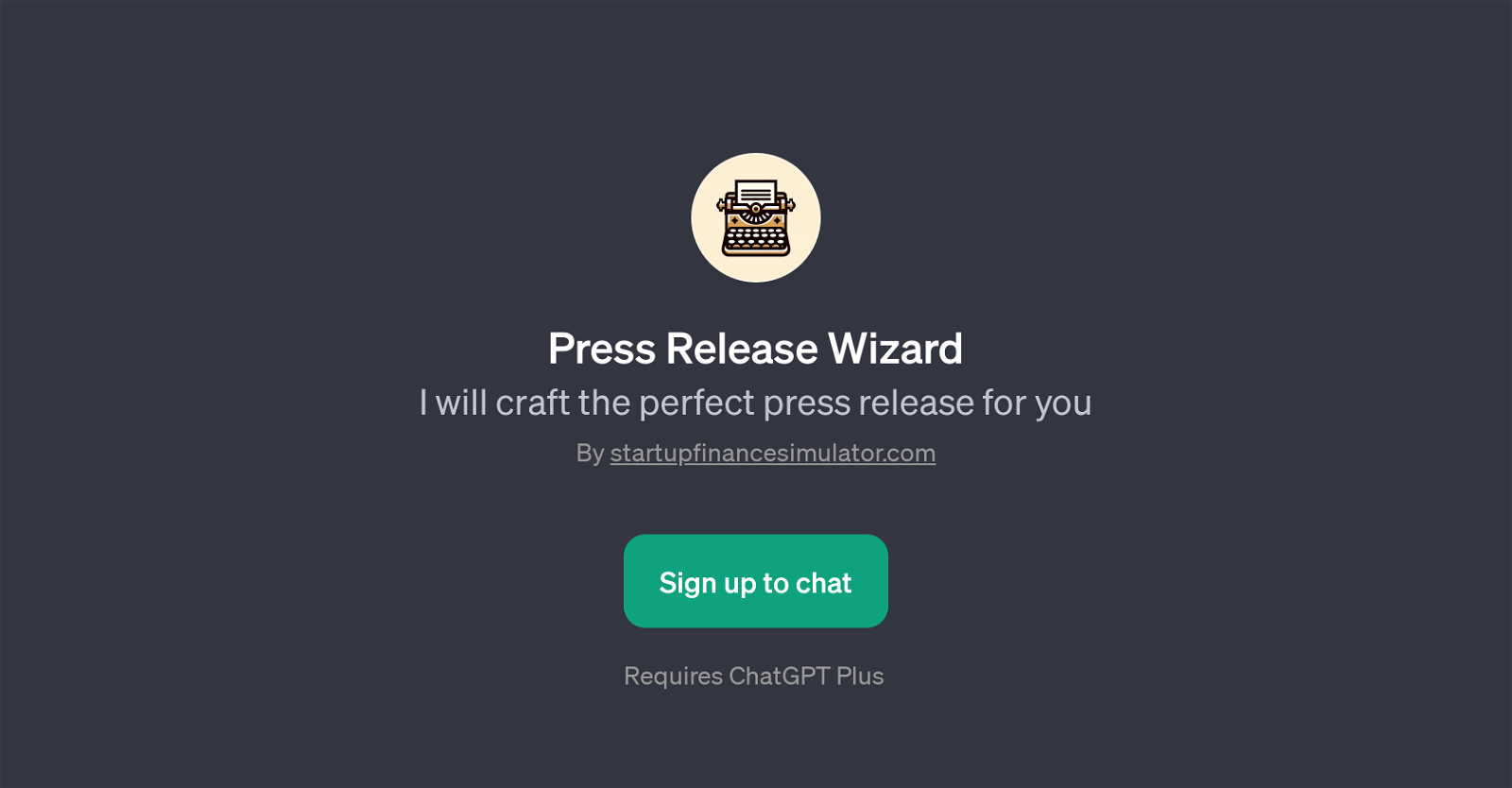
Press Release Wizard is a GPT designed to help in the creation of high-quality press releases. Focused specifically on facilitating users in crafting the perfect press release, clients find this tool highly effective in communication and public relations activities.
Based on the prompts provided by users, the AI generates suitable and professional content, essentially streamlining the press release writing process.
While the tool can function independently to produce a comprehensive press release, users can also benefit from using it as an instrument to enhance their own writing skills.
Developed by startupfinancesimulator.com, the Press Release Wizard requires a sign up and is a key component under their available GPTs. The GPT utilizes a welcoming user interface starting with a simple message 'Welcome to the Press Release Wizard! Let's create your press release' and then guiding users through a series of prompts.
The value of this GPT lies in its ability to simplify a professional task while maintaining quality output, serving as an effective and efficient digital tool for crafting high-standard press releases tailored to the users specific needs.
Users should note that using this GPT requires membership of ChatGPT Plus.
Would you recommend Press Release Wizard?
Help other people by letting them know if this AI was useful.
Feature requests



12 alternatives to Press Release Wizard for Press releases
If you liked Press Release Wizard
People also searched
Help
To prevent spam, some actions require being signed in. It's free and takes a few seconds.
Sign in with Google








