SmartPress
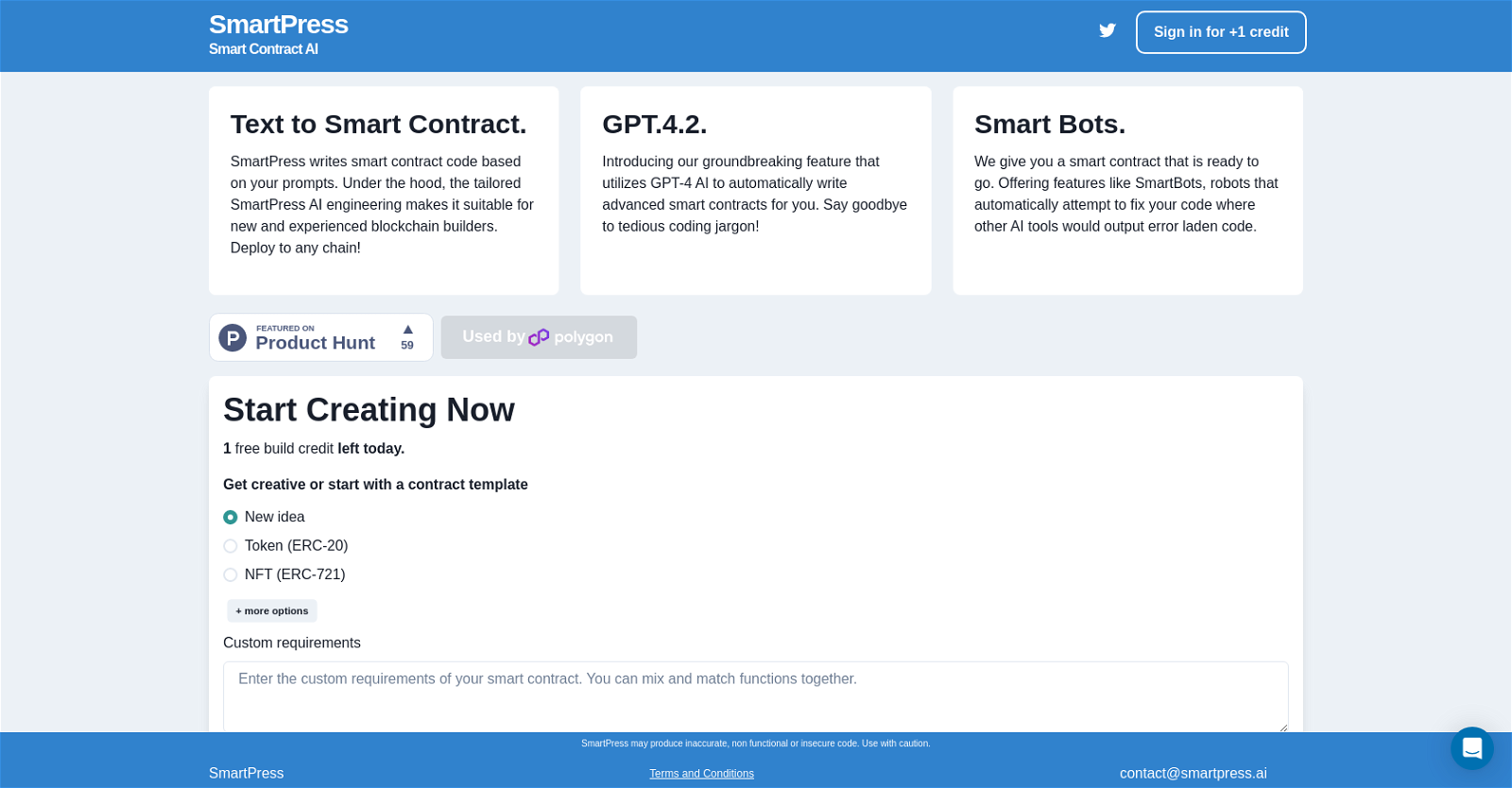
SmartPress is an AI tool designed to assist in writing smart contract code. By using prompts, users can generate smart contract code tailored to their specific needs.
The underlying SmartPress AI engineering caters to both novice and experienced blockchain builders. The tool supports deployment to any blockchain network.A noteworthy feature of SmartPress is its use of GPT-4 AI, which automatically generates advanced smart contracts.
This eliminates the need for laborious coding tasks and simplifies the process for users. Additionally, SmartPress incorporates SmartBots, which can rectify potential coding errors that arise during the development phase, ensuring a more reliable end product.The tool offers compatibility with several blockchain functionalities, such as the creation of ERC-20 tokens, ERC-721 non-fungible tokens, and other customizable options.
Users can input their specific requirements and review them before finalizing the contract.SmartPress has been used by numerous individuals and organizations to create smart contracts, as showcased by the provided demos.
However, it is important to note that there may be instances where the generated code by SmartPress could be inaccurate, non-functional, or insecure. Users are advised to exercise caution while utilizing the tool.For further information, users can refer to the SmartPress Terms and Conditions or contact the team via the provided email address.
Would you recommend SmartPress?
Help other people by letting them know if this AI was useful.
Feature requests



1 alternative to SmartPress for Smart contracts
If you liked SmartPress
Help
To prevent spam, some actions require being signed in. It's free and takes a few seconds.
Sign in with Google








