Zefort
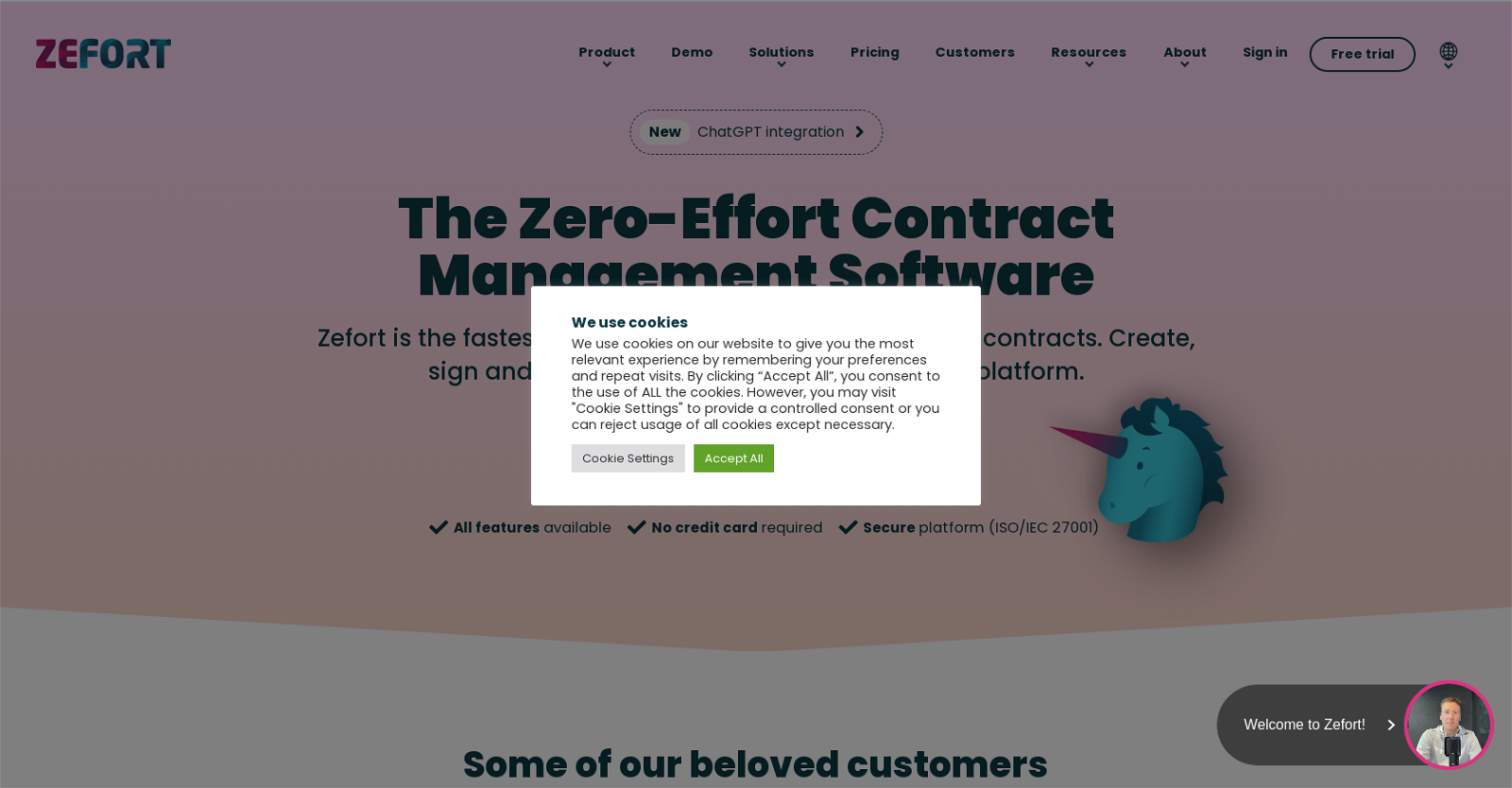
Zefort is a contract management software that offers a streamlined and effortless way to manage contracts. With Zefort, users can easily create, sign, store, and share contracts with their team.
The software provides features such as reminders and a powerful search function, making it easy to stay organized and find specific contracts when needed.Zefort offers a range of solutions tailored to different teams, including legal teams, procurement, HR teams, sales teams, and company administration.
The software allows users to store all their contracts in a single, secure repository, eliminating the risk of losing important documents or missing important dates.Zefort also offers additional features such as Zefort Forms, which enables users to create easy-to-sign online documents for various purposes, and Zefort Sign, which provides a user-friendly platform for obtaining legally binding and secure electronic signatures.
The software supports integrations with leading eSignature services and can be seamlessly integrated with existing document management systems.Security is a top priority for Zefort, and the software ensures bank-level security by meeting strict regulatory requirements and implementing robust software architecture and physical security measures.Zefort is suitable for organizations of all sizes and volumes of contracts, and it has a range of happy customers from various industries.
The software offers a 14-day free trial with no credit card required, allowing users to experience its features and benefits before committing.
Would you recommend Zefort?
Help other people by letting them know if this AI was useful.
Feature requests



3 alternatives to Zefort for Contracts
If you liked Zefort
Help
To prevent spam, some actions require being signed in. It's free and takes a few seconds.
Sign in with Google








