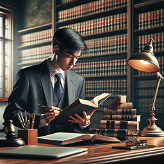FineReader
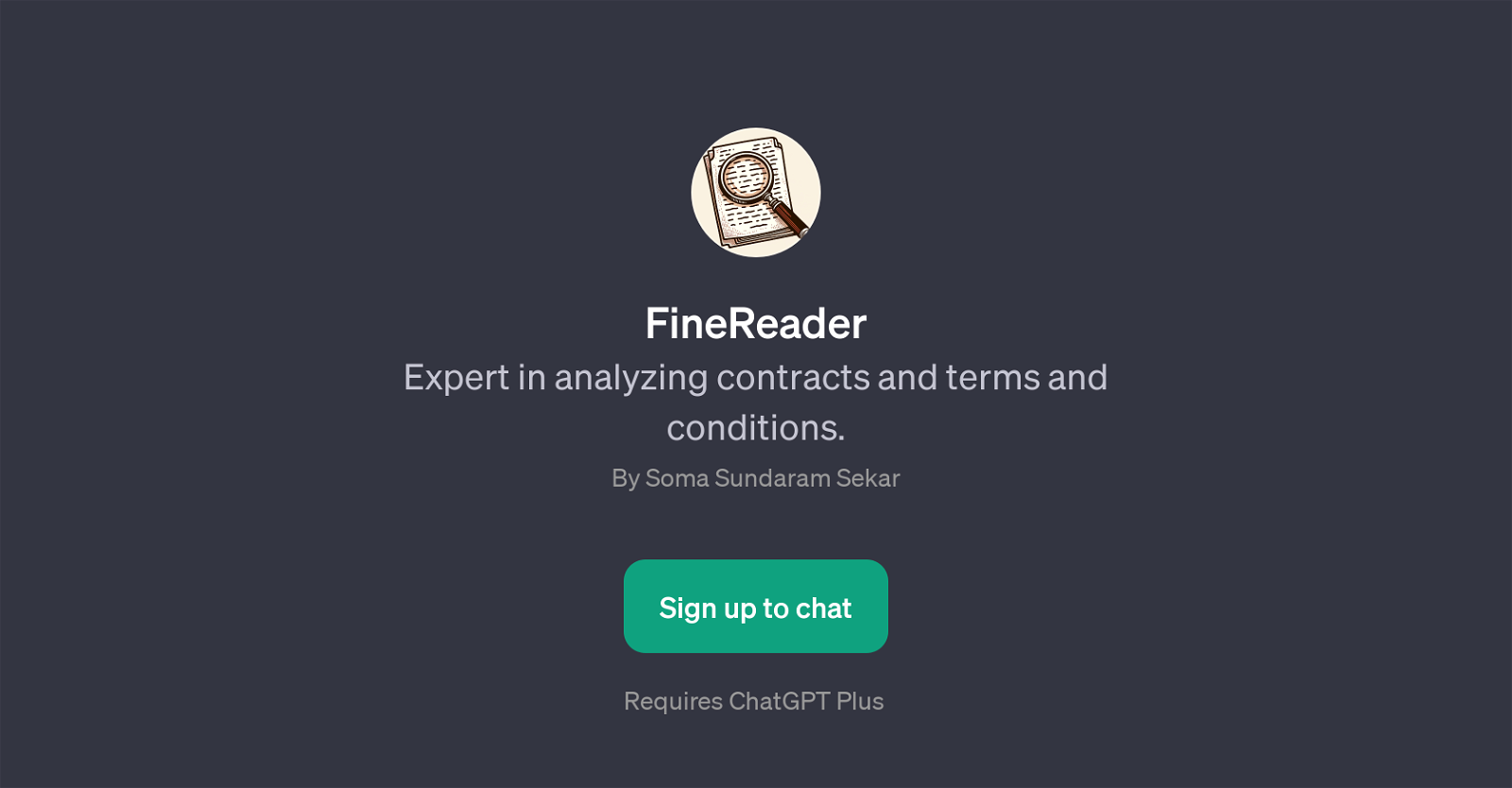
FineReader is a GPT that specializes in the detailed analysis and summarization of contracts, terms and conditions. It was designed with the ability to streamline the interpretation of legal agreements and other text-heavy technical documents, serving as a tool for simplifying intricate phrases, and turning these into simpler, easily understandable language.
FineReader works by allowing users to upload a variety of documents, upon which it will perform its analysis and output insights. The strength of FineReader lies in its power to highlight key areas of contracts or terms, and it's able to provide users with the most significant points in a clear, concise way.
Furthermore, it appears that FineReader also includes one unique functionality: the capability to analyze documents written in Spanish. Thus, it adds an advantage for users dealing with multilingual documents, broadening its applicability significantly.
However, it is important to note that the full utilisation of FineReader requires access to the ChatGPT Plus platform.
Would you recommend FineReader?
Help other people by letting them know if this AI was useful.
Feature requests



5 alternatives to FineReader for Legal documents summaries
If you liked FineReader
People also searched
Help
To prevent spam, some actions require being signed in. It's free and takes a few seconds.
Sign in with Google