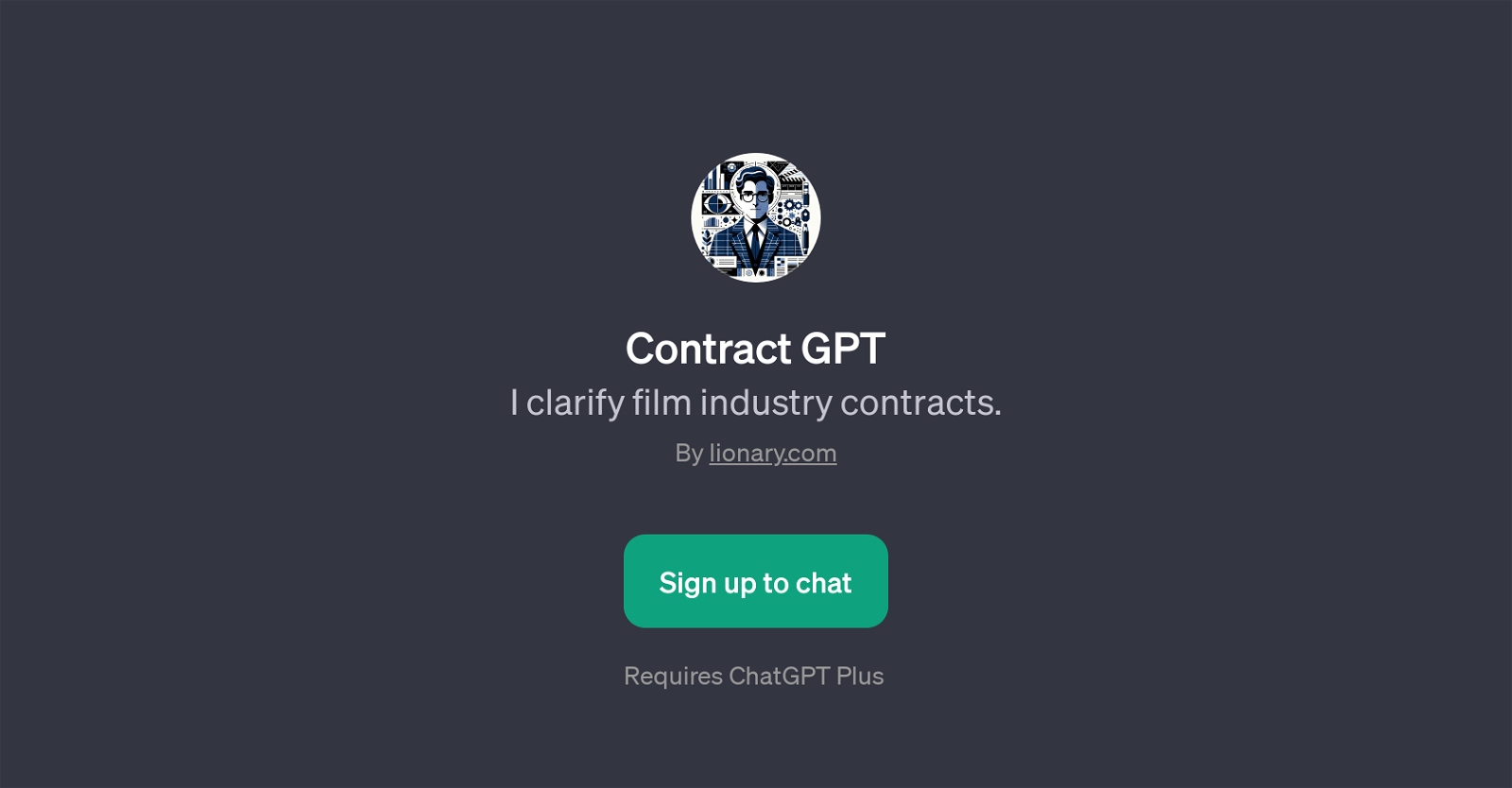Contract GPT
Contract GPT is an artificial intelligence tool designed to provide clarification on film industry contracts. Built on top of ChatGPT, this tool's main function is to aid users in understanding the terms, clauses, and conditions stated in such contracts.
Whether it's a clause that is unclear, or questions about a Non-Disclosure Agreement (NDA), Contract GPT is developed to put clarity at the user's fingertips.
Users have the option to upload photos of their contracts or paste details of their contract before asking questions about it. This feature provides a more personalized and efficient experience as it allows users to filter through complex phrases or legal jargon that may appear in their contract.
The GPT then responds with explanations that aim to simplify the legal language, making contract comprehension more accessible for everyone, regardless of their legal background.
This tool, therefore, serves as a real-time contract adviser, providing insightful answers to questions about contract terms and conditions. It is important to note though that while Contract GPT is a powerful tool in contract interpretation, it doesn't replace the advice of a legal professional.
Would you recommend Contract GPT?
Help other people by letting them know if this AI was useful.
Feature requests



If you liked Contract GPT
People also searched
Help
To prevent spam, some actions require being signed in. It's free and takes a few seconds.
Sign in with Google