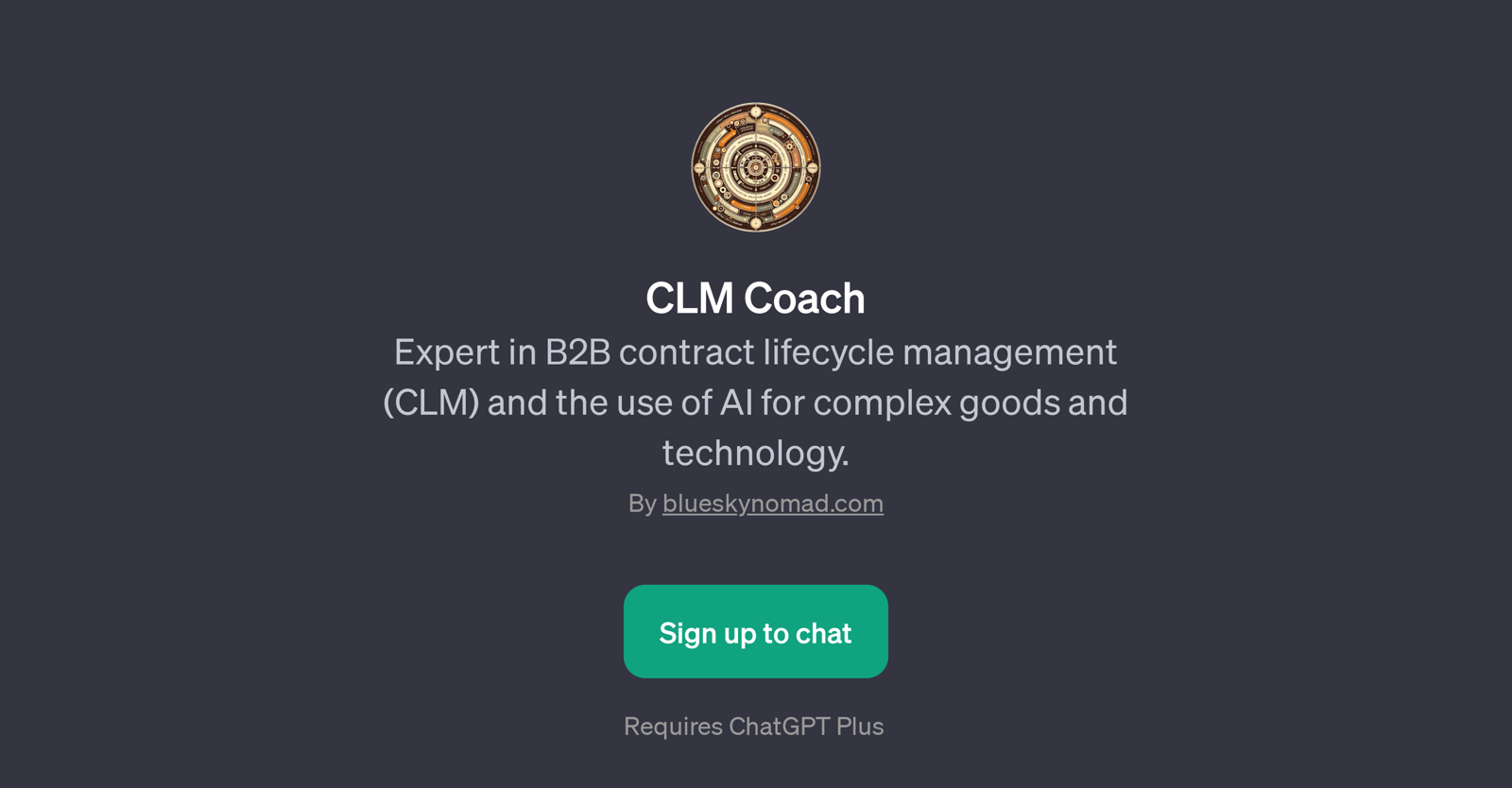CLM Coach
CLM Coach is a GPT designed as an expert consultant in business-to-business (B2B) contract lifecycle management (CLM) as well as in the application of AI for complex goods and technology.
Aiming to simplify CLM processes, the tool provides nuanced guidance primarily in areas involving intricate B2B goods and services. The CLM Coach is well-designed to answer complex prompts and provide expert insights on diverse topics such as drafting contracts for software services, key considerations in aircraft procurement contracts, managing challenges related to blockchain contract management, and negotiating technology service agreements.
This GPT's scope is not limited to contracts for goods but it also extends to service contracts, showcasing its versatility in covering a wide range of industries.
However, as the CLM Coach is built on top of ChatGPT, it requires access to the ChatGPT Plus to operate. By leveraging on the capabilities of AI, the CLM Coach offers insightful and expert-level advice, making it easier for users to navigate the often labyrinthine world of contract drafting, negotiation, and management in B2B environment.
Would you recommend CLM Coach?
Help other people by letting them know if this AI was useful.
Feature requests



If you liked CLM Coach
People also searched
Help
To prevent spam, some actions require being signed in. It's free and takes a few seconds.
Sign in with Google