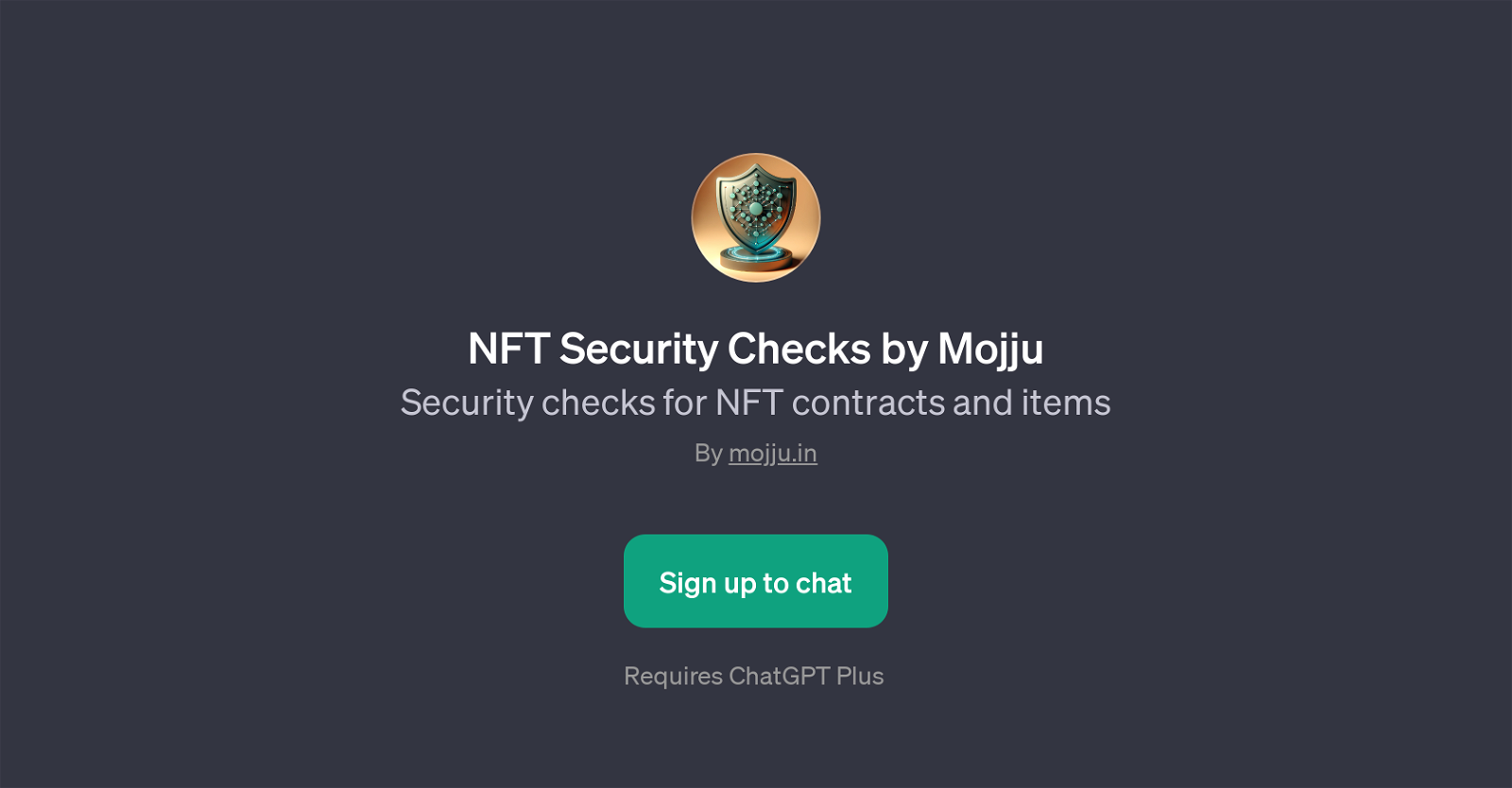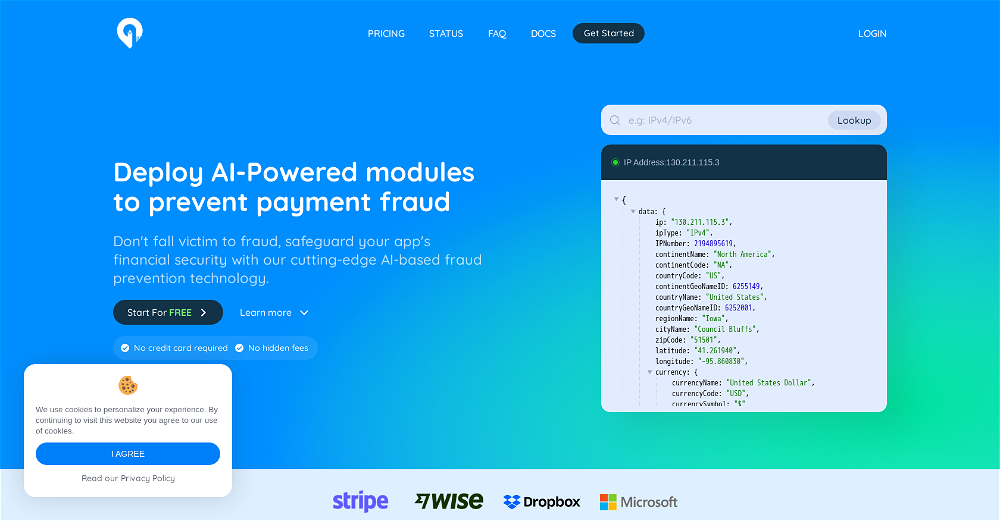NFT Security Checks by Mojju
NFT Security Checks by Mojju is a GPT that aims to simplify and increase the security of dealings with Non-Fungible Tokens (NFTs). This tool, developed by Mojju, specifically targets NFT contracts and items, making it an essential component for individuals and businesses operating in the NFT space.
Its core function is primarily to check the security of NFTs on differing blockchains, including Ethereum and Polygon. It further extends its services to scrutinize the security of the smart contracts that manage these NFTs.
By offering prompt starters such as 'Checking a specific NFT on Ethereum or Polygon' and 'Checking NFT smart-contract on Ethereum or Polygon', it encourages users to dive into the specifics of their assets' security.
The tool is designed to function on top of ChatGPT and requires ChatGPT Plus. By using the tool, users can enjoy a layer of security checking for their assets, which can contribute to safer and informed transactions and ownership within the diverse NFT marketplace.
This GPT could therefore prove beneficial to both new entrants and seasoned operators in the NFT space, by lowering the technical barriers with regards to safety measures.
Would you recommend NFT Security Checks by Mojju?
Help other people by letting them know if this AI was useful.
Feature requests
If you liked NFT Security Checks by Mojju
Featured matches
Other matches
Help
To prevent spam, some actions require being signed in. It's free and takes a few seconds.
Sign in with Google