How does Pincites assist in contract negotiation?
Pincites assists in contract negotiation by adding capacity to legal teams, enabling faster and consistent reviews of contracts in Microsoft Word. It generates AI-driven redlines and comments tailored to specific business contracts, reducing legal costs and accelerating contract reviews. The tool also detects high-risk or missing terms and helps create custom playbooks that align with contract specificities. It uses precedent contracts and policies as a learning tool for efficiency from day one
What Microsoft Word functionalities does Pincites offer?
Pincites offers functionalities in Microsoft Word that allow users to redline contracts faster and more consistently. Pincites operates directly in the Microsoft Word environment. The user can utilize Pincites to review contracts, utilize its AI-generated redlines and comments, compare drafts, and highlight high-risk or missing terms.
How does Pincites aid legal teams?
Pincites aids legal teams by adding instant capacity, allowing for faster, more consistent contract redlining in Microsoft Word. It aids in quick contract turnaround with AI-generated redlines and comments. The AI learns from precedent contracts and policies, enabling effectiveness from Day 1. It also allows the building, testing, and deployment of contracting playbooks, and provides a clause library for effective collaboration. The end result is substantial savings on legal costs.
How does Pincites use AI to generate redlines and comments?
Pincites uses AI to generate redlines and comments by learning from precedent contracts and policies, effectively understanding the specifics of your business contracts. It applies this knowledge to create custom redlines and comments that are specific to your contracts and tailored to your business preferences.
How does Pincites help reduce legal costs?
Pincites reduces legal costs by making contract reviews faster and more consistent. Its AI learns rapidly from precedent contracts and policies, enabling it to create targeted redlines and comments to your specific business contracts. This technology allows legal teams to review contracts in minutes, saving time and thereby reducing costs.
Can Pincites be used by both enterprise companies and law firms?
Yes, Pincites can be used by both enterprise companies and law firms. It is trusted by global enterprise companies as well as law firms which is indicative of its versatility across multiple fields and scales.
What learning capabilities does Pincites have for precedent contracts and policies?
Pincites learning capabilities involve a process where it learns from precedent contracts and policies to be effective from Day 1. This allows the AI to understand the specifics of your business contracts, helping it deliver results that are customized to your business needs and preferences.
What are the custom-made playbooks in Pincites?
Custom-made playbooks in Pincites are a feature that allows users to create, test, and deploy playbooks tailored for their specific contracts. They are designed in alignment with contract particulars and provide guidance for handling unique specifications and friction points in contracts. These playbooks incorporate industry standard practices.
How does Pincites aid in playbook deployment?
Pincites aids in playbook deployment by facilitating the building, testing, and deploying of tailor-made playbooks for the user's contracts. This can be completed in less than a week, enhancing the speed and efficiency of undertaking contract negotiations.
What is automatic redlining in Pincites?
Automatic redlining in Pincites is a function that uses AI to add redlines based on your company's contract data and guidance. These redlines are AI-generated and customized based on your company's contracting practices.
Can Pincites detect high-risk or missing terms in contracts?
Yes, Pincites can detect high-risk or missing terms in contracts. It has a feature to view changes from your standard contract and highlight missing or high-risk terms. This lifeline feature allows for active risk management during contract negotiation and review.
Does Pincites offer a clause library for standard and fallback language collaboration?
Yes, Pincites does offer a clause library. This clause library enables users to collaborate on standard and fallback language as identified in precedent contracts. It serves as a foundational resource for refining weak contract positions.
Can Pincites compare draft contracts?
Yes, Pincites has a feature for comparing draft contracts. It allows users to view changes from their standard contracts, highlight high-risk or missing terms, and interpret the impact of these variations.
How does Pincites facilitate faster contract examination?
Pincites facilitates faster contract examination by employing AI to generate redlines and comments that are customized to a business's specific contracts and preferences. This streamlined process allows contracts to be reviewed in minutes, thereby substantially reducing the time traditionally required to review contracts.
Can Pincites tailor the AI to the specifics of my business and contracts?
Yes, Pincites can tailor the AI to the specifics of your business and contracts. It learns from your precedent contracts and policies, allowing it to generate redlines and comments that are specifically customized to your business contracts and preferences.
How can Pincites add capacity to my legal team?
Pincites adds capacity to your legal team by enabling faster and more consistent redlining of contracts directly in Microsoft Word. It reduces manual workload by generating AI-driven redlines and comments, detecting high-risk or missing terms, and providing custom-made playbooks tailored to your contracts.
Can Pincites be utilized directly in Microsoft Word?
Yes, Pincites can be utilized directly in Microsoft Word. It integrates fully within the Microsoft Word environment, allowing your legal team to streamline their contract review and negotiation processes right in the tool they use daily.
Does Pincites have a feature to review contracts in minutes?
Yes, Pincites has a feature that allows contracts to be reviewed in minutes, thereby saving on legal costs. This feature is made possible by its AI's ability to rapidly generate custom redlines and comments based on specific business contracts.
How does Pincites learn from my precedent contracts and policies?
Pincites learns from your precedent contracts and policies by using AI to understand and internalize the specifics of your business contracts. This allows Pincites to generate redlines and comments that are customized to your specific business preferences, enabling it to deliver effective results from the first day.
How does Pincites help in keeping my playbooks updated?
Pincites assists in keeping your playbooks updated by using insights from your contracts. It facilitates quick reviews of common clause variations to reinforce guidance, and uses contract trends to refine weak positions, ensuring your templates are always up to date and effective.
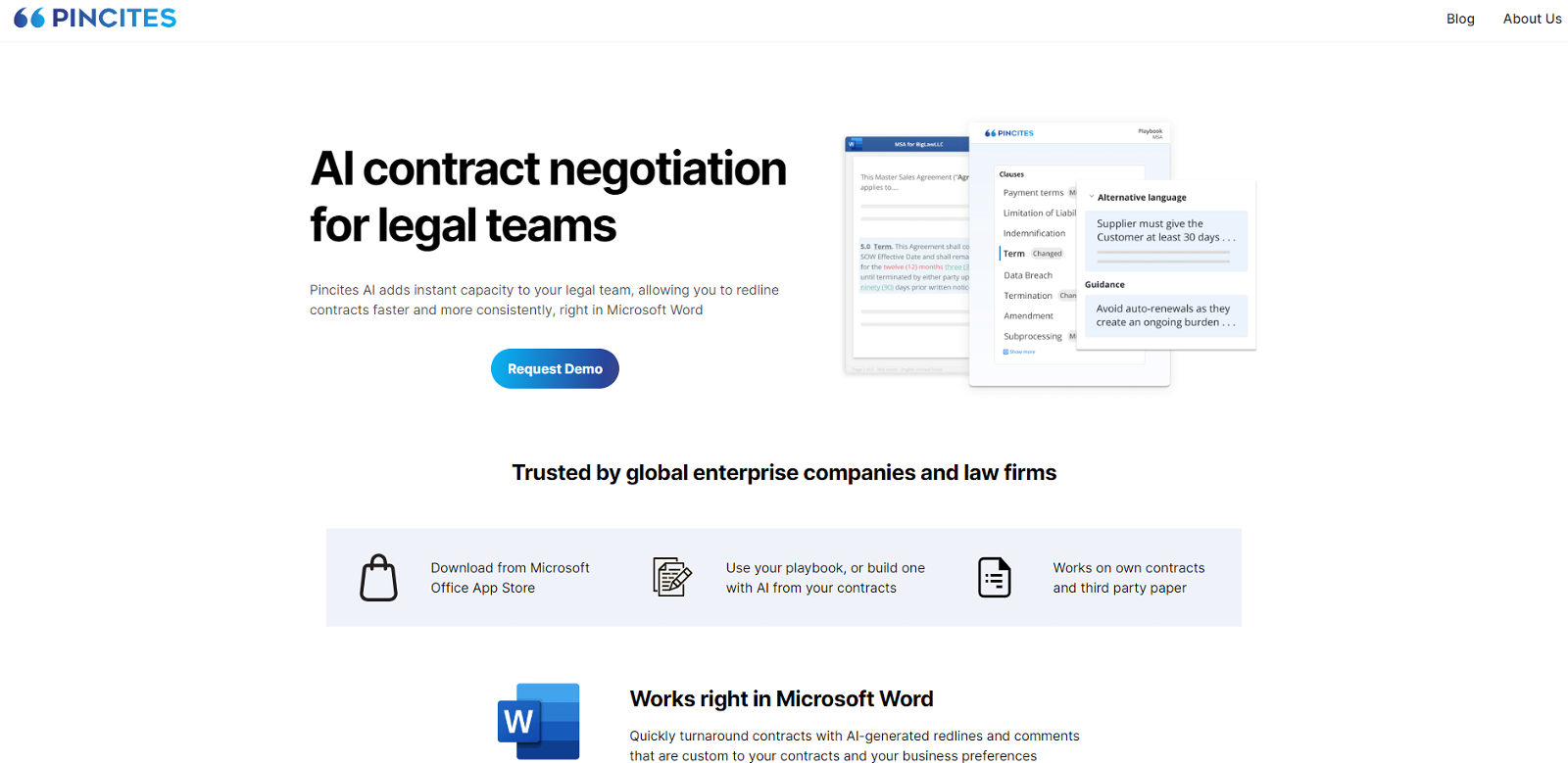



 Streamlines contract processes for improved business efficiency.112
Streamlines contract processes for improved business efficiency.112


