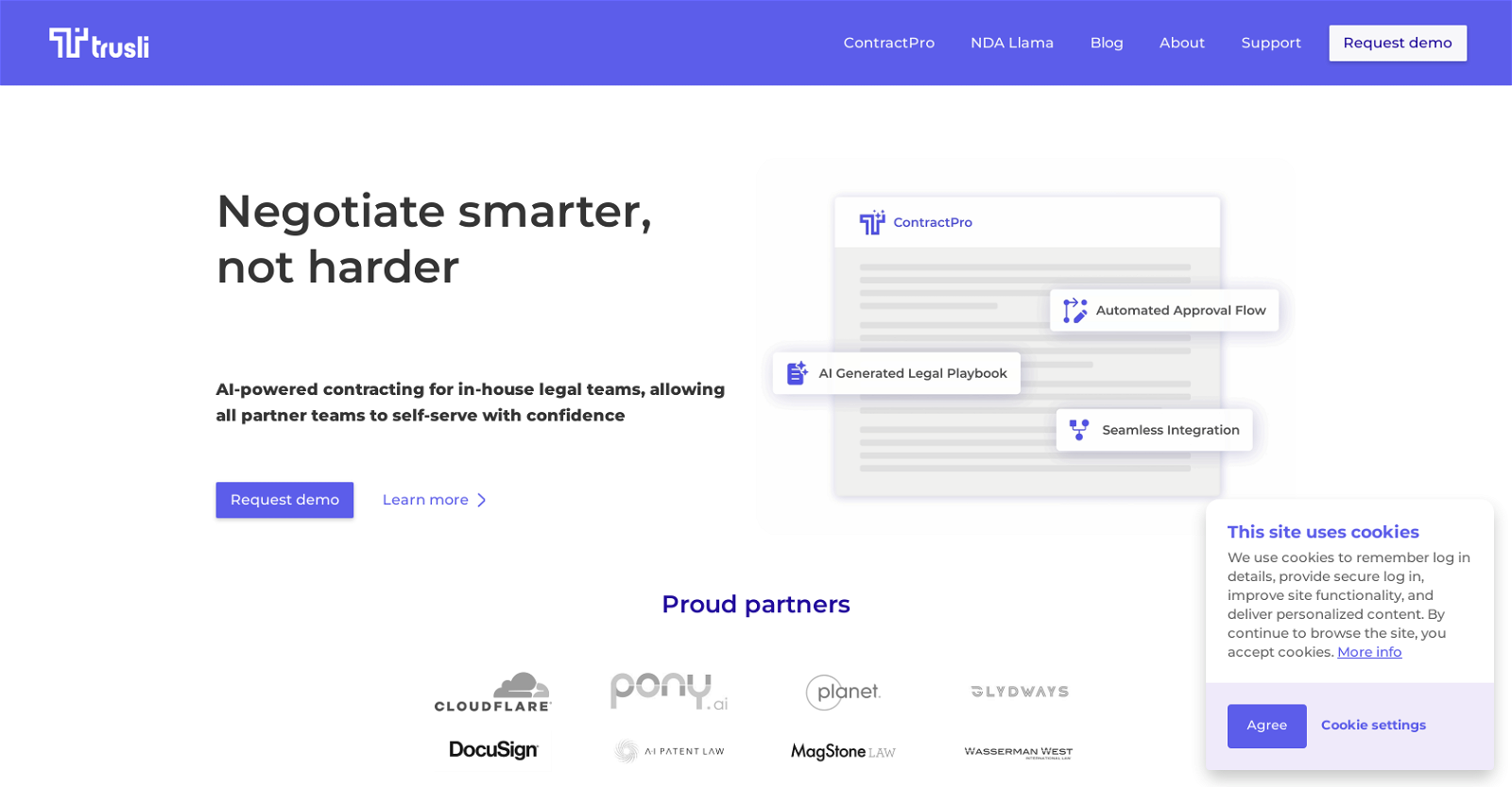What is Trusli's ContractPro with AI?
Trusli's ContractPro with AI is an AI-powered solution specifically developed to streamline contract drafting and review processes for in-house legal teams. It provides automated recommendations and pre-approved fallbacks for effective negotiations, and allows for efficient review of 3rd party papers with playbook rules-based markups. The solution reduces contract cycle times with high-end AI capabilities and ensures a secure, transparent audit trail for all actions taken. ContractPro also includes an e-signature feature for seamless on-platform contract reviews, and is capable of integrating with leading contract lifecycle management solutions, ERPs, Docusign, and other existing tools.
How does ContractPro streamline contract drafting and review?
ContractPro streamlines contract drafting and review by enabling automatic suggestions and pre-approved fallbacks for efficient negotiations. It allows users to easily review 3rd-party documents through makings based on established playbook rules. This smart application of AI tech reduces the need for constant legal team consultations and rapidly processes large volumes of contractual data.
What are the automated recommendations offered by ContractPro?
ContractPro offers automated recommendations based on established playbook rules. These rules guide the AI in providing insights for contract drafting and reviewing. Pre-approved fallbacks are also provisioned for enabling businesses to effectively negotiate with counter-parties, thus reducing the dependence on legal team consultations.
Can ContractPro help me review 3rd-party papers?
Yes, ContractPro can assist with the review of 3rd-party papers. The platform's AI capabilities allow for quick markup based on a firm's preset playbook rules. This facilitates a simpler, more efficient process in dealing with contracts or papers from external parties.
Can ContractPro help with contract negotiations?
Yes, ContractPro provides substantial help in contract negotiations. With its AI-powered automated recommendations and fallbacks, the tool enables businesses to engage in effective negotiations with counter-parties without the need for constant consultation with their legal teams. This drives a more independent, efficient negotiation process.
How does ContractPro with AI reduce contract cycle times?
ContractPro with AI reduces contract cycle times by leveraging AI technology to expedite legal reviews. By automating many of the tedious aspects of contract review, such as consistency checks, and by providing recommendations and pre-approved fallbacks for negotiation, the system effectively reduces the time splitting hairs over contract language, thereby significantly speeding up the entire contract lifecycle.
Does Trusli's ContractPro preserve an audit trail?
Yes, Trusli's ContractPro preserves a transparent audit trail of every action taken during the contract review and drafting process. This enhances the security of legal operations and provides an accurate and exhaustive historical record of all actions, aiding in compliance and potential dispute resolution.
Does ContractPro include an e-signature feature?
Yes, ContractPro includes an e-signature feature. It monitors all contract reviews and approvals on-platform, ensuring a seamless, secure, and efficient document signing process. The e-signature feature further expedites the overall contract cycle, removing the need for physical document handling.
Does ContractPro integrate with other contract lifecycle management solutions or ERPs?
Yes, ContractPro features seamless integration capabilities with leading contract lifecycle management solutions and Enterprise Resource Planning (ERP) systems. This ease of integration ensures that ContractPro can function efficiently within your existing technological infrastructure, promoting improved operational flow and reducing the risk of compatibility issues.
Is Trusli's ContractPro compatiable with Docusign?
Yes, Trusli's ContractPro is compatible with Docusign. It integrates effortlessly with Docusign, a well-known provider of e-signature technology. This integration works to further automate and streamline the contract lifecycle, from drafting and review, to signing.
How does Trusli ensure security of users' data?
Security of users' data is a high priority for Trusli. They work in conjunction with world-class security experts and auditors to ensure the maximum protection for user data. Rigorous security protocols are put in place, and regular audits are conducted to maintain a high level of data security.
What is SOC2 Type II compliance and does Trusli have it?
SOC2 Type II compliance is a component of the American Institute of CPA's Service Organization Control reporting platform. This type of compliance refers to a business's ability to securely manage data to protect the interests and privacy of its clients. Yes, Trusli maintains SOC2 Type II compliance, evidencing a strong commitment to data security and privacy.
Who are the ideal users for Trusli's ContractPro?
The ideal users for Trusli's ContractPro are in-house legal teams. It streamlines their contract drafting and review processes with its AI-powered capabilities. It offers automated recommendations and pre-approved fallbacks, promotes efficient third-party paper reviews, reduces contract cycle times, and ensures a well-documented audit trail, making the solution particularly beneficial to legal professionals.
Can ContractPro assist with contract management?
Yes, ContractPro can assist with contract management. It streamlines contract drafting, review, negotiation, and approvals with high-end AI technology. The platform also provides a comprehensive and transparent audit trail, an e-signature feature for efficient document signing, and seamless integration capabilities with other leading lifecycle management solutions. With these features, ContractPro ensures effective management and transformation of your contract processes.
How does ContractPro with AI apply AI to legal reviews?
ContractPro with AI applies AI to legal reviews by using automation to expedite the review process. It helps in validating the information, detecting anomalies, and providing playbook rule-based recommendations. By leveraging state-of-the-art AI capabilities, ContractPro not only speeds up the contract review process, but also improves the contract's consistency and accuracy.
How does Trusli's ContractPro promote self-service operation?
Trusli's ContractPro promotes self-service operation by allowing automated recommendations and pre-approved fallbacks. This makes it possible for businesses to negotiate more effectively without the constant need for legal team consultations. Also, by providing tools for reviewing third-party papers, it allows users to rely on the system without frequent legal supervision.
Does ContractPro with AI also handle document automation?
Yes, ContractPro with AI handles document automation. By leveraging state-of-the-art AI, it enables businesses to automate various processes involved in contract management, such as drafting, reviewing, and approval. This greatly enhances efficiency, and reduces the time and resources spent on these tasks.
Are there any personalized features in Trusli's ContractPro?
There was no specific mention about personalized features on Trusli's ContractPro as per the provided information. But since the system makes recommendations based on established playbook rules, users likely have the ability to customize these rules based on their needs, hence providing a level of personalization.
Is there any major difference between ContractPro and other AI-powered legal tech solutions?
IDK
How can I integrate Trusli's ContractPro into my existing tools?
The specific steps to integrate ContractPro into your existing tools haven't been specifically shared. However, based on the information that it offers seamless integration capabilities with major contract lifecycle management solutions, ERPs, Docusign and other existing tools, it can be concluded that the process would involve a fair degree of flexibility and compatibility.