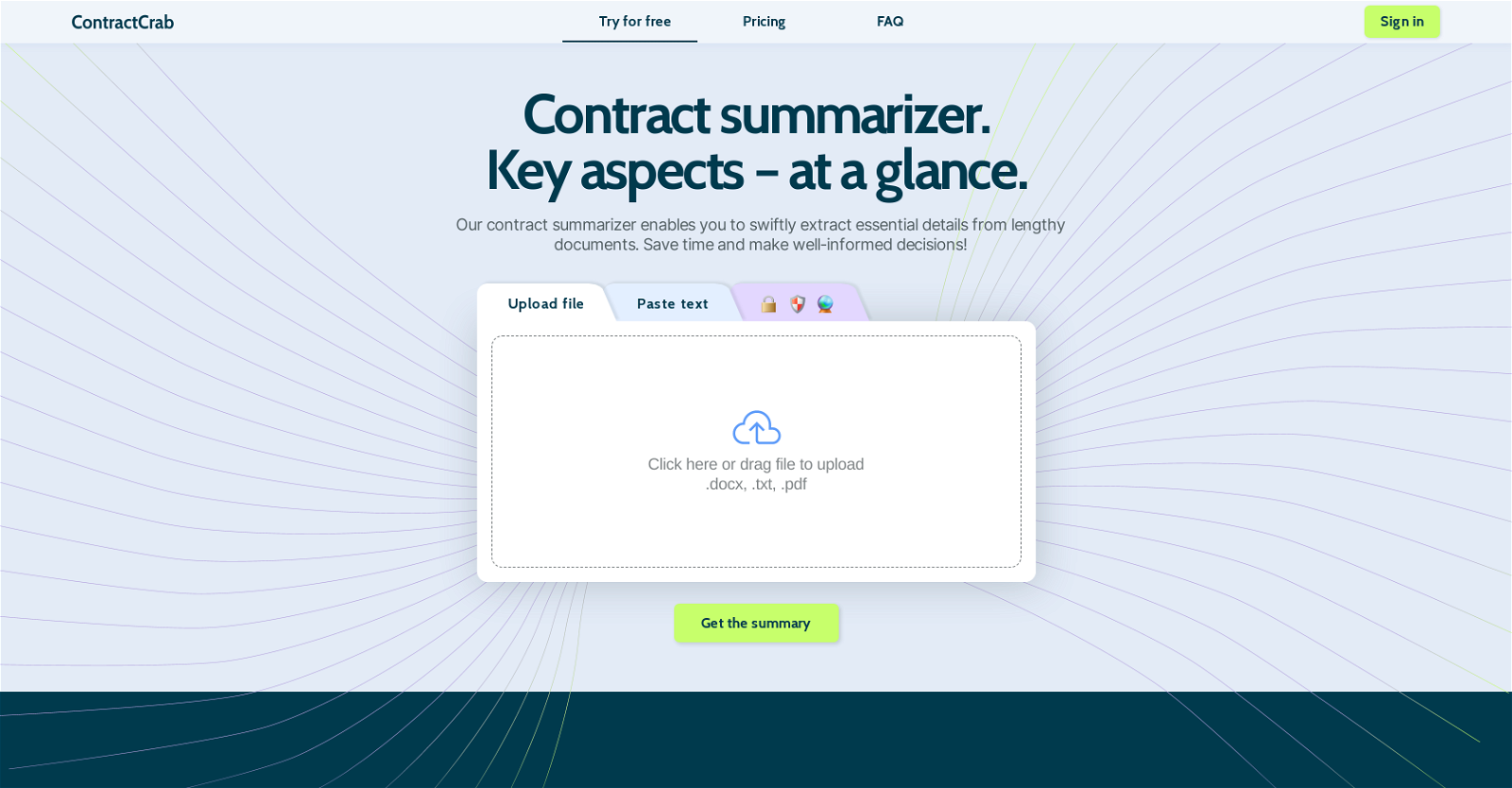What is ContractCrab?
ContractCrab is an online tool powered by AI technology, specifically designed to summarize contracts. It swiftly extracts key points from lengthy legal documents, hence providing a quick and convenient summary to the users. The tool saves time by significantly reducing the effort spent on reviewing comprehensive contract details manually. ContractCrab operates on a peer-to-peer basis, eliminating the need for intermediaries, logging, or human factors.
How does ContractCrab work?
ContractCrab works by using advanced AI technology to extract and present essential details from contracts in a structured and clear format. It processes information swiftly and accurately, turning unstructured data from the contracts into organized summaries.
What file formats does ContractCrab support?
ContractCrab supports multiple file formats for contract uploads. These include .docx, .txt, and .pdf.
Is ContractCrab safe to use?
Yes, ContractCrab is designed with security at its core. It operates on peer-to-peer arrangements, thereby eliminating intermediaries, logging, or human factors. Thus, providing a secure environment for its users.
How does ContractCrab ensure user privacy?
User privacy is a top priority for ContractCrab. Users have complete control over who can access their ContractCrab accounts. The tool operates on peer-to-peer arrangements, thereby eliminating any third-party involvement.
What are the key features of ContractCrab?
The key features of ContractCrab include the ability to swiftly extract key points from contracts, summarize the contracts in a clear and structured format, and support multiple file formats for contract uploads. Moreover, it ensures users' data privacy, sends summarized contract results to users' email for easy review, and operates on peer-to-peer arrangements for enhanced security.
Can ContractCrab handle any size of contract?
ContractCrab can handle any size of contracts, swiftly extracting and summarizing key points from extensive documents without compromising on the quality and reliability of the summarized report.
How does ContractCrab compare to other contract summarizers?
ContractCrab distinguishes itself from other contract summarizers with its advanced AI algorithms, a user-friendly interface, swift operation, and clear, structured responses. It also provides a secure, private, and peer-to-peer service, emphasizing on user privacy and data protection.
In what format does ContractCrab deliver the summarized contract?
The summarized contract results from ContractCrab are delivered to the user's email. This facilitates easy access and review of the results.
How long does it take for ContractCrab to summarize a contract?
ContractCrab offers a remarkably fast service, capable of turning lengthy contracts into organized summaries in a matter of seconds.
How accurate are ContractCrab's AI contract summaries?
ContractCrab strives for precision in summarizing contracts, powered by advanced AI technology. While every measure is taken to provide accurate and comprehensive summaries, users are advised to verify the extracted content for accuracy and completeness before relying on it.
Can I share ContractCrab's contract summaries with others?
Yes, users can share ContractCrab's contract summaries with others easily. The tool provides an option to download the generated summaries, which can then be shared, printed, or incorporated into reports.
What type of contracts can ContractCrab handle?
ContractCrab can handle a wide variety of contracts. It is designed to work with any lengthy legal documents, extracting key points and turning the information into a swiftly accessible and organized summary.
Do users have full control over their ContractCrab account?
Yes, users have full control over their ContractCrab account with regard to who can access their data. ContractCrab prioritizes user privacy and operates on peer-to-peer arrangements.
How does ContractCrab aid in legal decision making?
ContractCrab aids in legal decision making by providing structured, clear, and swift summaries of lengthy contracts. This allows users to grasp the essential details of the contracts quickly, helping them make well-informed decisions without the need to manually review extensive details.
Does ContractCrab offer a free trial?
The website makes mention of a 'Try for free' option, indicating that ContractCrab indeed offers a free trial to its users.
What are the pricing options for ContractCrab?
ContractCrab offers several pricing options including a 'Pay as you go' option at $3 per contract, a 'Light Subscription' at $30 per month, and a 'Pro Subscription' at $75 per month. They also have custom options for large teams and big challenges, with a 'PRO+ Subscription' at $299 per month and an 'Enterprise Subscription' with custom pricing.
Can the summarized contract results be sent directly to my email?
Yes, ContractCrab sends the summarized contract results directly to the user's email, making it easy to access and review.
Where can I check the ContractCrab's terms of service?
ContractCrab's terms of service can be checked on their website, specifically at https://contractcrab.com/terms.
Can ContractCrab be used by businesses for large contract volumes?
Yes, ContractCrab is scalable and hence can be used by businesses handling large volumes of contracts. They offer 'Pro+ Subscription' and 'Enterprise Subscription' options specifically designed for large teams and big challenges, capable of catering to large contract volumes.