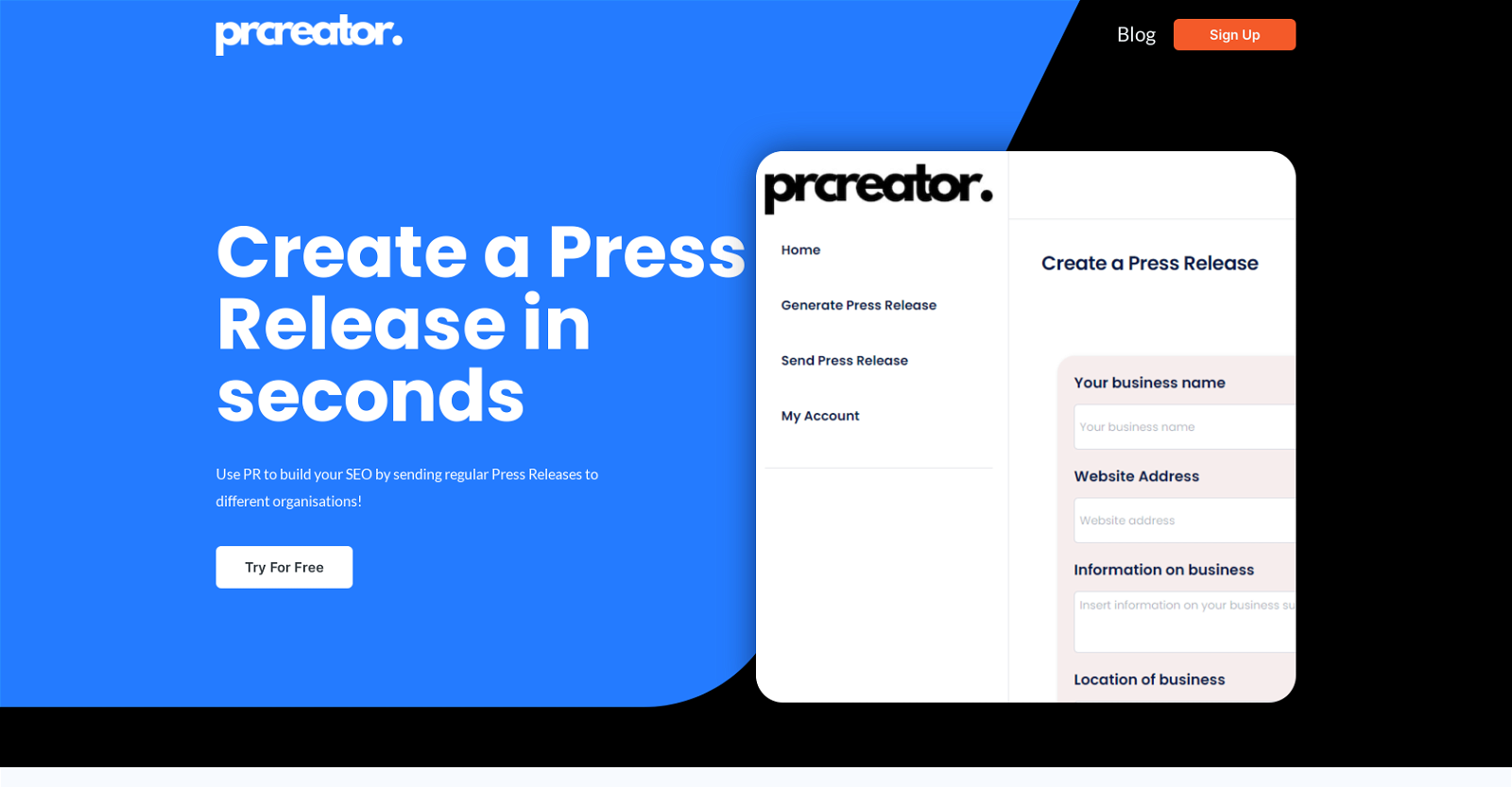What is the PR Creator?
The PR Creator is an AI-powered tool engineered to automate the creation of press releases. This tool leverages artificial intelligence to develop PR content that aligns with a user's brand voice and key messages. It's designed to enhance brand presence, engage media, and resonate with target audiences.
How does the PR Creator use AI to create press releases?
The PR Creator utilizes artificial intelligence to analyze and understand the user's brand voice and key messages. It then automates the creation of press releases, ensuring that the content not only resonates with the target audience but also engages media, and enhances brand presence. At the same time, it uses current trends to maintain relevancy and applies SEO techniques to increase the impact.
Can the PR Creator adapt to my brand voice?
Yes, the PR Creator can indeed adapt to your brand voice. It is designed to understand and replicate a user's brand voice in the press releases it generates, ensuring a consistent tone and nature of messaging that aligns with the brand's core values and identity.
How does the PR Creator ensure the content is relevant to current market trends?
The PR Creator uses AI to analyze current trends and relate them to the content it develops. It ensures that press releases are not only contextually relevant to the user's brand but also resonate with current market dynamics, enhancing relevance and engagement.
What SEO techniques does the PR Creator implement?
The PR Creator applies various SEO techniques to enhance the search engine visibility and impact of the generated press releases. However, the exact specifics of the techniques used are not detailed on their website.
How quick is the turnaround time for press release creation on the PR Creator?
The PR Creator promises efficient turnaround times for press release creation due to its AI-driven nature. In comparison to manual writing, the tool delivers high-quality press releases at a fraction of the time, ensuring timely and effective communication.
Does the PR Creator include any means of distributing the press releases?
Yes, the PR Creator includes a built-in email sending feature that streamlines the process of press release creation and distribution. This allows for immediate and efficient distribution of PR content directly from the platform itself.
Can the PR Creator personalize the language, tone, and messaging of the content?
Yes, the PR Creator can personalize the language, tone, and messaging of the content. It offers personalization capabilities that enable the adaptation of these elements to suit different audience groups, from shifting demographics to varying industries and interests.
How cost-effective is using the PR Creator compared to hiring a PR agency?
The PR Creator is presented as a cost-effective solution that reduces the reliance on expensive PR agencies. It offers you expert-level press releases but at a competitive price point, without a compromise on quality. However, exact cost comparisons are not available on their website.
Does the PR Creator cater to different audience groups?
Yes, the PR Creator is designed to cater to different audience groups. Its personalization capabilities enable users to tailor language, tone, and messaging to various demographics, industries, and interests, ensuring that press releases resonate effectively with diversified audience types.
Is the PR Creator suitable for individual use or large agencies?
The PR Creator is suitable for both individual use and large agencies. They offer a free trial, perfect for individuals or one-off uses, and a monthly subscription with unlimited creations, making it an ideal solution for agencies as well.
What subscription options does the PR Creator offer?
The PR Creator offers two main options: a free trial with Single use of the tool, ideal for individual use, and a monthly subscription at $15.99 per month with unlimited creations, no long-term commitment, and all features available, which is a perfect option for agencies.
Can the PR Creator help enhance my brand presence in the market?
Yes, the PR Creator can indeed help enhance your brand presence in the market. By generating press releases that capture your brand's voice and core message with precision, it ensures your content resonates with your audience and engages media effectively. Furthermore, it maintains relevance by drawing on current market trends.
How does the PR Creator engage media with the press releases?
The PR Creator engages media through the generation of compelling, timely, and relevant press releases that efficiently communicate the brand’s message. However, the specific technique or methodology as to how it engages media is not clearly stated on their website.
How can I contact the PR Creator for assistance?
You can contact the PR Creator via email at
[email protected] for any assistance or questions you might have.
Can the PR Creator support urgent press release needs?
Yes, The PR Creator can cater for urgent press release needs. It offers a round-the-clock service allowing users to generate press releases anytime, anywhere, making it perfect for urgent news releases and capitalizing on breaking stories in real-time.
Can I schedule my press releases with the PR Creator?
IDK
What distinguishes the PR Creator from traditional PR services?
The distinguishing feature of the PR Creator lies in its use of cutting-edge AI technology to automate the creation of press releases. This not only results in professional, SEO-optimized, and relevant content, but it also dramatically reduces turnaround time and cost, when compared to traditional PR services.
Are there any long-term commitments associated with the PR Creator's monthly subscription?
No, there are no long-term commitments associated with the PR Creator's monthly subscription. It offers a no-commitment plan, providing flexibility for users.
Does the PR Creator offer a free trial?
Yes, the PR Creator does offer a free trial. This allows potential users to test the service with one free creation though all features are made available during the trial.