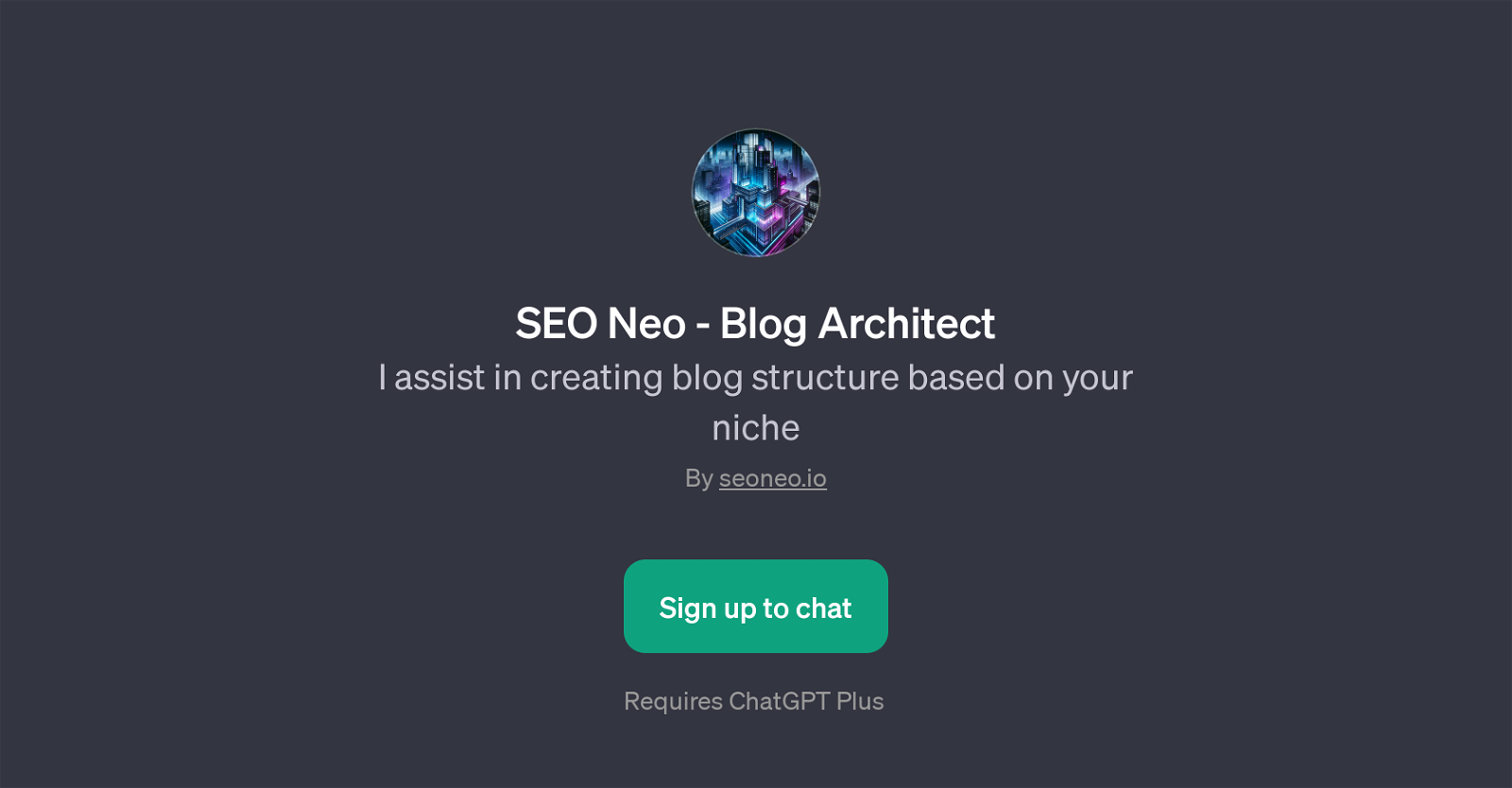SEO Neo - Blog Architect
SEO Neo - Blog Architect is a GPT that specializes in structuring and optimizing blog content according to industry-specific niches. As a unique offering in the wide range of ChatGPT extensions, this tool addresses an essential need for personalized blog structure planning and SEO optimization.
Users share the specific niche and language of their website and the tool, in return, provides tailored suggestions for blog planning. This thoughtful customization considers industry-specific jargon, approach and audience preferences.
The aim is to effectively mirror the industry norms and standards in order to drive organic traffic and build credibility. It's key to note that usage of this GPT necessitates a subscription to ChatGPT Plus, indicating that the functionality and effectiveness of the SEO Neo - Blog Architect are augmented by additional ChatGPT features.
An important characteristic of this GPT is its keen focus on SEO, demonstrating an understanding of prevalent web algorithms and current best practices in digital content creation.
With the advanced AI capabilities it leverages, the GPT aims at enhancing content visibility and readership, ultimately impacting the overall web presence of the site.
Would you recommend SEO Neo - Blog Architect?
Help other people by letting them know if this AI was useful.
Feature requests



2 alternatives to SEO Neo - Blog Architect for Blog optimization
If you liked SEO Neo - Blog Architect
Help
To prevent spam, some actions require being signed in. It's free and takes a few seconds.
Sign in with Google