GPT Content Optimizer Pro

GPT Content Optimizer Pro is an application built on the ChatGPT framework, aimed at enhancing the readability and comprehension of textual content. It utilizes advanced artificial intelligence protocols to restructure and edit text in a manner that maximizes clarity and engagement.
This tool specializes in refining any kind of text entered by users, whether it be prose, web content, or technical literature. To operate this tool, users are prompted to input their text with the command 'Optimize this text:', after which the GPT goes to work analyzing the input and revising it in a way that the message remains intact but is portrayed more efficiently.
Especially for those with writing-related tasks or duties, this tool makes it remarkably seamless to generate text that communicates the required message accessibly and succinctly.
With GPT Content Optimizer Pro, users can expect their content's readability and comprehension to significantly improve, making their text more approachable and attractive to their intended audience.
Please note that usage of this GPT requires a ChatGPT Plus subscription.
Would you recommend GPT Content Optimizer Pro?
Help other people by letting them know if this AI was useful.
Feature requests
29 alternatives to GPT Content Optimizer Pro for Content optimization
-
3.2214
-
 317
317 -
 332
332 -
 2194
2194 -
 Drives digital engagement through compelling and creative content.210
Drives digital engagement through compelling and creative content.210 -
 Discover the best free copywriting formula for your websites and sales letters.269
Discover the best free copywriting formula for your websites and sales letters.269 -
 220
220 -
 Insight on your business, audience, and content topics.247
Insight on your business, audience, and content topics.247 -
 2355
2355 -
 21K
21K -
 2
2 -
1
-
 1
1 -
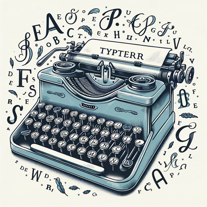 119
119 -
 1112
1112 -
 111
111 -
 118
118 -
 111
111 -
 115
115 -
 Evaluating and enhancing content with Google's guidelines.127
Evaluating and enhancing content with Google's guidelines.127 -
 16
16 -
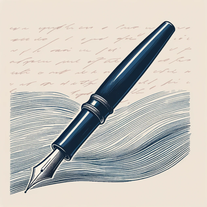 18
18 -
 Examine and write articles aligned with Google's guidelines.17
Examine and write articles aligned with Google's guidelines.17 -
 Effortless and cheerful content creation and e-commerce optimization consultant.383
Effortless and cheerful content creation and e-commerce optimization consultant.383 -
 58
58 -
 1K
1K -
 15
15 -
 21
21 -
 14
14
If you liked GPT Content Optimizer Pro
-
4.41,1669
-
5.0685
-
82
-
80
-
21
-
13
-
47
-
2
-
5.014
-
11
-
15
-
3.2214
-
11
-
37
-
232
-
62
-
440
-
295
-
339
-
7
-
696
-
143
-
5
-
160
-
1739
-
11
-
321
-
178
-
11
-
1107
-
2379
-
358
-
1128
-
17
-
329
-
133
-
348
-
5.016
-
1K
-
48
-
124
-
167
-
1165
-
141
-
63
-
379
-
13
-
1582
-
1
-
600
-
2
-
1
-
3
-
5.041
-
4
-
3
-
23
-
6
-
3
-
3
-
1
-
17
-
5.069
-
30
-
36
-
651
-
2
-
38
-
15
-
14
-
11
-
5.0899
-
27
-
10
-
9
-
2.01742
-
35
-
18
-
11
-
55
-
9
-
5.03
-
1.0511
People also searched
Help
To prevent spam, some actions require being signed in. It's free and takes a few seconds.
Sign in with Google





