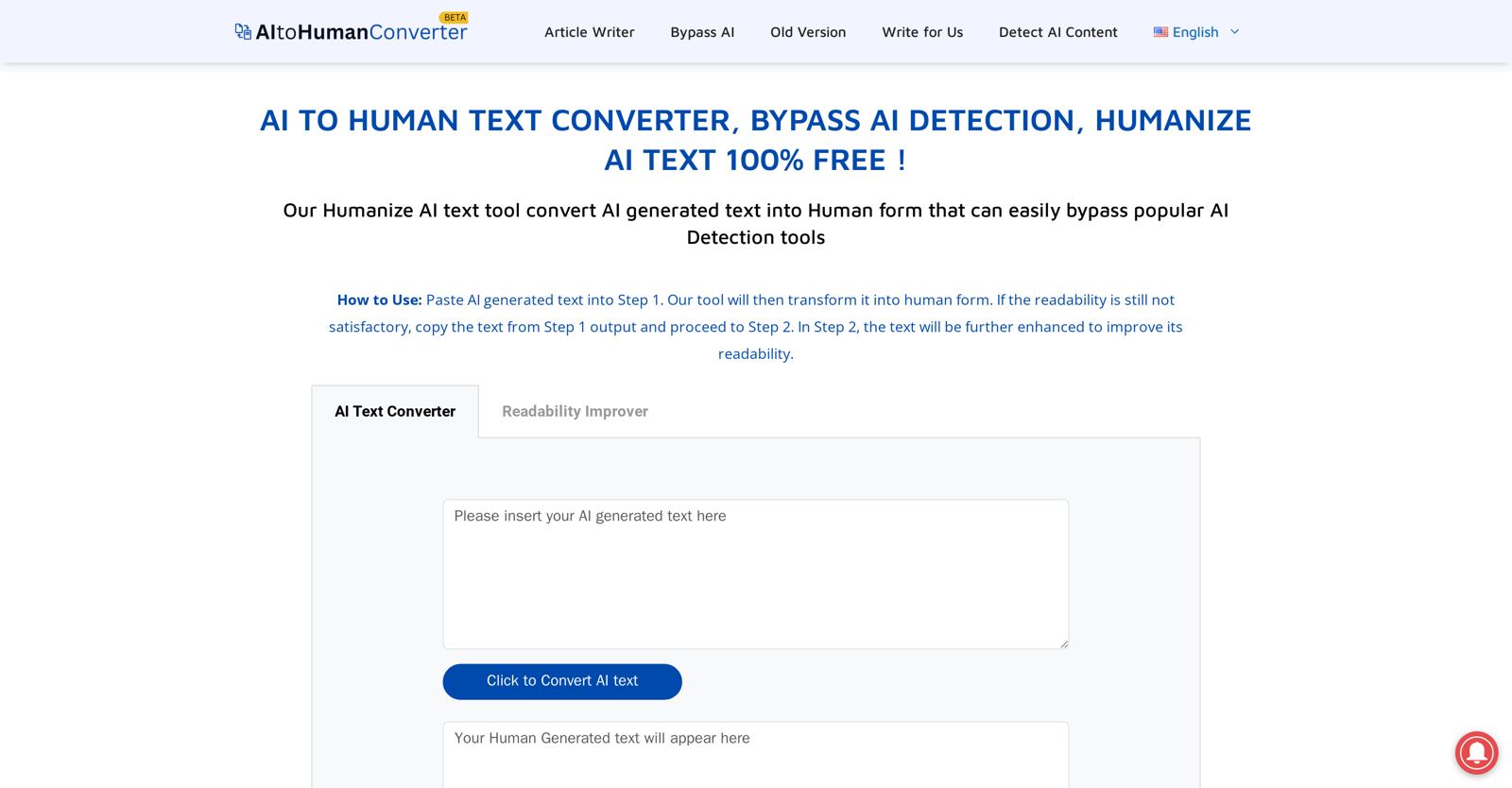What is AI to Human Text Converter?
AI to Human Text Converter is an innovative tool designed to convert ChatGPT AI-generated Content into human-like text. It does this by removing the AI signatures and maintaining the same meaning in the text. This tool is designed to bypass common AI Detection tools while adhering to search engine optimization requirements.
What is the purpose of AI to Human Text Converter?
The purpose of AI to Human Text Converter is to transform AI-generated content, particularly from ChatGPT, into human-friendly, understandable, and engaging text. It removes AI signatures enabling the converted content to seamlessly bypass AI detection tools. It helps improve the visibility and popularity of the content online.
How does AI to Human Text Converter work?
The AI to Human Text Converter tool uses an intricate process involving Natural Language Processing (NLP) and other advanced algorithms. It inputs the AI-generated text, and using these processes, analyzes elements structures of the content, identifies necessary changes, and removes any AI signatures. The output is a human-like version of the original content.
Does AI to Human Text Converter change the original content?
No, AI to Human Text Converter retains the original content during conversion. It only removes AI signatures while keeping the original meaning of the text.
Does AI to Human Text Converter utilize machine learning?
Yes, AI to Human Text Converter employs advanced machine learning techniques. This allows the tool to learn from past experiences and progressively improve its accuracy and performance in converting AI generated content into human-like text.
What is the role of Natural Language Processing in AI to Human Text Converter?
Natural Language Processing (NLP) in AI to Human Text Converter plays a crucial role in analyzing text structures and identifying necessary changes. It helps in making human-like changes to the AI-generated content while retaining the original meaning.
What does AI to Human Text Converter do to AI signatures?
AI to Human Text Converter essentially removes AI signatures from the AI-generated content. This step helps in making the content human-friendly, enhancing its readability and understanding without altering the original text.
Can AI to Human Text Converter produce content in different styles?
Yes, AI to Human Text Converter can produce content in different styles. Its sophisticated technology allows it to replicate various writing styles like a human, making it a versatile tool for transforming AI-generated content.
What is the procedure to use AI to Human Text Converter?
To use AI to Human Text Converter, firstly, the AI-generated text and the conversion code need to be provided. After the information is supplied, the tool processes the data by removing AI signatures and converting the text to a human-like version. The output provided is the human-readable text, which is free of AI signatures.
How does AI to Human Text Converter ensure SEO optimization?
AI to Human Text Converter assures SEO optimization by using advanced technologies that adhere to search engine requirements. The tool analyzes the AI-generated content and makes necessary changes that optimize the content for search engine visibility.
What algorithms does AI to Human Text Converter use?
AI to Human Text Converter utilizes a blend of advanced algorithms to analyze the content structure and make necessary changes. These algorithms, in combination with Natural Language Processing, work to generate different writing styles and effectively convert AI-generated content into human-friendly text.
How does AI to Human Text Converter bypass AI detection?
AI to Human Text Converter bypasses AI detection by removing all AI signatures from the content. By eliminating these identifiers, the tool ensures the text cannot be recognized as AI-generated, thus effectively bypassing AI detection mechanisms.
Is AI to Human Text Converter free to use?
Yes, AI to Human Text Converter is free to use. It offers its services without any charges, making it accessible to a wide range of users.
Is AI to Human Text Converter available in different languages?
According to the information on the website, the AI to Human Text Converter is available in multiple languages. These include English, Deutsch, Français, العربية, Português, Español, Italiano, Bahasa Indonesia, and Nederlands.
What is the conversion code in AI to Human Text Converter?
The conversion code in the AI to Human Text Converter is a unique input given by the user along with the AI-generated text. This code is part of the process by which the tool analyzes and converts the text into a human-like version.
How does the machine learning aspect of AI to Human Text Converter improve its accuracy over time?
The machine learning aspect of AI to Human Text Converter allows the tool to improve its accuracy over time. It does this by learning from every text conversion it performs, understanding the patterns, and then using this empirical data to enhance future conversions and improve the overall accuracy.
Can AI to Human Text Converter be used for ChatGPT-generated content?
Yes, AI to Human Text Converter is specifically designed to be used for ChatGPT-generated content. The advanced technology it deploys allows it to convert this AI-generated content into human-friendly text accurately.
Is there a limit to the length of the text that can be processed by AI to Human Text Converter?
IDK
Does AI to Human Text Converter support real-time translation?
IDK
Is there customer support available for AI to Human Text Converter issues?
IDK