BypassGPT
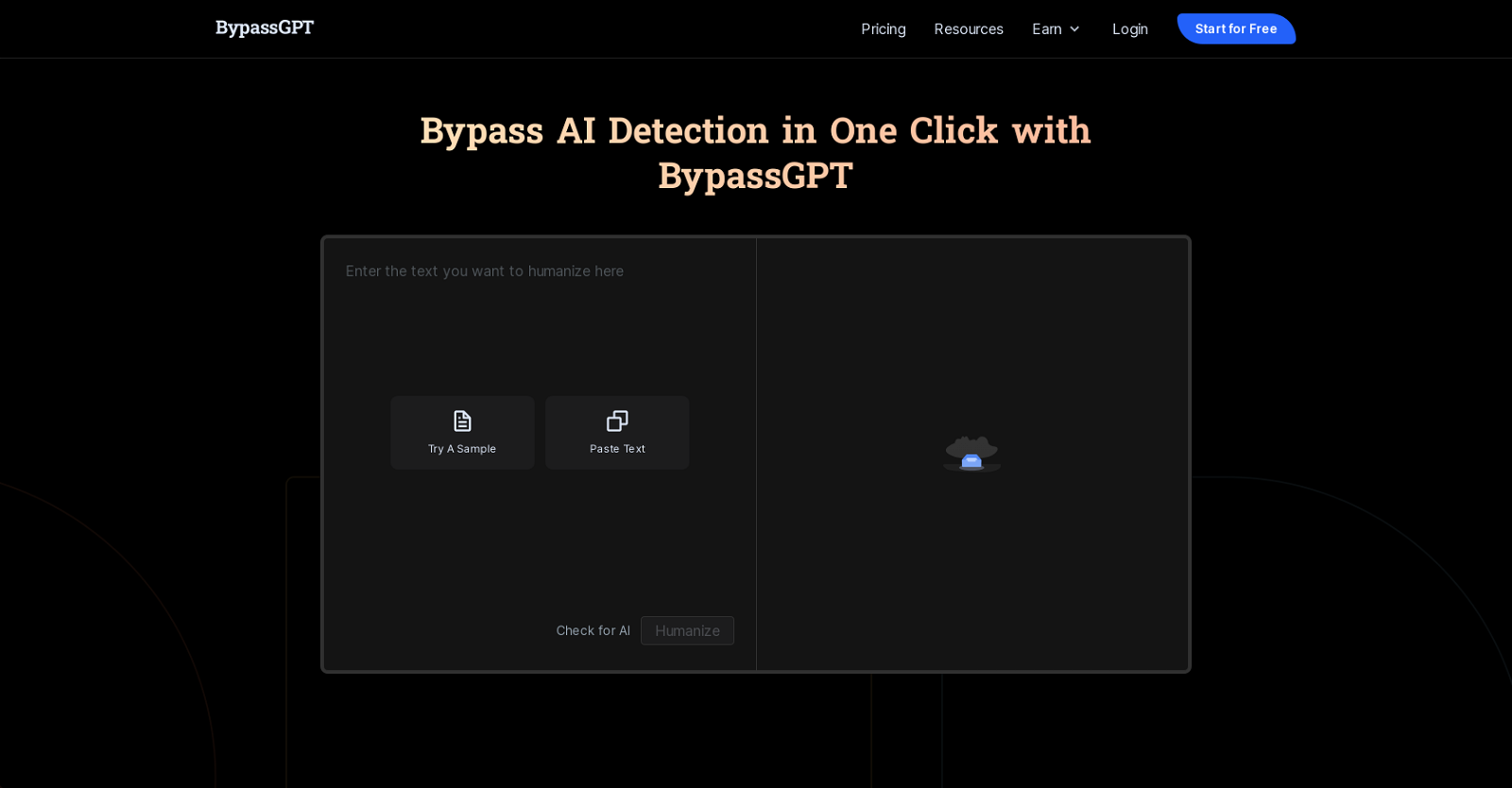
BypassGPT is an AI tool designed to bypass AI detection and make AI-generated content undetectable by AI detectors. It ensures that your content remains undetectable and unpenalized, helping you stay ahead of your competitors and maintain your rankings.
Unlike other AI bypassers that simply spin content, BypassGPT provides truly undetectable AI rewrites by adding high-quality content that accurately mimics a human writer.
This ensures that your content successfully bypasses AI checkers while maintaining quality and authenticity.BypassGPT utilizes a detailed algorithm to humanize AI content and mimic a human touch in three simple steps.
Users can copy their original AI-generated content into the portal, click a button to start the BypassGPT process, and receive the rewritten text moments later.
The tool boasts accurate results, an advanced AI algorithm, and human-like content.The tool stands out from others in its ability to provide undetectable AI writing, produce SEO-friendly output, and offer human-like content.
With the increasing prevalence of AI-generated content online, bypassing AI detectors is crucial to avoid penalties from search engines like Google. BypassGPT helps users maintain their rankings and provides informative and engaging content for readers.Overall, BypassGPT is a powerful tool for effortlessly bypassing AI detection and making AI content undetectable, ensuring that users can maintain their rankings and deliver high-quality content.
Would you recommend BypassGPT?
Help other people by letting them know if this AI was useful.
Feature requests
34 alternatives to BypassGPT for Text humanization
If you liked BypassGPT
People also searched
Help
To prevent spam, some actions require being signed in. It's free and takes a few seconds.
Sign in with Google











