Humanize AI Text
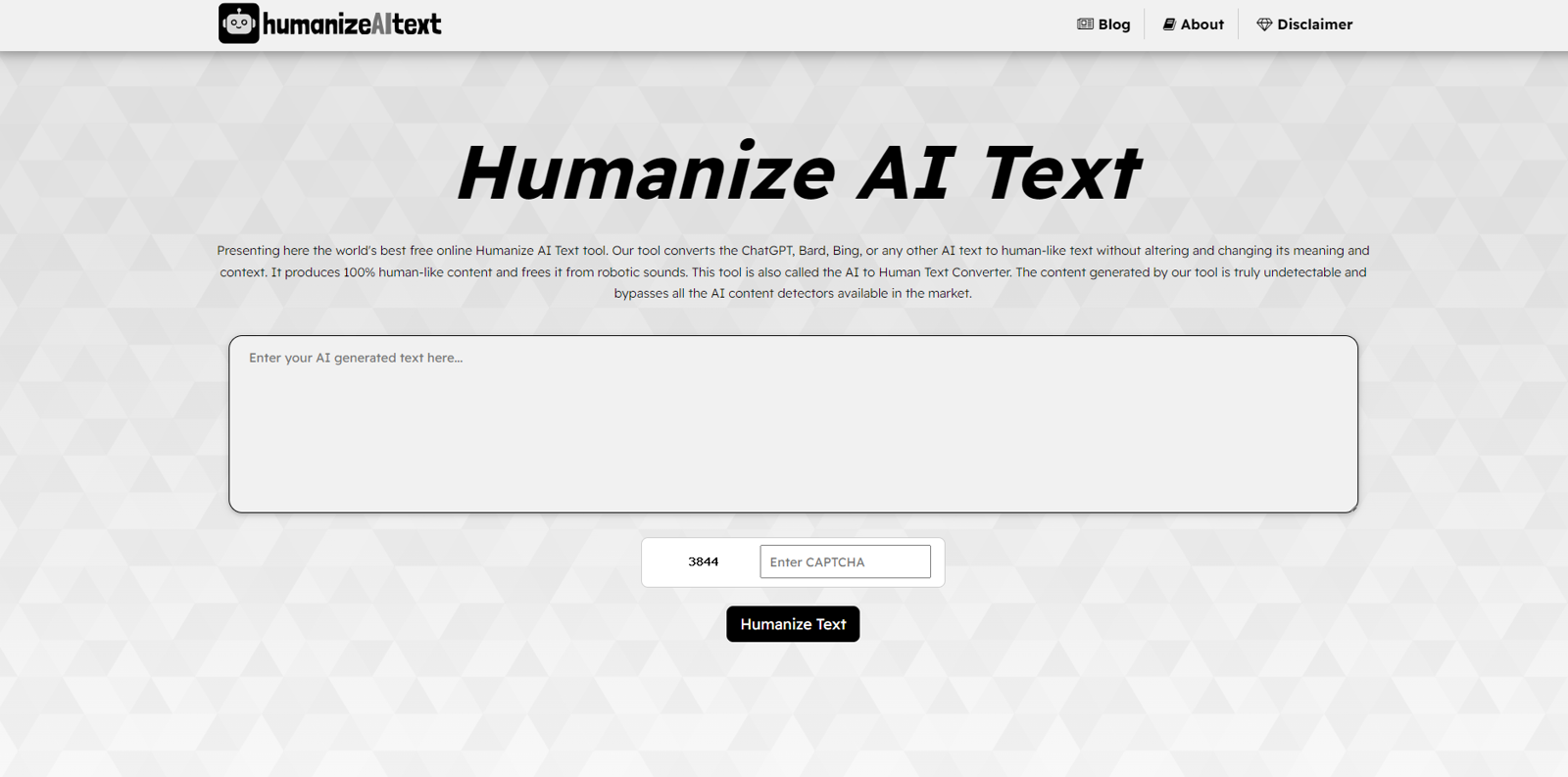
The Humanize AI Text tool is a free online converter that transforms AI-generated text from platforms like ChatGPT, Google Bard, and Bing Chat into content that sounds more natural and human-like.
It aims to create engaging and jargon-free text that real human readers can understand. The tool preserves the meaning and context of the original AI text, eliminating the robotic tone typically associated with machine-generated content.One of the key benefits of the Humanize AI Text tool is its ability to bypass all online AI content detectors, ensuring that the converted content remains undetectable as AI-generated.
It improves productivity by generating high-quality human-like text in less time, eliminating the need for manual editing or conversion.The tool offers accurate results, with an advanced algorithm that strives for a 100% human score for the converted text.
It also helps users save costs by eliminating the need to hire human writers, editors, or translators for text conversion. Additionally, the tool aims to produce plagiarism-free content, preserving the uniqueness and originality of the text.The Humanize AI Text tool has a simple and user-friendly interface, making it accessible to users of all backgrounds without any prior training.
It is available for free and supports all languages, allowing users to convert AI text written in any language to human-like text. There are no limitations on usage, and no login or signup is required to access the tool.
Would you recommend Humanize AI Text?
Help other people by letting them know if this AI was useful.
Feature requests



34 alternatives to Humanize AI Text for Text humanization
If you liked Humanize AI Text
Help
To prevent spam, some actions require being signed in. It's free and takes a few seconds.
Sign in with Google








