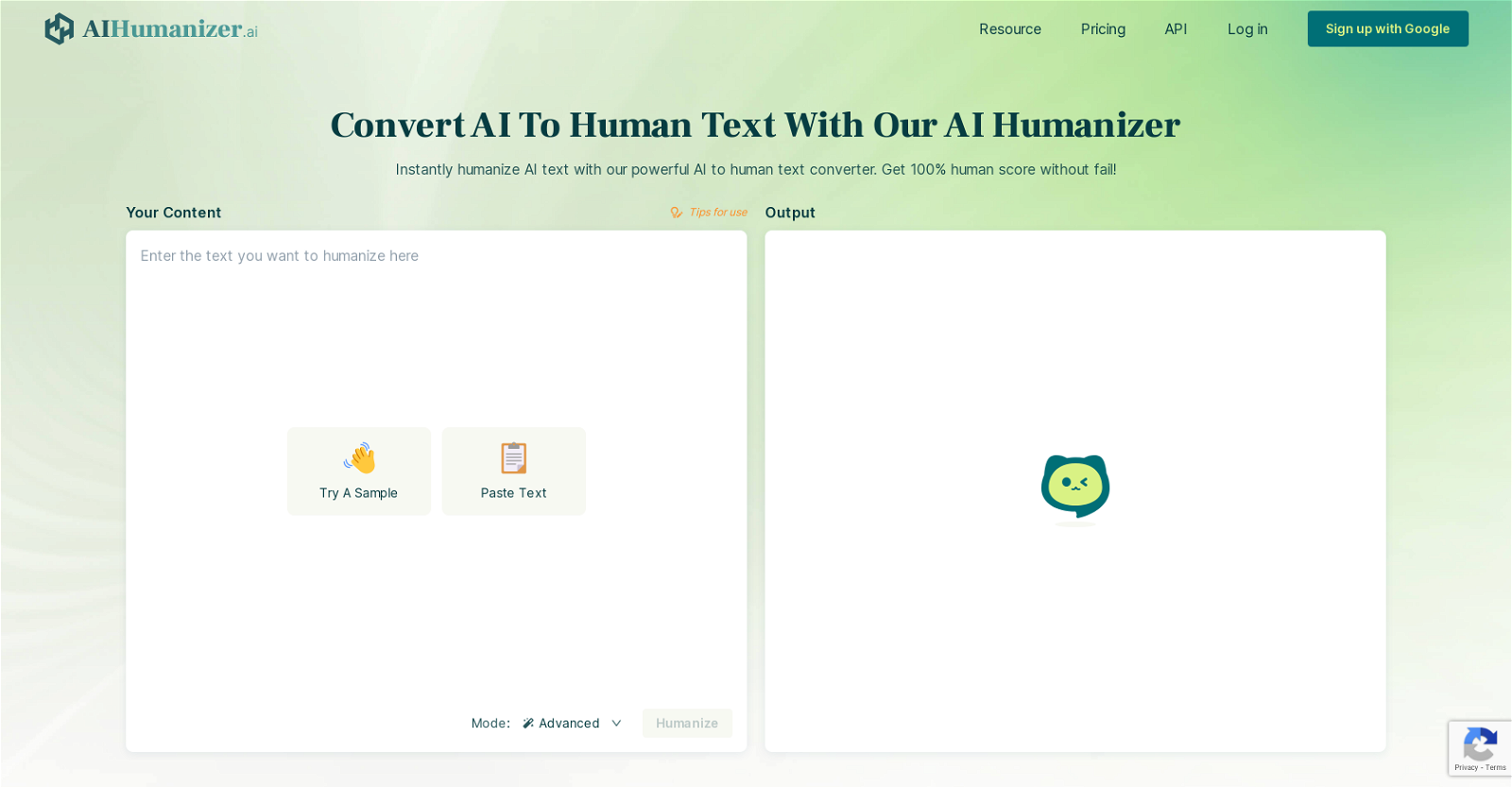What is AIHumanizer.ai?
AIHumanizer.ai is a tool designed to convert AI-written text into human-like text. It's useful for a broad range of individuals such as students, web publishers, bloggers, and content marketing agencies. The tool can make AI-generated content pass through advanced AI detectors and maintains its authenticity and human-like quality. Plus, it helps to enhance the quality, coherence, and readability of the AI content while preserving its original meaning.
How does AIHumanizer.ai improve the quality and readability of AI-generated content?
AIHumanizer.ai improves the quality and readability of AI-generated content by using its advanced text humanizing technology. It converts AI text to human language in a way that makes it sound authentic and organic. It ensures the humanized text retains the original meaning while elevating the text's quality, coherence, and readability.
What specific issues does AIHumanizer.ai address with AI text?
AIHumanizer.ai addresses several AI text-related issues such as the risk of AI detection, plagiarism, and the lack of authenticity. It's designed to produce authentically humanized text that can effortlessly evade sophisticated AI detectors. The tool also ensures that the transformed content is unique, reducing the risk of plagiarism.
Does AIHumanizer.ai support multiple languages?
Yes, AIHumanizer.ai does support multiple languages. It's equipped to humanize AI text in over 50 different native languages, allowing users to effectively reach and engage a diverse global audience.
How does AIHumanizer.ai optimize content for SEO?
AIHumanizer.ai optimizes content for SEO by recognizing and incorporating key phrases that can help the humanized content rank highly on Search Engines. This ensures greater visibility and conversion possibilities for the content.
How does AIHumanizer.ai guard against spam filters?
AIHumanizer.ai guards against spam filters by eliminating all traces of machine-generated input from the humanized text. This guarantees that the text sounds authentic and natural, which keeps it from being flagged as potential spam.
Can I use AIHumanizer.ai for academic purposes?
Yes, students can use AIHumanizer.ai for academic purposes. It allows them to enhance their papers with an authentic human touch and submit work that is free from plagiarism and AI detection concerns, thereby upholding academic standards.
How can web publishers benefit from using AIHumanizer.ai?
Web publishers can greatly benefit from using AIHumanizer.ai. It prevents AI-written webpages from being flagged as spam by search algorithms, making site content more authentic and boosting engagement. The tool also has the capability to humanize AI-generated copy across multiple sites quickly, saving time.
Can bloggers use AIHumanizer.ai to improve their SEO ranking?
Bloggers can absolutely use AIHumanizer.ai to improve their SEO ranking. By making AI blog content more human-like, bloggers avoid being SEO penalized by search engines like Google. This also leads to improved engagement with readers.
How does AIHumanizer.ai help marketing agencies create more human-like copy?
AIHumanizer.ai helps marketing agencies create more human-like copy by converting AI-written marketing copy to sound more authentic. It ensures the humanized copy is capable of evading spam detection, thereby driving sales and conversions.
Can AIHumanizer.ai bypass AI detectors?
Yes, AIHumanizer.ai can successfully bypass any AI detector. The reworked content is designed in a way to bypass sophisticated AI detectors like GPTZero and Originality.ai consistently.
Does AIHumanizer.ai guarantee a 100% human score on every AI scan?
Yes, AIHumanizer.ai guarantees a 100% human score on every AI scan. The advanced humanization technology used exceeds the capabilities of competitors and ensures that the text output received is human-like in every aspect.
How does AIHumanizer.ai ensure the content it generates is plagiarism-free?
AIHumanizer.ai ensures that the content it generates is plagiarism-free by producing unique and original content. This eliminates any potential risks associated with plagiarism or copyright infringement of any kind.
What is the range of AIHumanizer.ai's native language support?
AIHumanizer.ai supports a vast range of native languages, being capable of humanizing AI text in over 50 languages. This capability allows the tool to appeal to diverse audiences worldwide.
Can AIHumanizer.ai help me retain the original meaning of my AI-generated content?
AIHumanizer.ai helps retain the original meaning of AI-generated content by employing a sophisticated rewriting process that focuses on keeping the intended message intact while improving the natural flow of the language and enhancing its overall quality, coherence, and readability.
Is AIHumanizer.ai capable of erasing ChatGPT watermarks?
Yes, AIHumanizer.ai is capable of erasing ChatGPT watermarks. It allows the user to remove any sign of AI-generated content, ensuring the output is purely human-like.
How does AIHumanizer.ai help evade spam filters?
AIHumanizer.ai helps to evade spam filters by producing content that sounds authentic and natural while ensuring there are no signs of machine input. This keeps the converted text from being mistaken as spam.
Does AIHumanizer.ai have a free plan?
Yes, AIHumanizer.ai does offer a free plan. However, for further use and to access advanced features, a paid plan is required.
What is the word limit for AIHumanizer.ai's free plan?
The word limit for AIHumanizer.ai's free plan is set to a maximum of 300 words. Any further needs would require the use of a paid plan.
What type of AI content can AIHumanizer.ai humanize?
AIHumanizer.ai is capable of humanizing any type of AI-generated content with accuracy, including articles, essays, reports, emails, and social media posts.