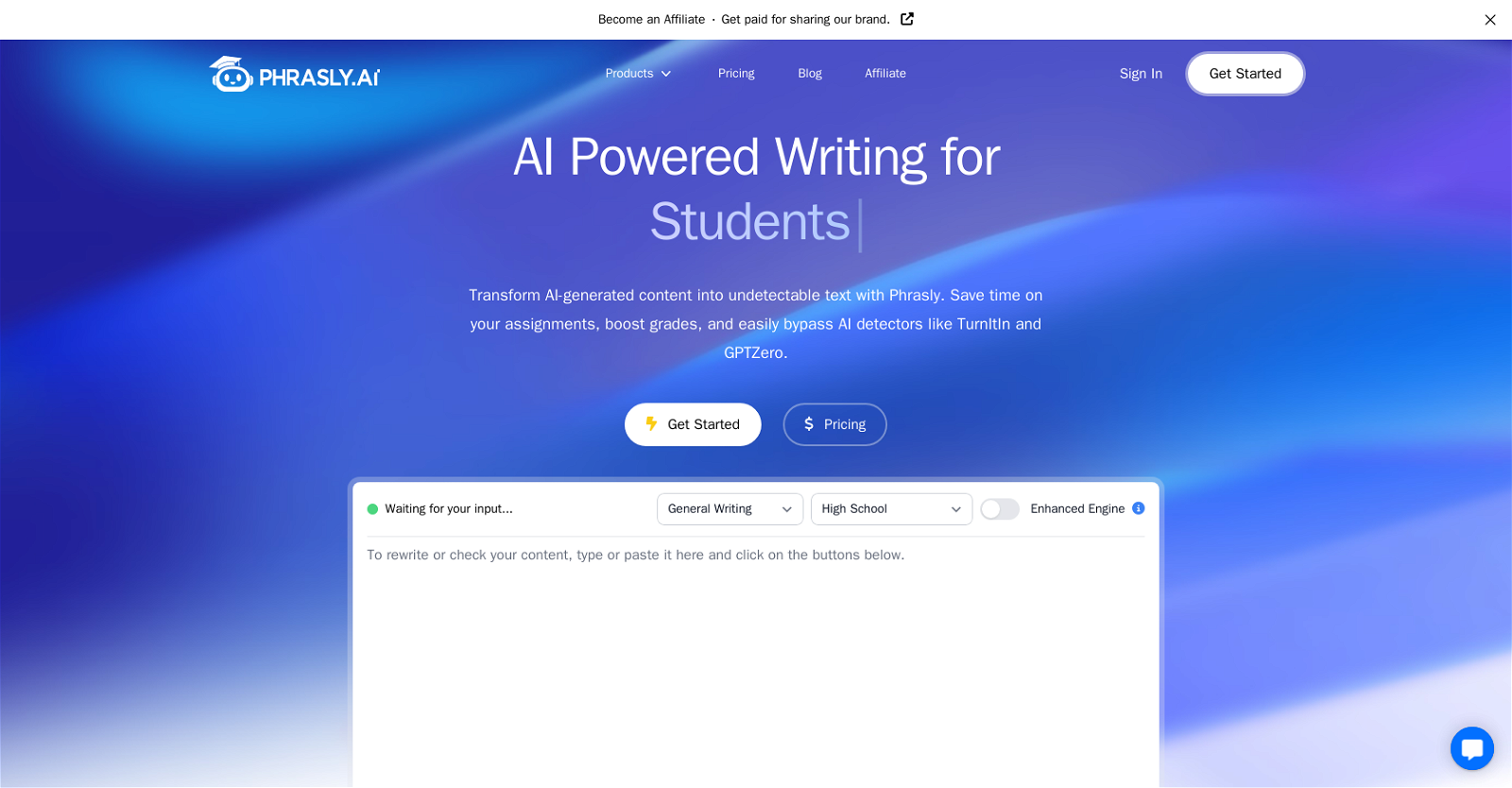What is Phrasly.AI?
Phrasly.AI is a tool specializing in transforming AI-generated content into human-like text. Its primary function is to offer efficient AI detector bypass solutions, ideal for maintaining academic integrity and rewriting content seamlessly. In addition to that, Phrasly.AI features a powerful grammar checker, content summarizer, multilingual support, and a co-writer feature that generates content ideas and outlines.
How does Phrasly.AI work?
Phrasly.AI operates via a simple three-step process. First, users type or paste their content into the Phrasly.AI editor. Next, they adjust writing preferences according to their needs. Finally, they check the content for AI or 'humanize' it to bypass AI detectors. The unique and high-quality text generated can be submitted without concerns of being flagged by AI detectors.
What does Phrasly.AI mean by 'humanizing' AI-generated content?
'Humanizing' AI-generated content refers to the method Phrasly.AI employs to make AI-generated content appear as though it was written by a human. This process helps bypass AI detectors, preserving academic integrity, and ensuring undetectability. It is designed to make sure that the text does not present any trace of having been produced by a machine, but instead appears to be naturally developed by a human writer.
How can Phrasly.AI help bypass AI detectors?
Phrasly.AI helps bypass AI detectors by transforming the AI-generated text into indistinguishable human-like text. The 'humanization' process conceals any machine-generated patterns in the original content, thus making it undetectable by popular AI detectors, thereby reducing the risk of the content being flagged as AI-generated.
What major AI detectors does Phrasly.AI specifically target?
Phrasly.AI specifically targets popular AI detectors such as TurnItIn and GPTZero. It ensures the humanized content it generates passes the scrutiny of these detectors and is free from any flagging or detection.
Can you outline the steps to use Phrasly.AI?
Using Phrasly.AI involves a three-step process. Step one requires users to type or paste their content into the Phrasly.AI editor. The second step involves adjusting the writing preferences. The third and final step is to check the content for AI or humanize it to bypass AI detectors.
Is there a grammar checker included in Phrasly.AI?
Yes, Phrasly.AI includes a powerful grammar checker. This feature can detect and correct grammar mistakes for free, aiding in preserving the quality and accuracy of the generated content.
What languages does Phrasly.AI support?
Phrasly.AI supports multiple languages including English, Spanish, French, German, and more. This multilingual support allows users to generate and humanize content in various international languages.
What is Phrasly.AI's 'co-writer' feature?
The 'co-writer' feature in Phrasly.AI helps users overcome writer's block by generating content ideas and outlines using AI. This could be particularly beneficial to writers or content creators in need of inspiration or a starting point for their work.
What benefits can I get from using Phrasly.AI?
Benefits of using Phrasly.AI include the ability to transform AI-generated content into human-like text, bypass popular AI detectors, maintain academic integrity, boost grades, and save time on assignments. Additional benefits feature a powerful grammar checking, content summarizing, multilingual support, and a co-writer feature that aids in generating new content ideas and outlines.
Which pricing options does Phrasly.AI offer?
Phrasly.AI offers different pricing options. They have a free plan that provides access to basic features and premium plans with enhanced features. The premium plan includes options such as the Basic and Pro plans, with enhanced features like increased word limits, customizable writing levels, and beta access to new exclusive AI tools.
Are there any free features offered in Phrasly.AI?
Yes, Phrasly.AI offers free features within its free plan. These include access to the basic AI humanizer and AI checker, with the ability to access 550 humanized words during the trial and 15,000 AI checker words for lifetime use.
What are some of the enhanced features included in the premium plans?
Enhanced features included in the premium plans of Phrasly.AI are increased word limits, customizable writing levels, watermark and future proof, and beta access to new exclusive AI tools. These advanced features enable users to customize their experience further and maximize the capabilities of the tool.
Does Phrasly.AI offer refunds?
Yes, Phrasly.AI does offer refunds. They have a refund guarantee policy that if the tool generates AI-detected content, they will refund the user's credits instantly.
What is Phrasly.AI's policy if the content is still detected by AI?
Phrasly.AI's policy in situations where the transformed content is still detected by AI is to provide a refund. If AI detectors still flag the 'humanized' content, Phrasly.AI holds itself accountable and refunds the credits.
Can I use Phrasly.AI for academic writing and assignments?
Yes, Phrasly.AI can be used for academic writing and assignments. Its AI detection bypass tools make it perfect for maintaining academic integrity, allowing students to save time on assignments, and increase their grades. It turns AI-generated content into undetectable text, thus reducing the risk of any academic dishonesty.
What are the word limits for each of Phrasly.AI's plans?
In Phrasly.AI's Free plan, you have 550 humanized words during the trial and 15,000 AI checker words for lifetime use. The Basic plan gives you 10,000 humanized words and 15,000 AI checker words per month. The Pro plan offers 25,000 humanized words and 15,000 AI checker words per month.
Is there a discount for yearly plans on Phrasly.AI?
Yes, Phrasly.AI does offer discounts on their annual plans. The Basic annual plan offers a 33% discount whereas the Pro annual plan offers a 50% discount. These are calculated from the monthly subscription cost.
What is the watermark and future proof feature in Phrasly's pro plan?
The watermark and future proof feature in Phrasly.AI's Pro plan provides additional safety measures for the user's content. It ensures the humanized content remains unique and undetectable in the future as well.
How is the word usage calculated in Phrasly.AI?
Phrasly.AI calculates word usage based on the number of words present in the input content that goes through the humanization or AI checker process. This word count is calculated independently for each tool used and subtracted from the total words available in the user's plan.