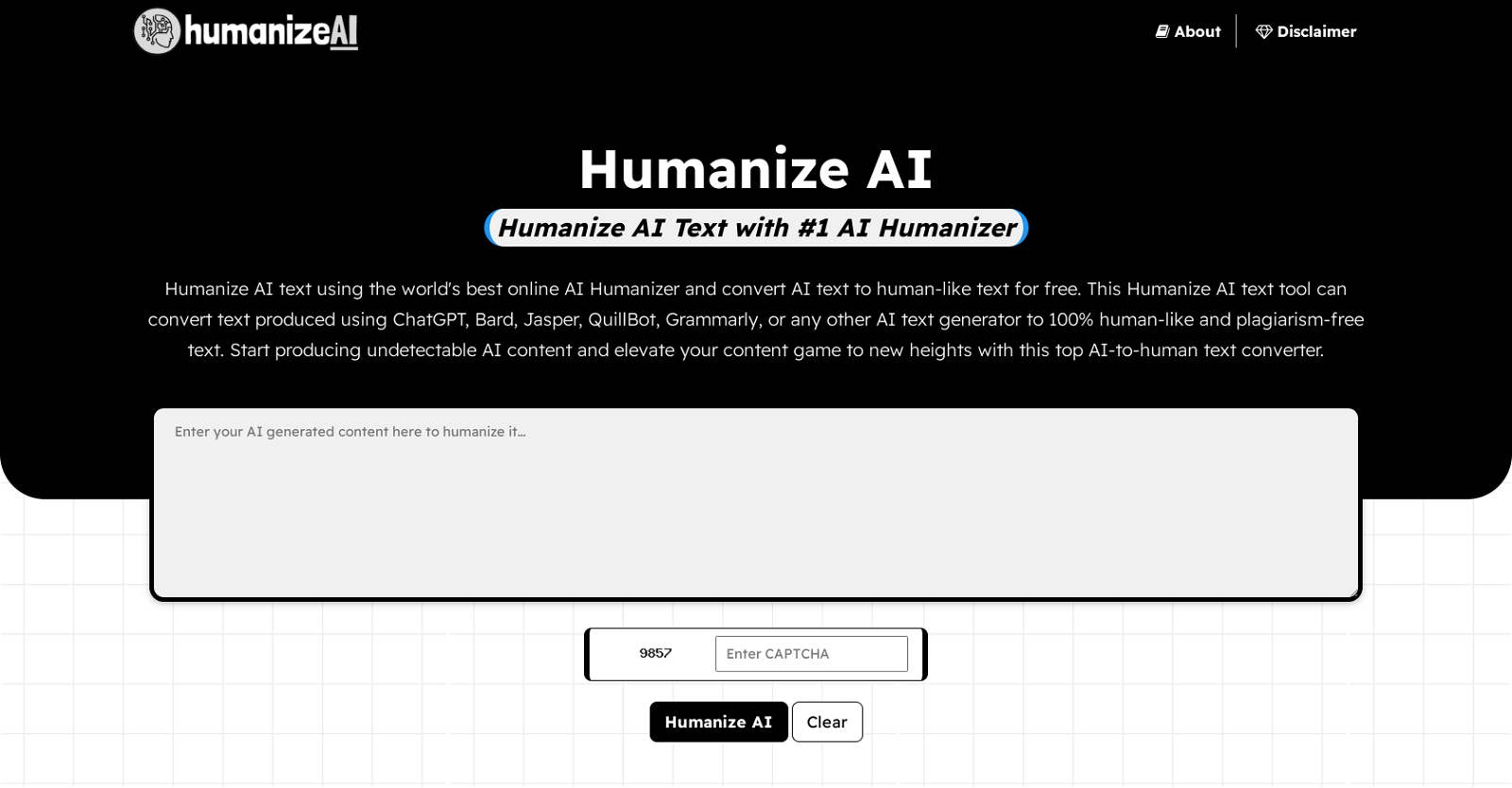What is HumanizeAI.io?
HumanizeAI.io is an online tool that manipulates AI-generated text to make it more like human-written text. It's also known as an AI Humanizer or AI to Human Text Converter.
What does HumanizeAI.io exactly do?
HumanizeAI.io alters the robotic tone of content created by AI writers, injecting a natural and vivid feel into the copy. Thus, the converted text appears as if it has been written by a human being rather than AI.
How does HumanizeAI.io modify AI-generated text?
HumanizeAI.io utilizes advanced proprietary algorithms to transform AI-generated text into human-like text. While doing so, it maintains the original meaning and context of the input and simultaneously preserves its Search Engine Optimization (SEO) performance.
What does it mean that generated text is undetectable as being composed by AI?
When it's said that the generated text is undetectable as being composed by AI, it signifies that the text produced by HumanizeAI.io after conversion closely mimics human language patterns and tone. As a result, even advanced AI detectors can't recognize the content as AI-generated.
What algorithms does HumanizeAI.io use to convert text?
HumanizeAI.io employs advanced proprietary algorithms for its conversion process. These algorithms ensure retention of the original meaning and context of the input while adopting a more human-like tone and maintaining the content's SEO performance.
Can HumanizeAI.io work with text from all types of AI text generators?
Yes, HumanizeAI.io can work with text produced by a variety of AI text generators, including but not limited to ChatGPT, Google Bard, Microsoft Bing, QuillBot, Grammarly, and others.
What is the main purpose of HumanizeAI.io?
The main purpose of HumanizeAI.io is to assist users in creating content that is indistinguishable from text written by humans. It aims to remove the robotic tone commonly associated with AI-generated text and make the copy engaging, relatable, and easily understandable.
In what way does HumanizeAI.io make the content engaging and relatable?
HumanizeAI.io adds various human-oriented elements to the content to make it engaging and relatable. These include the use of natural language, empathy and understanding, personalization, and cultural sensitivity, all of which contribute to a more engaging, human-like text.
What aspects does HumanizeAI.io incorporate to alter AI-generated text?
To transform AI-generated text, HumanizeAI.io incorporates natural language processing, empathy and understanding, personalization, engagement, clarity and simplicity, ethical and cultural sensitivity, and more into its conversion process.
Does using HumanizeAI.io help with SEO?
Yes, HumanizeAI.io is designed to be SEO-friendly. It recognizes and preserves keywords critical for SEO, ensuring the generated content retains its SEO performance.
What are the benefits of using HumanizeAI.io over manual writing?
Using HumanizeAI.io provides several benefits over manual writing. It increases productivity and efficiency by saving time, enhances content quality by eliminating a robotic tone, provides 100% human-like content, and leads to significant cost savings by reducing dependency on human writers, editors, and translators.
Does HumanizeAI.io guarantee 100% human-like output?
Yes, HumanizeAI.io guarantees 100% human-like output, producing content that is completely indistinguishable from text written by humans.
Can HumanizeAI.io enhance the content quality?
Yes, HumanizeAI.io enhances content quality by transforming AI-generated text to mimic human language patterns and styles. It removes any robotic undertone and adds engaging, relatable, and easily understandable elements making the content more qualitative and conducive for human readers.
How does HumanizeAI.io help users cut costs?
HumanizeAI.io helps users cut costs by reducing their reliance on human writers, editors, and translators. The tool automates the process of converting AI-generated text into human-like text, achieving significant cost savings in content production.
What does it mean to 'humanize' AI text?
To 'humanize' AI text means to alter AI-generated content so that it becomes more like human-written text. This process does away with the robotic tone inherent in AI-written text, making it engaging, relatable, and understandable for human readers.
How does HumanizeAI.io ensure that the text is plagiarism-free?
HumanizeAI.io uses proprietary algorithms that rewrite AI-generated content in a way that it becomes unique, original, and undetectable by AI detectors. This ensures the created text is completely plagiarism-free.
Can I use HumanizeAI.io for free?
Yes, anyone can use HumanizeAI.io for free to convert AI-generated text into human-like text.
What AI text generators is HumanizeAI.io compatible with?
HumanizeAI.io is compatible with almost all AI text generators, such as ChatGPT, Google Bard, Microsoft Bing, QuillBot, Grammarly, Jasper.ai, Copy.ai, and many others.
How does HumanizeAI.io enhance productivity and efficiency?
By automating the task of text humanization, HumanizeAI.io allows users to focus on other important tasks, thereby increasing overall productivity and efficiency. It removes the need for comprehensive editing of AI-produced content and ensures high-quality, human-like content is produced quickly.
How does HumanizeAI.io handle cultural sensitivity in its conversion process?
When handling cultural sensitivity, HumanizeAI.io keeps in mind the different prevalent cultures in the world during its conversion process. It preserves the ethical and cultural integrity of the content to ensure the text remains relatable and engaging for all readers regardless of their cultural backgrounds.