Making AI Content More Human
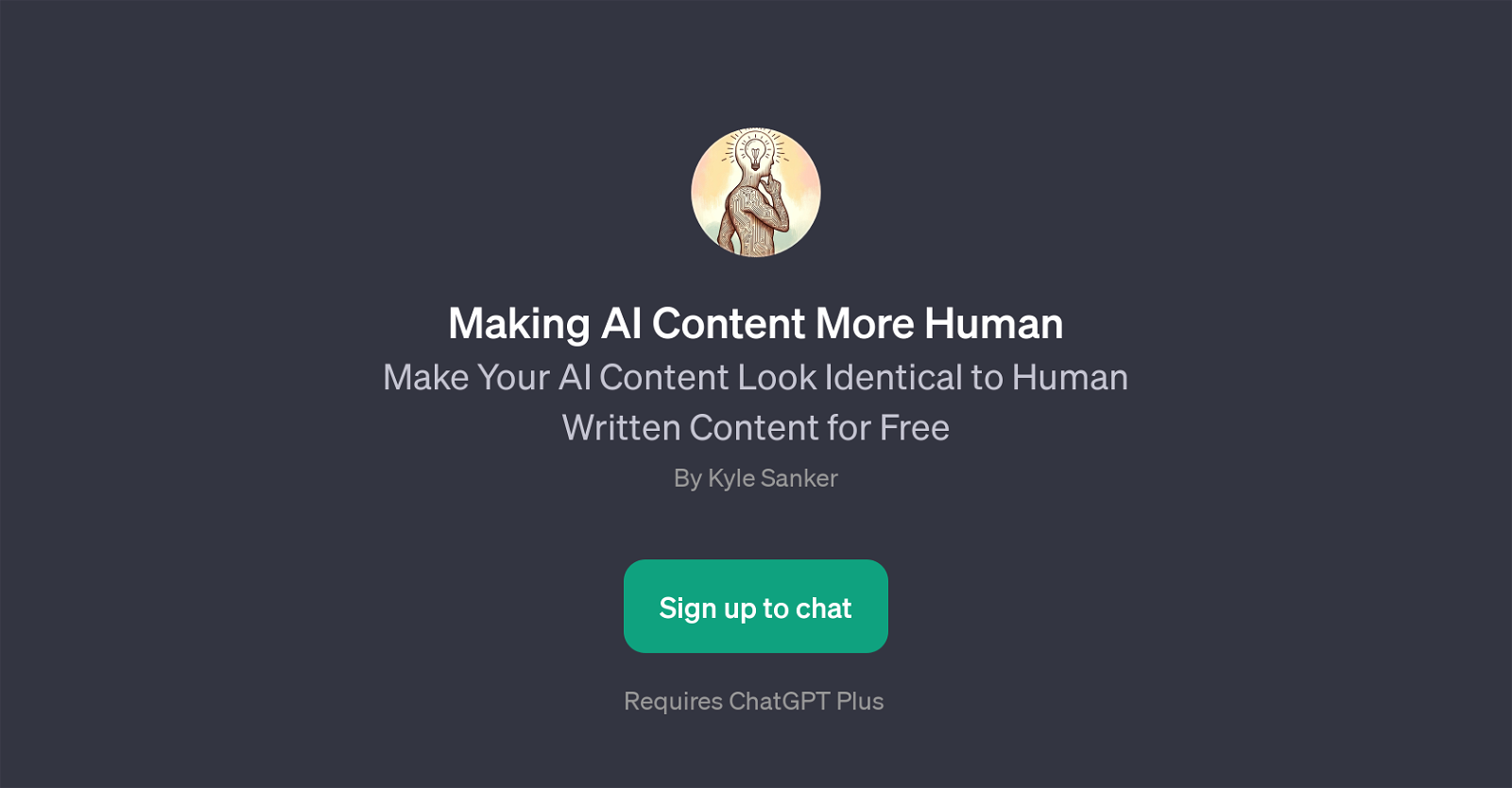
Making AI Content More Human is a GPT that maximizes the human-likeness of AI content. This tool focuses on enhancing the quality of content generated by AI by reducing overused words and introducing elements typical to human writing.
Thus, it aims to make the resulting text appear more intuitive and human-like in its presentation and language. One of the unique aspects of this tool's functionality lies in its ability to improve not only the readability of the text but also its effectiveness in terms of EEAT (Expertise, Authoritativeness, Trustworthiness) and SEO (Search Engine Optimization) ranking.
Upon usage, the users are advised to paste their entire article into the chat window, which the GPT will then process. By evaluating the content of the article, the tool pinpoints areas of redundancy in word usage, gauges the relative human likeness of different segments, and introduces modifications accordingly.
Overall, the GPT aims to create a balance in the content that makes it appear inherently human while maintaining its original AI-genesis. Because it operates within the broader framework of ChatGPT, a ChatGPT Plus subscription is required for access.
Would you recommend Making AI Content More Human?
Help other people by letting them know if this AI was useful.
Feature requests



34 alternatives to Making AI Content More Human for Text humanization
If you liked Making AI Content More Human
Help
To prevent spam, some actions require being signed in. It's free and takes a few seconds.
Sign in with Google








