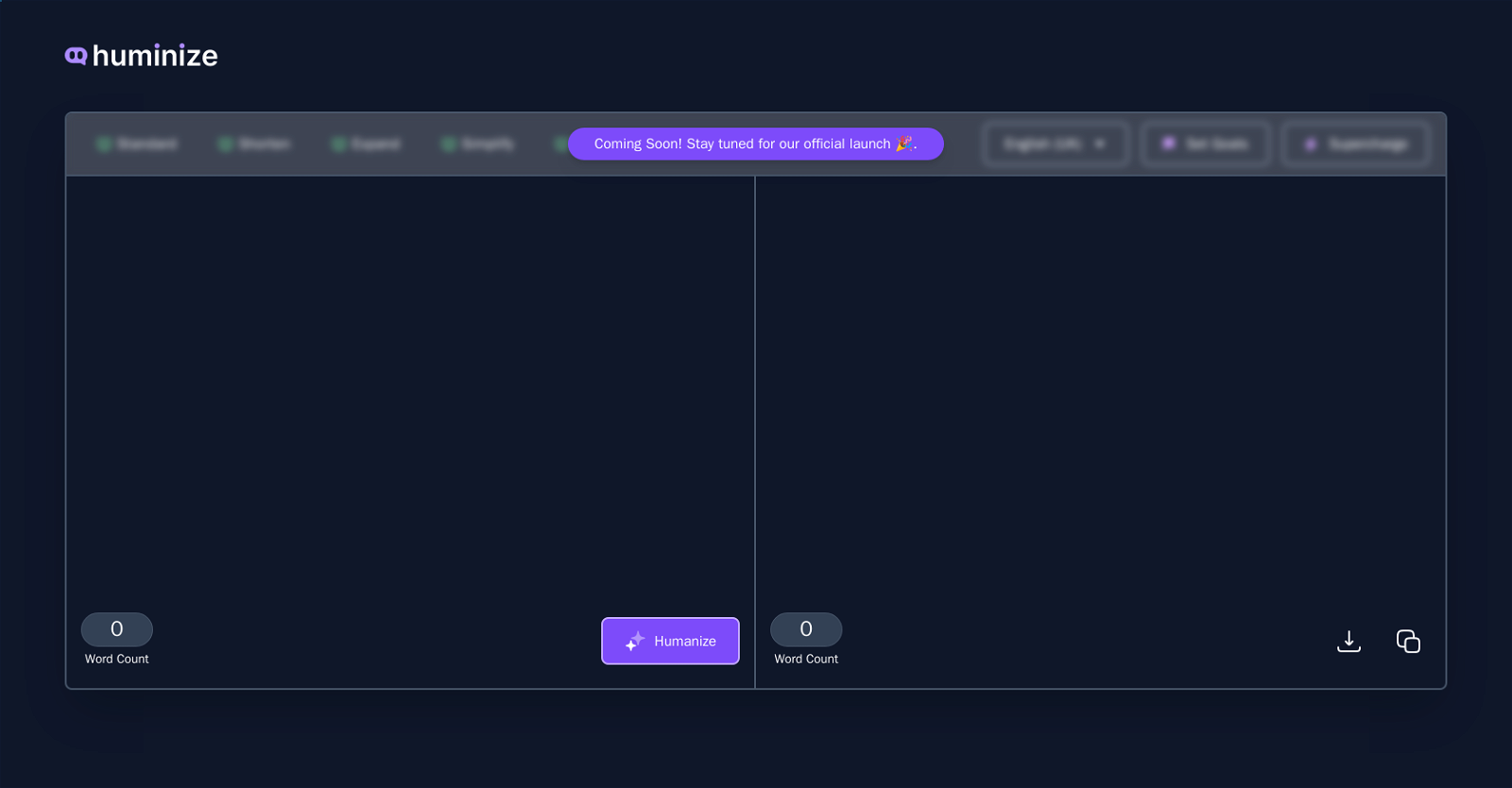What is the main function of the Humanize AI Text Tool?
The main function of the Humanize AI Text Tool is to transform AI-generated content to make it more engaging and human-like. It can transform content to achieve specific goals like simplifying, shortening, expanding, or refining the writing.
How does the Humanize AI Text Tool enhance the readability of the content?
The Humanize AI Text Tool enhances the readability of content by simplifying complex ideas, making them more accessible and engaging for a wider audience.
In which formats can I export content using the Humanize AI Text Tool?
The Humanize AI Text Tool provides a flexible export feature. It allows content export in various formats like PDF, Word document, or plain text.
What is the 'Human Score' that the Humanize AI Text Tool assigns?
The 'Human Score' is a unique feature assigned by the Humanize AI Text Tool. It provides real-time feedback about how human-like the generated content is, allowing users to improve the human feel of their writing.
Can the Humanize AI Text Tool help in shortening or expanding my text?
Yes, the Humanize AI Text Tool can help in shortening or expanding your text. It offers targeted transformations to meet your specific content shaping goals such as reducing, augmenting, simplifying, or refining the text.
What languages does the Humanize AI Text Tool support?
The Humanize AI Text Tool supports multiple languages. This multilingual support allows content to resonate with a global audience, breaking down linguistic barriers.
Does the Humanize AI Text Tool offer spell-checking features?
Yes, the Humanize AI Text Tool goes beyond simple spell-checking. Under its Writing Assistant feature, it polishes your content for grammar, syntax, and style.
What kind of impact does the Humanize AI Text Tool have on my content's grammar and style?
The Humanize AI Text Tool significantly impacts your content's grammar and style. It doesn't just rectify grammar or spelling errors but refines your content for grammar consistency, syntax correctness, and style appropriacy.
How does the Bypass AI detection tool of the Humanize AI Text Tool work?
The Bypass AI detection tool offered by the Humanize AI Text Tool employs advanced technology to ensure that your content isn't flagged by search engine AI algorithms. This allows you to write freely without fretting about AI detection.
Can the Humanize AI Text Tool enhance my content to meet specific goals?
Yes, the Humanize AI Text Tool can mould content to meet specific goals. Whether you need to shorten, expand, simplify or refine your writing, it offers focused transformations to match your objective, tailoring your content to fit the precise tone, length and complexity you desire.
What is the Writing Assistant feature in the Humanize AI Text Tool?
The Writing Assistant feature in the Humanize AI Text Tool is an enhancement tool that polishes your content for grammar, syntax, and style. It provides more than just spell-checking, acting like a personal editor ensuring your writing is of the highest quality.
Can the Humanize AI Text Tool make my content more engaging for human readers?
Yes, the Humanize AI Text Tool is designed to make your content more engaging for human readers. By simplifying complex ideas and improving the human-like feel of the content, it helps in producing engaging and accessible content.
Does the Humanize AI Text Tool assure that my content meets standards for search engines?
Yes, the Humanize AI Text Tool ensures that your content meets the standards for search engines. Its innovative Bypass AI detection feature makes sure that your content is not flagged by search engine AI algorithms.
What does the Humanize AI Text Tool do to simplify complex ideas?
The Humanize AI Text Tool simplifies complex ideas by making them more accessible and engaging. By doing so, it enhances the readability of your content for a broader audience.
Is there a real-time feedback system in the Humanize AI Text Tool?
Yes, the Humanize AI Text Tool provides real-time feedback through the 'Human Score'. It helps you understand and improve the human feel of your writing, ensuring it connects better with your readers.
Can the Humanize AI Text Tool protect my content from being flagged by search engine AI algorithms?
Yes, the Humanize AI Text Tool can protect your content from being flagged by search engine AI algorithms. It's Bypass AI detection tool uses advanced technology to allow you to write without worrying about AI detection.
What is the role of the Humanize AI Text Tool in SEO?
In SEO terms, the Humanize AI Text Tool ensures your content is not only written for humans but also for search engines. It improves both the human readability and the 'machine readability' of your content ensuring it meets SEO standards.
How does the Humanize AI Text Tool work in content transformation?
Content transformation in the Humanize AI Text Tool involves several targeted transformations such as shortening, expanding, refining and simplifying the text to fit the precise tone, length, and complexity desired by the user.
What does AI content enhancement by the Humanize AI Text Tool mean?
AI content enhancement by the Humanize AI Text Tool involves enhancing the quality of AI-generated content by making it more engaging, readable, and human-like. It also includes refining content for language consistency, style, grammar and syntax.
What is the concept of 'Text humanization' in the Humanize AI Text Tool?
'Text humanization' in the Humanize AI Text Tool refers to the process of making AI-generated text feel more 'human'. This includes improving its grammar, syntax, style, and overall readability, thereby making it more engaging and relatable for human readers.