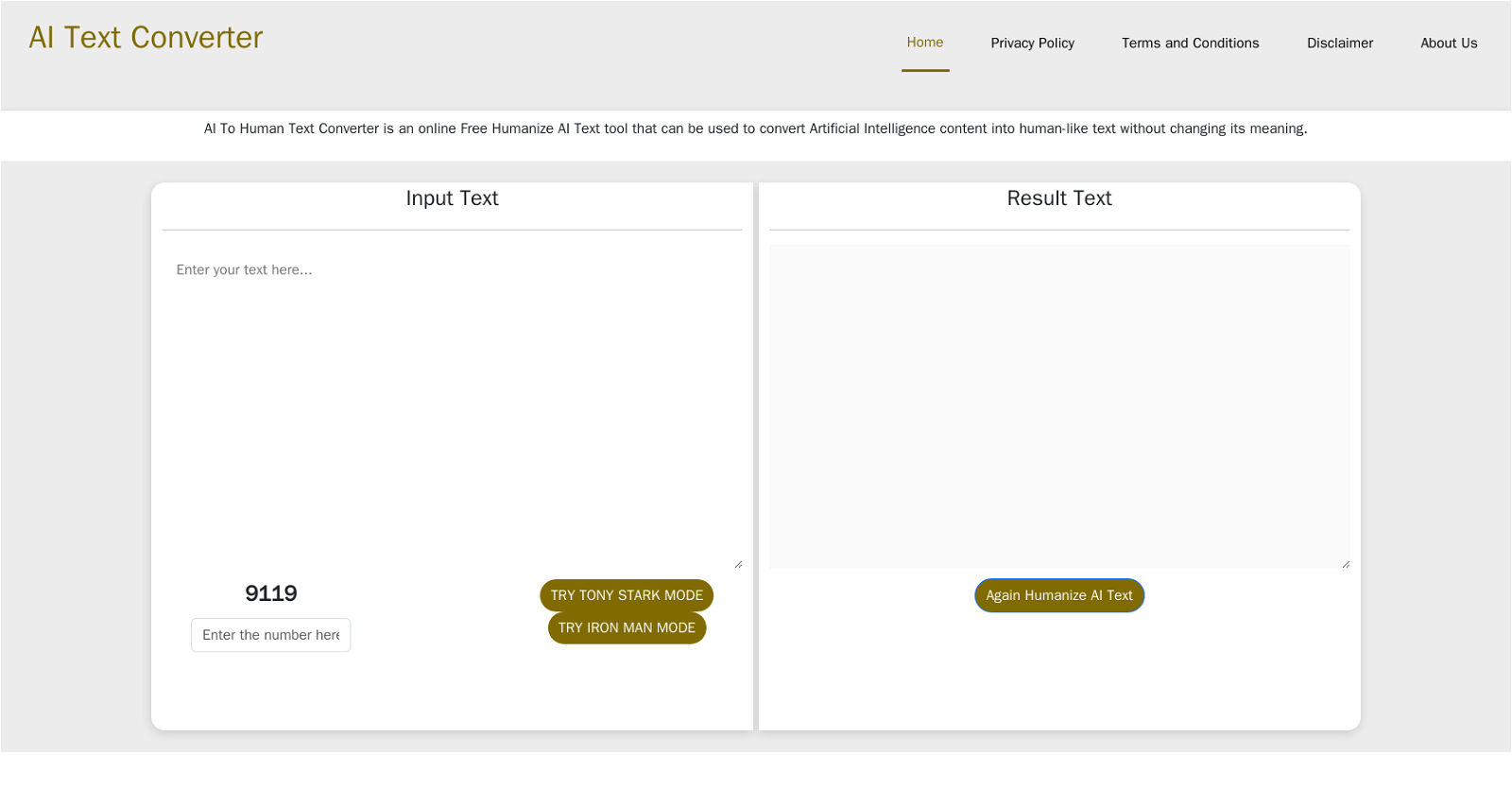Is AI To Human Text Converter free to use?
Yes, AI To Human Text Converter is free to use.
How does AI To Human Text Converter work?
AI To Human Text Converter works through a sequence of input, analysis, rewording, and output. It uses Natural Language Processing (NLP) and machine learning algorithms to analyze the structure, tone, and important features of the text, then rephrases it to produce a new version with a more natural, human-like quality.
What is the conversion process like on AI To Human Text Converter?
The conversion process on AI To Human Text Converter is straightforward. Firstly, you input the text you want to be rephrased into the tool. After that, the software analyzes your text using NLP and other algorithms to determine the sentence structure, tone, and other critical features that need modifications. The converter then rephrases the text, changes synonyms, and makes other necessary alterations to the text. Lastly, the converter generates a new version of the text that is more natural and human-like.
Does AI To Human Text Converter alter the original meaning of the text while converting?
No, AI To Human Text Converter does not alter the original meaning of the text while converting. It aims to preserve the original meaning while rephrasing into a more human-like language.
How does AI To Human Text Converter use Natural Language Processing?
AI To Human Text Converter uses Natural Language Processing (NLP) to understand the natural language of the text. It analyzes the grammar, syntax, and context of the text for rephrasing it. Through NLP, the AI version of the content gets converted into human-like text.
In what practical applications can I use AI to Human Text Converter?
AI To Human Text Converter can be used in various practical applications such as academic writing, content generation, and email correspondence.
Does AI To Human Text Converter have any usage limitations?
AI To Human Text Converter does not limit users. You can use it to convert as much content as you wish, making it an ideal tool for those who have a lot of content to convert.
How can AI To Human Text Converter be beneficial in academic writing?
In academic writing, AI To Human Text Converter can be very beneficial as it can take AI-generated content and convert it into human-like text that retains the same academic tone and standard. It preserves the meaning of the content, making it suitable for academic usage.
How can AI To Human Text Converter assist in email correspondence?
AI To Human Text Converter can assist in email correspondence by taking AI-generated content and converting it into human-like text. This can ensure that the content of the email is clear, comprehensible, engaging, and retains human-like quality, facilitating more effective communication.
Can AI To Human Text Converter really bypass AI detection tools?
Yes, AI To Human Text Converter can effectively bypass AI detection tools. It uses sophisticated technology to transform AI-generated content into human-like text which can't be easily detected as AI-generated, thus bypassing AI detection tools.
How does AI To Human Text Converter help in improving search engine rankings?
AI To Human Text Converter can assist in improving search engine rankings by transforming AI-generated content into human-like text. This avoids penalties for inauthentic content and enhances the content's SEO performance, both of which contribute to improving search engine rankings.
How user-friendly is the interface of AI To Human Text Converter?
The interface of the AI To Human Text Converter is user-friendly. It's straightforward and easy to navigate, enabling a quick, secure, and unlimited use of the tool.
What machine learning algorithms does AI To Human Text Converter use?
AI To Human Text Converter employs machine learning algorithms that allow it to learn from its previous experiences, register improved performance over time, and quickly identify patterns to develop more algorithms for the text.
How does AI To Human Text Converter ensure data security?
While specific security measures are not detailed on their website, AI To Human Text Converter is described as secure to use. It is implied that the software prioritizes data security and the safe conversion of user's content.
Does AI To Human Text Converter offer a trial period?
IDK
Is it safe to input sensitive data into AI To Human Text Converter?
IDK
Can AI To Human Text Converter handle bulk text conversion?
AI To Human Text Converter can handle unlimited usage, implying the ability to manage bulk text conversion. It can analyze a vast amount of text data and quickly identify patterns for text rephrasing.
What content optimization features does AI To Human Text Converter have?
While specific features are not detailed on their website, content optimization is an inherent part of the AI To Human Text Converter's capabilities, given its ability to improve the comprehensibility and engaging nature of AI-generated content while avoiding penalties related to inauthentic content.
What languages does AI To Human Text Converter support?
While not mentioned on their website, it's mentioned that you can convert your content in various languages. Some of the languages cited include English, German, French, Spanish, and Arabic.
How often is AI To Human Text Converter updated or improved?
IDK