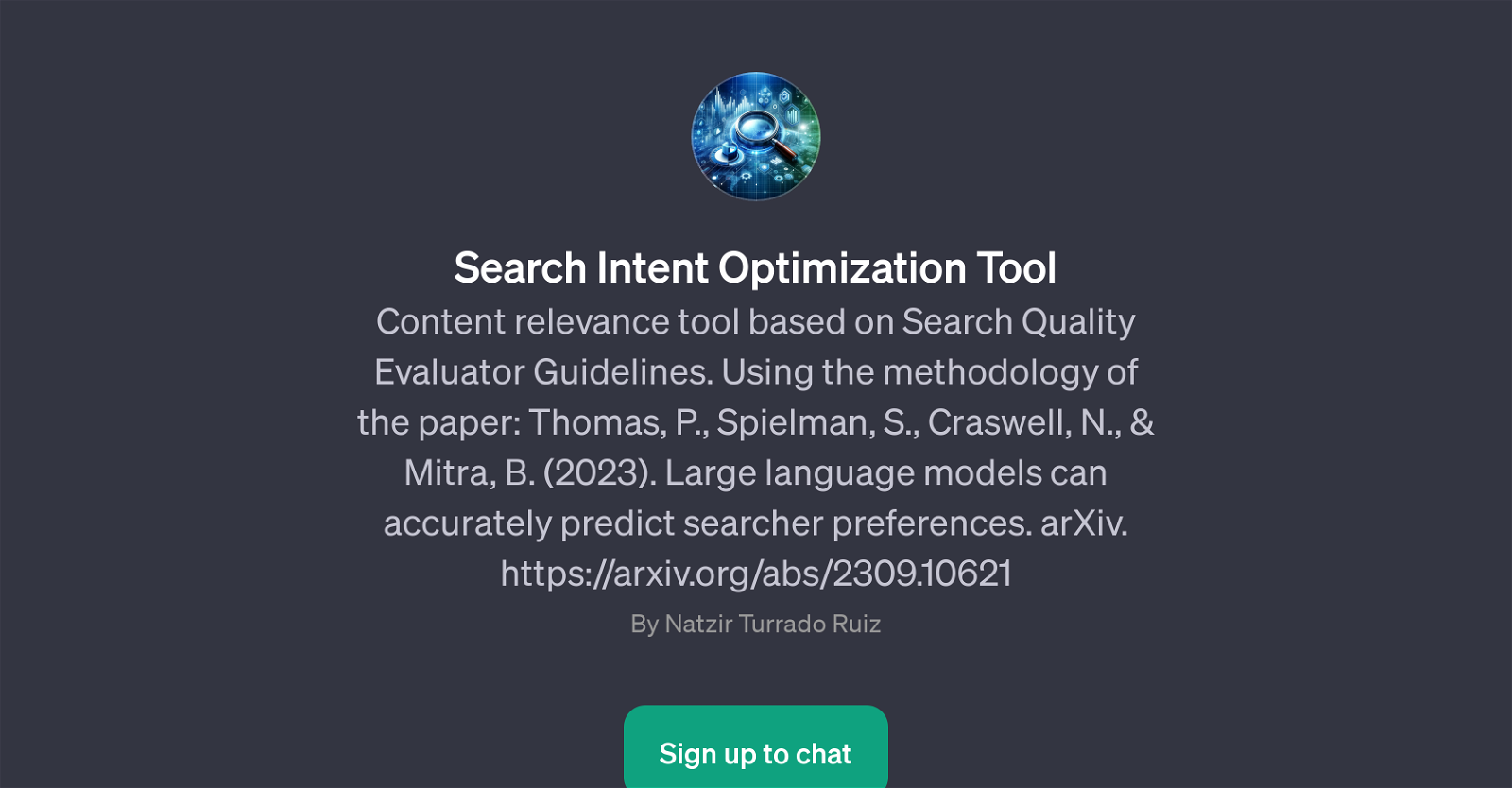Search Intent Optimization Tool
The Search Intent Optimization Tool is a GPT that aims to enhance content relevance in line with Search Quality Evaluator Guidelines. The underlying methodology employed for this tool stems from a scholarly paper titled 'Large language models can accurately predict searcher preferences' by Thomas, P, Spielman, S, Craswell, N, & Mitra, B.
released in 2023. This GPT focuses on predicting and optimizing for searcher preferences, an essential component of modern SEO practices. It concentrates on determining how well content aligns with the original intent of a query.
The ultimate goal is to improve the harmony between user queries and subsequent content results, enhancing user experience with more relevant and targeted content.
Do note that the Search Intent Optimization Tool is built on the ChatGPT platform and thus requires ChatGPT Plus for operation. Further, the tool's efficacy is dependent on your needs and may require some adjustment to align with specific search scenarios.
Its application value spans a variety of domains, ranging from content creation and digital marketing strategies, to UX design and SEO performance enhancement.
The tool does not only make predictions about the relevance of your content but also provides effective methods and advice on how to improve content alignment and thereby optimize search intent.
This GPT can be instrumental in helping build a more impactful online presence via improved SEO performance.
Would you recommend Search Intent Optimization Tool?
Help other people by letting them know if this AI was useful.
Feature requests
If you liked Search Intent Optimization Tool
People also searched
Help
To prevent spam, some actions require being signed in. It's free and takes a few seconds.
Sign in with Google