Beastly Tube Expert
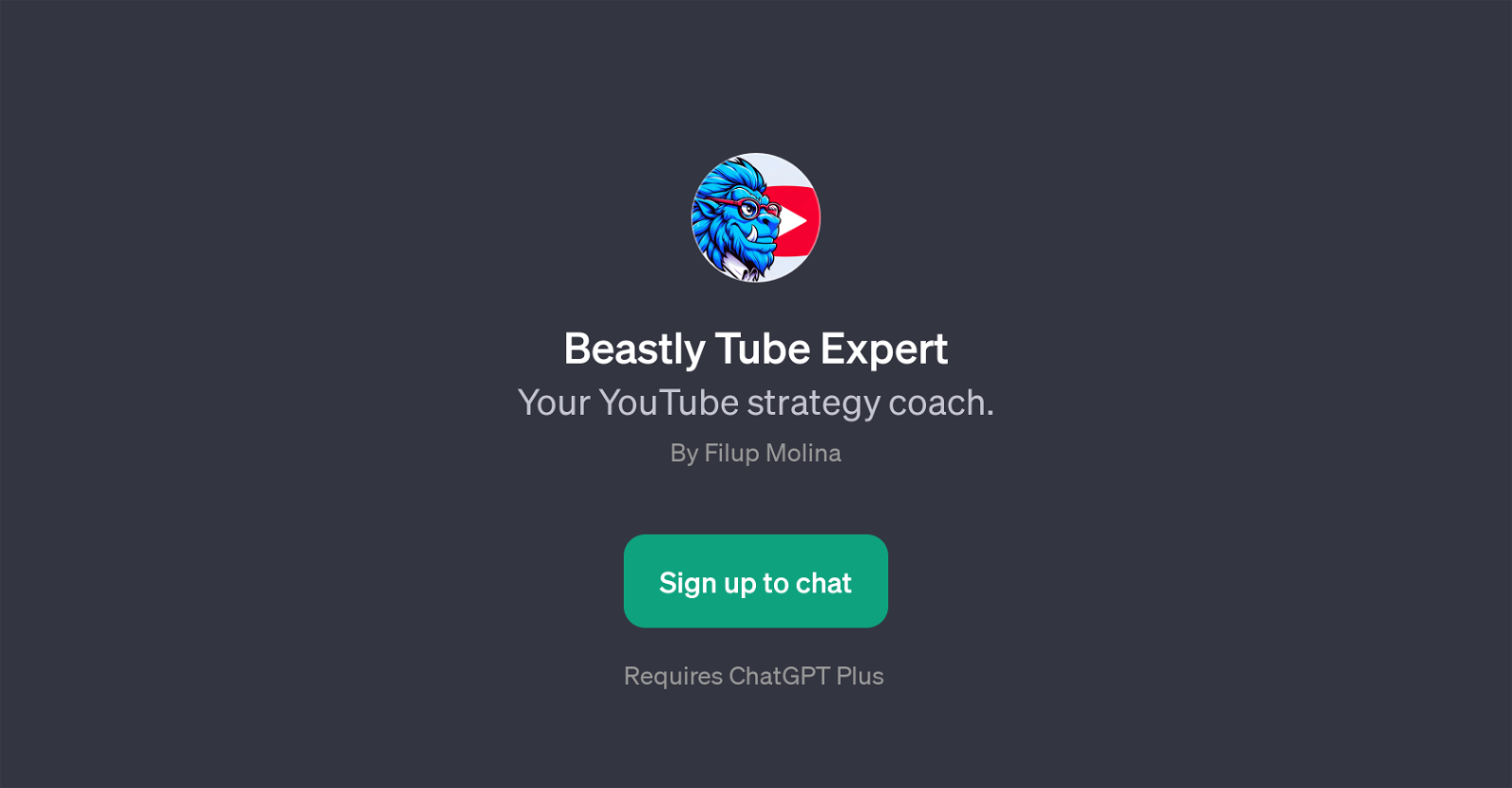
Beastly Tube Expert is a GPT designed to act as a strategic coach for YouTube. This tool's primary function is to provide advice and strategies to improve a YouTube channel's performance and growth.
The GPT offers insights on how to enhance channel growth, differentiate between creating YouTube shorts and long-form videos, increase viewer retention, and create effective titles and thumbnails.
Beastly Tube Expert GPT has been designed to assist both novice and experienced users who are seeking reliable advice to scale their YouTube channels efficiently.
Users can engage in interactive conversations to gain practical tips and suggestions. The GPT guides its users by asking them prompt starters and then uses its advanced AI to help answer their queries about YouTube strategies.
It's important to note that Beastly Tube Expert GPT requires ChatGPT Plus for operation and needs users to sign up to chat. The GPT tool's objective is to help users navigate the challenges of YouTube content creation, optimization and promotion, ultimately enabling them to maximise their channel's growth potential.
Would you recommend Beastly Tube Expert?
Help other people by letting them know if this AI was useful.
Feature requests



2 alternatives to Beastly Tube Expert for Youtube strategies
If you liked Beastly Tube Expert
Featured matches
Other matches
People also searched
Help
To prevent spam, some actions require being signed in. It's free and takes a few seconds.
Sign in with Google










