Snapy
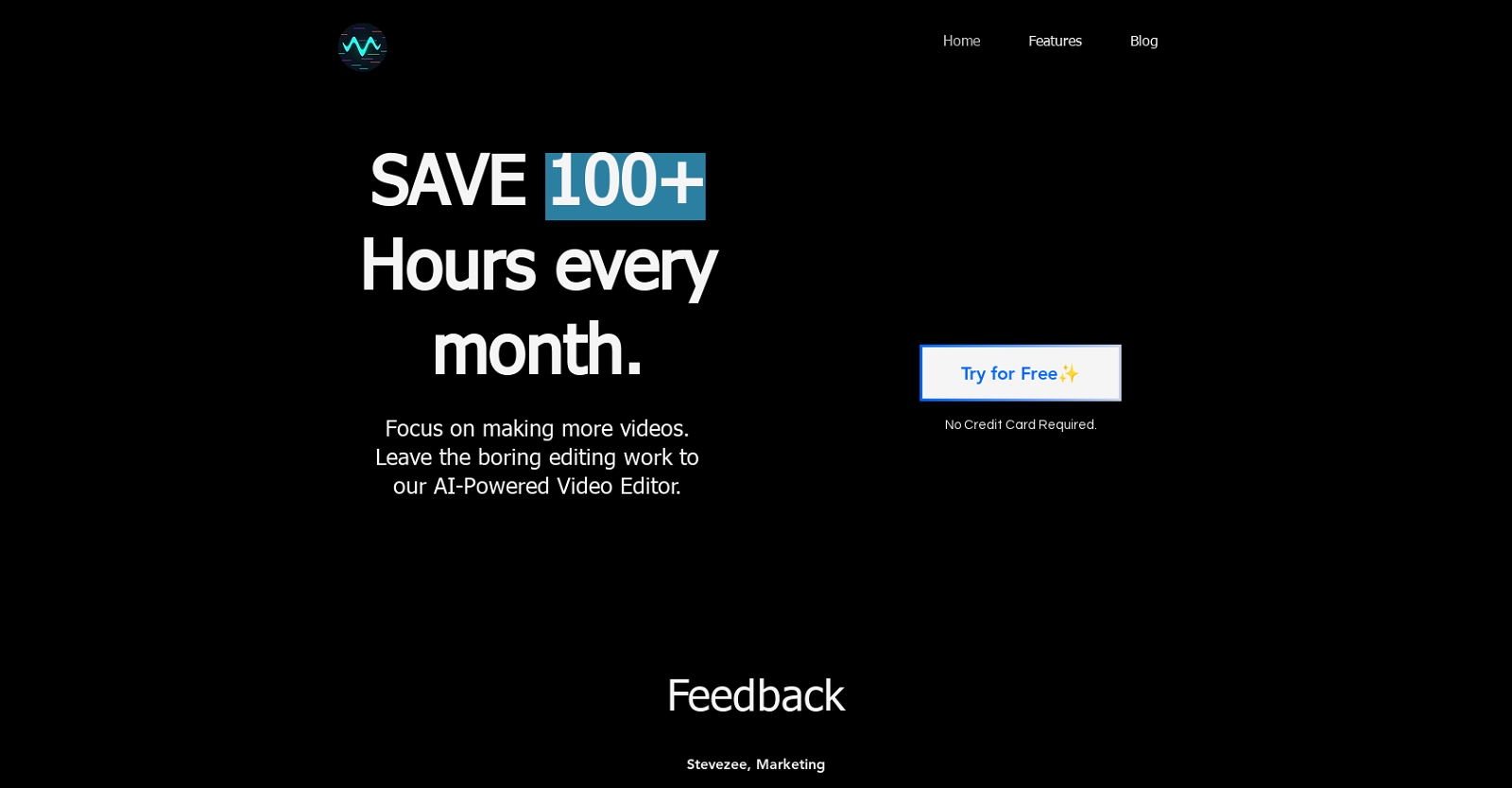
Video Silence Remover is an AI-powered online tool that provides automatic silence removal and video editing features. It enables users to trim silent and quiet parts of their videos, resulting in a more concise and engaging final product.
By utilizing cloud processing, the tool offers efficient and quick video editing capabilities.In addition to silence removal, Video Silence Remover supports AI-powered video editing for MP4 and other video file formats.
This functionality allows users to transform raw footage into a first cut edit within minutes. Users can also leverage the power of AI to create AI-edited and captioned shorts and reels from their full-length videos, streamlining content creation processes.The tool proves beneficial to various individuals and professionals, including content creators aiming to enhance their posting frequency, video editors handling multiple clients, and social media managers seeking to scale their social media efforts.
It is also suitable for video managers wanting to improve video quality and course creators aiming to expedite the course publishing speed. Furthermore, the tool is applicable to anyone creating content on platforms like YouTube, TikTok, Instagram, and others, delivering improved video quality with minimal time investment.To use the Video Silence Remover, users simply need to upload their video to the provided website, click "Process," and wait for the cloud to process the video.
Once complete, the processed video will be emailed to the user and visible on the dashboard. The tool is currently free during its beta phase, with an indicative pricing of $8 per month for 15 videos expected in the future.
Would you recommend Snapy?
Help other people by letting them know if this AI was useful.
Feature requests



60 alternatives to Snapy for Video editing
If you liked Snapy
People also searched
Help
To prevent spam, some actions require being signed in. It's free and takes a few seconds.
Sign in with Google








