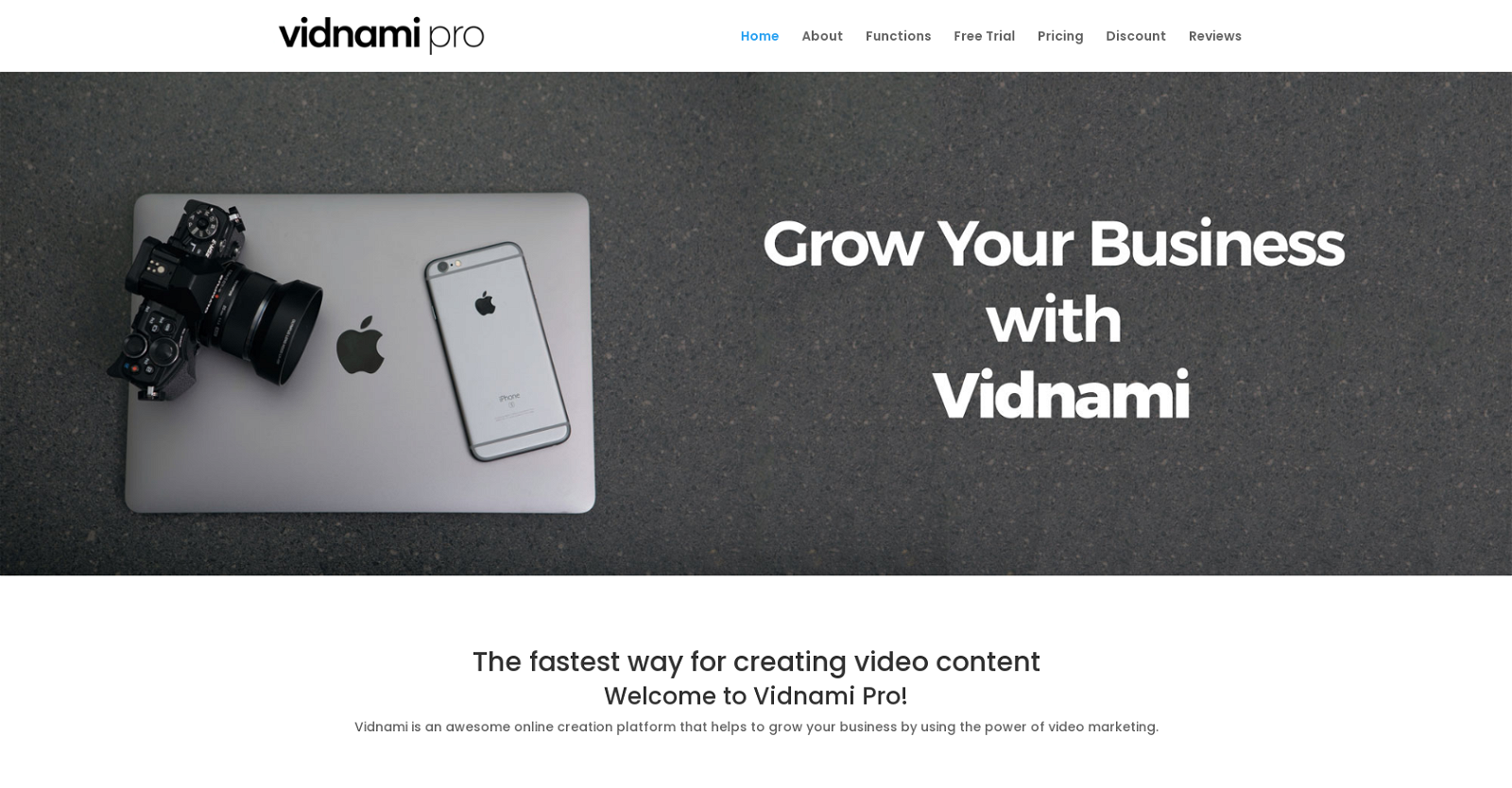What is Vidnami Pro?
Vidnami Pro is an AI-driven online video creation platform targeting businesses that want to leverage video marketing. It allows users to create various types of video content and has automated features like auto-splitting videos into appropriate scenes, using AI to select thematically apt clips. It also allows users to manually adjust the content and use their own voice track or pre-recorded tracks.
What types of videos can I create with Vidnami Pro?
With Vidnami Pro, you can create a diverse range of videos such as content videos, sales videos, influencer videos, e-commerce ads, course videos, real estate videos, Facebook and Instagram ads, and more.
Can Vidnami Pro automatically split my video into scenes?
Yes, Vidnami's built-in AI can automatically split your video content into relevant scenes, making video creation faster and more efficient.
What sources does Vidnami AI use to select video clips?
Vidnami Pro uses the thematic content from the well-renowned Storyblocks website to select and pull video clips for your content.
Can I manually adjust the content created by Vidnami Pro?
Yes, Vidnami Pro gives you the option to manually adjust your content if you prefer to take a hands-on approach.
Is it possible to record and upload my own voice track for videos on Vidnami Pro?
Yes, Vidnami Pro does provide the option for you to record your own voice track or upload a pre-recorded voice track to use with your scenes.
Does Vidnami Pro have automated voice styles?
Vidnami Pro offers automated voice styles. Users can choose from a variety of high-quality male or female voices with different accents for their video content.
How can I share my created videos on social media platforms through Vidnami Pro?
Vidnami Pro provides an easy way to share your video content on various social media platforms to increase your online visibility and reach.
Does Vidnami Pro offer a free trial?
Yes, Vidnami Pro offers a free trial, allowing you to test the program and experience its features before making a financial commitment.
What kind of discounts can I get if I decide to purchase Vidnami Pro?
Vidnami Pro does offer discounts for full purchases, enabling users to buy the product at a reduced price.
Is Vidnami Pro user-friendly?
Vidnami Pro is known for its user-friendliness with easy navigation and a simple interface, making it accessible even to those new to video editing.
How can Vidnami Pro help in online marketing?
Vidnami Pro aids in online marketing by allowing businesses to easily create a variety of engaging video content that can be shared across multiple platforms, contributing to greater online visibility and audience engagement.
Does the tool provide access to a database of video clips, images, and audio tracks?
Yes, Vidnami Pro gives you access to a vast database of video clips, static images, and audio tracks from the Storyblocks website for your content creation.
What is the function of the AI in Vidnami Pro?
The AI of Vidnami Pro quickly processes your text scripts, automatically splits videos into appropriate scenes, and thematically matches movie clips to your content. This makes the video creation process faster and more efficient.
Can Vidnami Pro adjust the aspect ratio of my video automatically?
Yes, Vidnami Pro can automatically adjust the aspect ratio of your video, optimizing it for various platforms and devices.
Does Vidnami Pro provide automated captions to videos?
Yes, Vidnami Pro does provide automated captions to videos which not only enhance accessibility but also contribute to video optimization for better online visibility.
Can I use Vidnami Pro for creating Facebook and Instagram Ads?
Yes, Vidnami Pro is suitable for creating Facebook and Instagram ads, among others, increasing your social media presence and audience engagement.
How does Vidnami Pro increase the online visibility and engagement of my business?
Vidnami Pro boosts the online visibility and engagement of your business by allowing you to create diverse and engaging video content easily. When shared across various online platforms, these videos attract attention, promote user engagement, and increase overall online presence.
What is the Storyblocks website that Vidnami Pro uses?
Storyblocks is a well-known website that hosts a vast library of video clips, static images, and audio tracks. Vidnami Pro uses this source to thematically match and incorporate high-quality movie clips into your video content.
Is there any limit to the type and number of videos I can create using Vidnami Pro?
There is no explicit limit mentioned for the type or number of videos you can create with Vidnami Pro. As such, the only limitation seems to be your imagination.