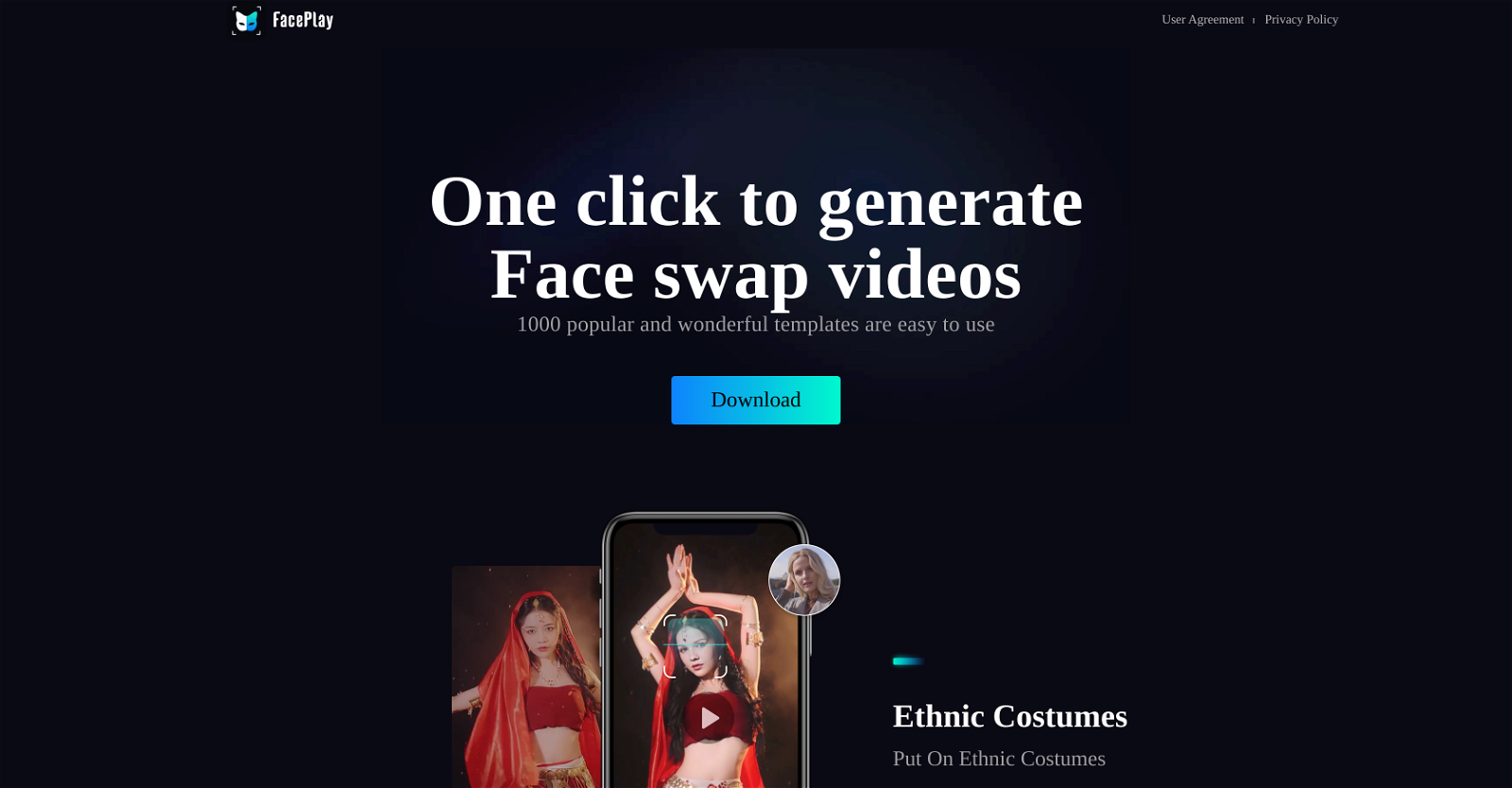What does FacePlay - Face Swap Videos do?
FacePlay - Face Swap Videos allows users to create face swap videos. By using a large library of templates, users can overlay their facial features on different images to produce a unique and entertaining result.
How does the AI technology work in FacePlay?
FacePlay uses AI technology to seamlessly blend the user's facial features with the chosen template. This involves identifying, aligning, and matching the facial features of the user with those of the template, resulting in a face swap video.
How can I create a face swap video using FacePlay?
Creating a face swap video with FacePlay involves choosing a template from its extensive library and applying your facial features to it. This process is straightforward which facilitates in producing a face swap video with a simple click.
What templates are available for face swapping in FacePlay?
FacePlay offers a wide range of templates reflecting different global and cultural styles. These include options like 'Ethnic Costumes' and 'The Most Beautiful Cheongsam'. Users can also choose from general templates to transform their appearance into 'Temperament Beauties' or 'Handsome Man'.
Can I use my own image for the face swapping?
The information on their website does not indicate whether users can use their own images for face swapping. Details regarding this feature might be found in the tool's settings, its FAQ, or its user agreement.
What are 'Ethnic Costumes' and 'The Most Beautiful Cheongsam' options in FacePlay?
'Ethnic Costumes' and 'The Most Beautiful Cheongsam' are thematic and aesthetic options available in FacePlay. These templates reflect global and cultural styles, allowing users to experiment with different looks.
Can I transform my appearance into 'Temperament Beauties' or 'Handsome Man' using FacePlay?
Yes, users can transform their appearance into both 'Temperament Beauties' and 'Handsome Man' using FacePlay's general templates, catering to a wide array of preferences.
Why does FacePlay require JavaScript enabled?
FacePlay requires JavaScript to be enabled because it operates through a JavaScript-based platform. JavaScript is required to interact with the website and its features.
What happens if JavaScript is disabled when using FacePlay?
If JavaScript is disabled when using FacePlay, its functionality might be impacted. The website may not work properly and the user might experience issues generating face swap videos.
Who is the company behind FacePlay and what other products they have?
The company behind FacePlay is Innovational Technologies Limited. The website does not provide details on any other products they have.
How does FacePlay maintain user privacy?
FacePlay commits to high standards of user privacy. Specific details about their privacy practices can be found in their agreements and policies, which are provided for user reference.
Where can I find FacePlay's User Agreement and Privacy Policy?
FacePlay's User Agreement and Privacy Policy can be found on their website, typically located in the footer or within the website's 'Policies' or 'Terms and Conditions' section.
How often do the templates in FacePlay get updated?
The availability and variety of templates on FacePlay may vary from time to time. The website does not provide a precise update schedule or frequency.
Why might the availability and variety of templates vary in FacePlay?
The availability and variety of templates in FacePlay might vary due to factors such as seasonal changes, cultural events, updates, and enhancements.
Is there a mobile app for FacePlay?
IDK
What are the system requirements for using FacePlay?
The specific system requirements for using FacePlay are not known. However, it is certain that it requires JavaScript to be enabled for its proper functioning.
Can I share my FacePlay videos on social media?
IDK
Is FacePlay a free tool or are there premium features?
IDK
Are there any tutorial guides to get started with FacePlay?
IDK
How to troubleshoot if FacePlay doesn't work properly?
IDK