My Fake Snap
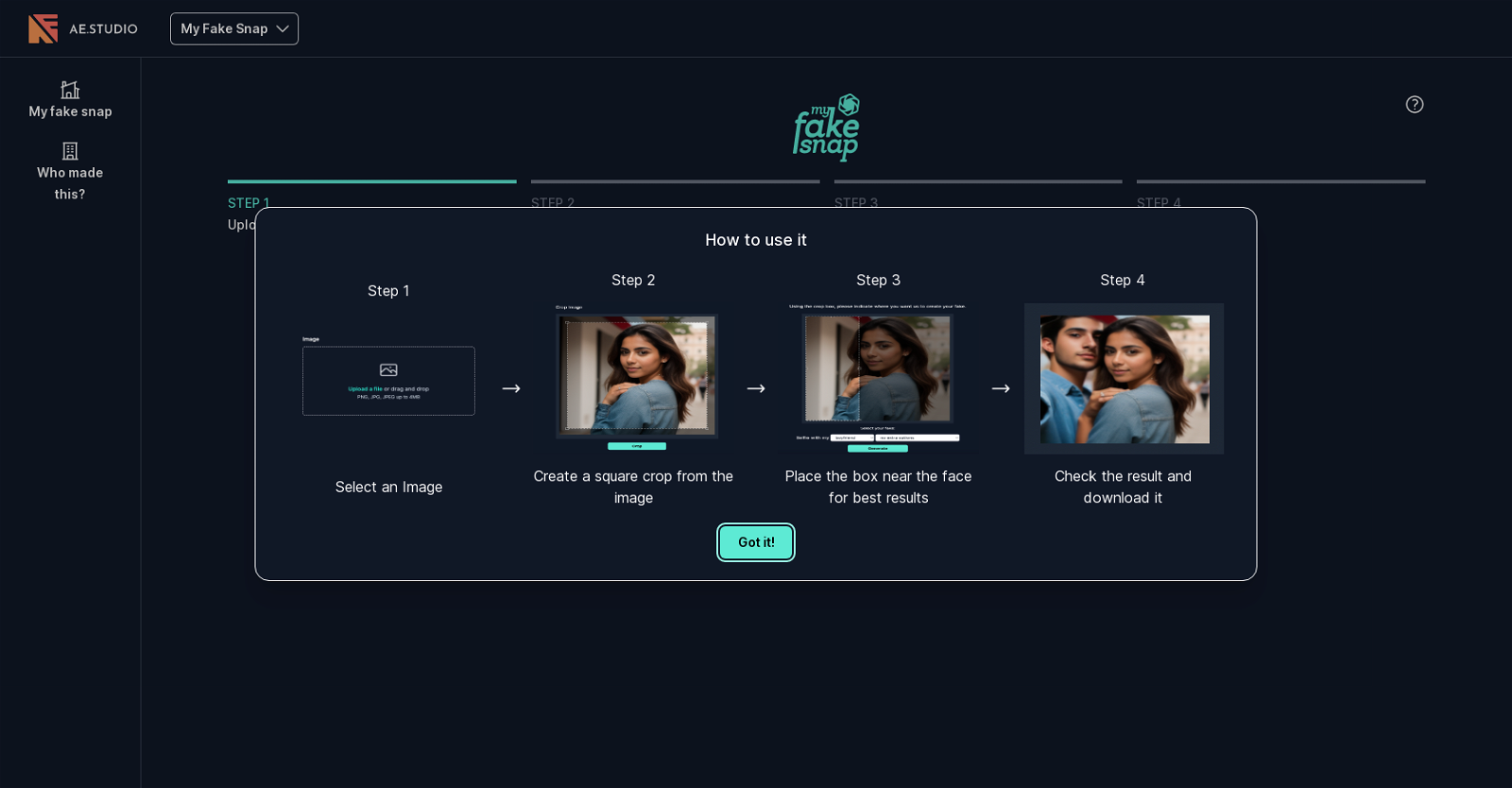
My Fake Snap is an AI-powered tool that allows users to easily create and share fake images with their friends. By utilizing facial recognition technology, it generates convincing fake images and lets users have a laugh while tricking their friends.
The tool's user interface is simple and intuitive. It guides users through a four-step process, starting with the option to upload an image from their device or by simply dragging and dropping a PNG, JPG, or JPEG file of up to 4MB.
Users can then proceed to step two, where they can create a square crop from the image. In step three, My Fake Snap leverages AI to generate fake options and provides a box that can be placed near the face for the best results.
Finally, in step four, users can check the resulting fake image and download it for sharing purposes. This tool is perfect for those who enjoy playing harmless tricks on their friends and creating fun and entertaining visuals.
Its integration of facial recognition and AI technology ensures that the generated fake images appear realistic. Overall, My Fake Snap provides an enjoyable and user-friendly experience for users who want to spice up their selfies and surprise their friends with convincing fake images.
Would you recommend My Fake Snap?
Help other people by letting them know if this AI was useful.
Feature requests



33 alternatives to My Fake Snap for Face swapping
If you liked My Fake Snap
Help
To prevent spam, some actions require being signed in. It's free and takes a few seconds.
Sign in with Google








