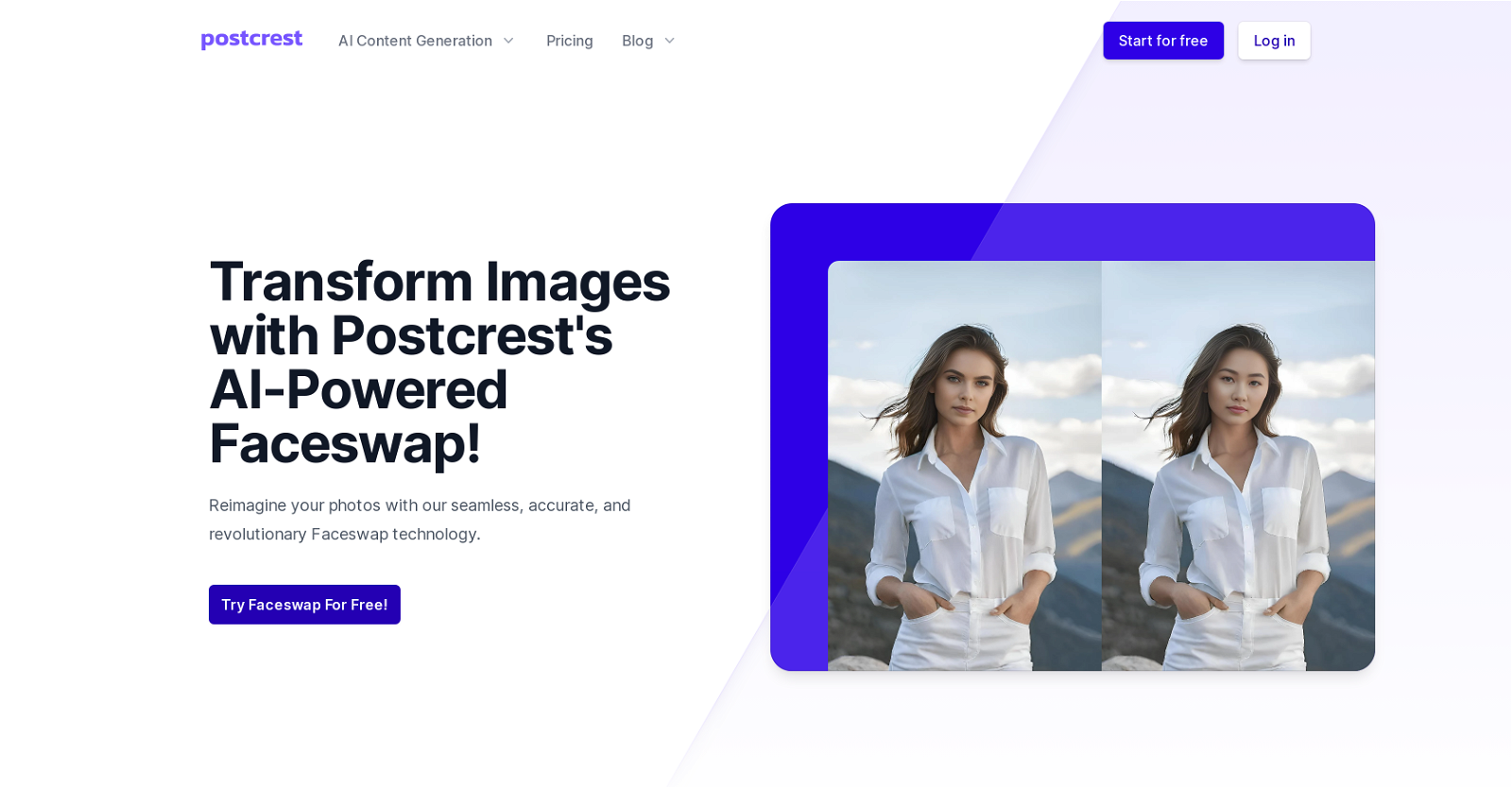What is Postcrest?
Postcrest is an AI-powered tool equipped with a specialized face-swapping feature, along with image enhancement capabilities. It allows users to seamlessly replace a face in a photo with another, providing realistic results. Postcrest's ultra-precise matching technology ensures alignment of skin tones and facial features in the final image. Furthermore, the AI tool can be used to create AI-influenced Instagram profiles and generate realistic portrait photography.
How does the face-swapping feature in Postcrest work?
Postcrest's face-swapping feature works through a step-by-step process. Users first upload a photo or generate an image using the AI. They then pick the face they want to be swapped in the image, and the AI automatically identifies and aligns facial characteristics and skin tones, performing the swap. Upon completion of the transformation, users can download the manipulated image.
Who are the target users of Postcrest?
Postcrest primarily targets content creators and marketers who are keen to experiment with visuals in a creative and strategic way. It serves as an innovative tool for users wanting to re-imagine photographs, generate AI-influenced images, or create realistic portrait photography.
What is the step-by-step process of face swapping in Postcrest?
The step-by-step process of face swapping in Postcrest begins with the user uploading a target image or generating an image with Postcrest's AI. The user then chooses the face they wanted to swap with, either from the generated images or they can upload their own. Postcrest's AI then takes over, executing the transformation, and the user can download the altered image directly to their device.
How does Postcrest ensure the accuracy of the face swaps?
Postcrest ensures the accuracy of face swaps through its ultra-precise matching technology. This AI-driven feature aligns skin tones and facial features seamlessly for a highly realistic result. It carefully matches the facial characteristics of the face to be swapped to the target image, thus maintaining the believability of the final product.
In what resolution does Postcrest execute the face swaps?
Postcrest executes face swaps in high resolution. While it's not specified exactly what the resolution is, the emphasis on creating polished, high-quality finishes and the ability to keep facial features and skin tones seamlessly aligned indicates that the process operates at a level where these details are kept intact and well-defined.
What level of user intervention is required in the face swapping process of Postcrest?
Postcrest is designed to require minimal intervention from the user in the face-swapping process. After uploading the target image and choosing the face to swap, the AI takes over to execute the transformation. The user's main role lies in starting the process and downloading the manipulated image, making it a user-friendly tool.
Does Postcrest offer image enhancement features?
Yes, Postcrest does offer image enhancement features. In addition to the face-swapping feature, it also provides the ability for users to enhance images for a polished, high-quality finish. The platform can upscale images and enhance facial features, contributing to an overall impressive visual appeal.
Can Postcrest be used to create AI-influenced Instagram profiles?
Yes, Postcrest can be used to create AI-influenced Instagram profiles. Guides and resources are available on their website with detailed steps on how to effectively use Postcrest's AI for creating Instagram influencers.
Does Postcrest assist in creating realistic portrait photography?
Yes, Postcrest assists in creating realistic portrait photography. It offers guides and insights on crafting perfect male and female portraits using AI, and its ability to mimic human precision in identifying facial characteristics enables the creation of highly realistic portraits.
Is the face swapping in Postcrest quick?
Yes, the face swapping process in Postcrest is quick. Without requiring lengthy processes or extensive manual adjustments, the AI efficiently performs the face-swap and produces the finished image in a short span of time.
Can Postcrest generate high-resolution edits?
Yes, Postcrest can generate high-resolution edits. The platform prides itself on delivering polished, high-quality finishes in high resolution, ensuring the final images retain sharp details and realistic appearances.
How does Postcrest align skin tones during the face swap?
Postcrest aligns skin tones during face swaps using its ultra-precise matching technology. The AI system automatically identifies and aligns the skin tones between the two faces to ensure a seamless, believable swapping result.
In what ways can content creatives and marketers take advantage of Postcrest?
Content creators and marketers can use Postcrest to transform and revolutionize their visuals. The tool allows for playful experimentation with photos, creating strategic value for content creation and marketing. The AI-powered face swap feature can be used to create intriguing visual content and the polished, high-quality image outputs can enhance the overall visual appeal of their projects or campaigns.
How does Postcrest achieve seamless and realistic edits?
Postcrest achieves seamless and realistic edits through its ultra-precise matching AI technology that ensures perfect alignment of skin tones and facial features in the face-swapped images. This technology, paired with the AI's high-resolution processing capability, contributes to the realistic look of the final product.
How does Postcrest AI assist in image generation?
Postcrest AI assists in image generation by allowing users to upload a photo of their choice or generate an image using AI. The image generation models of Postcrest are designed to create realistic images that can then be used for activities like face swapping.
Is there a free trial for Postcrest?
Yes, Postcrest does offer a free trial as evidenced by a 'Try for Free' call to action on their website. However, specific details about the duration and the features included in the trial are not explicitly mentioned.
What is the cost for using Postcrest's services?
IDK
How can I gain access to Postcrest's step-by-step guides?
Users can access Postcrest's step-by-step guides through the 'Guides' category found on the platform's blog. The guides cover diverse topics like creating AI Instagram influencers, iterating realistic female and male portraits, among others.
What are the latest updates and insights available in Postcrest's blog?
The latest updates, guides, and insights about Postcrest can be found on their blog. The 'News' section provides updates and recent developments about the platform while the 'Guides' section offers step-by-step tutorials and tips for using the tool effectively.