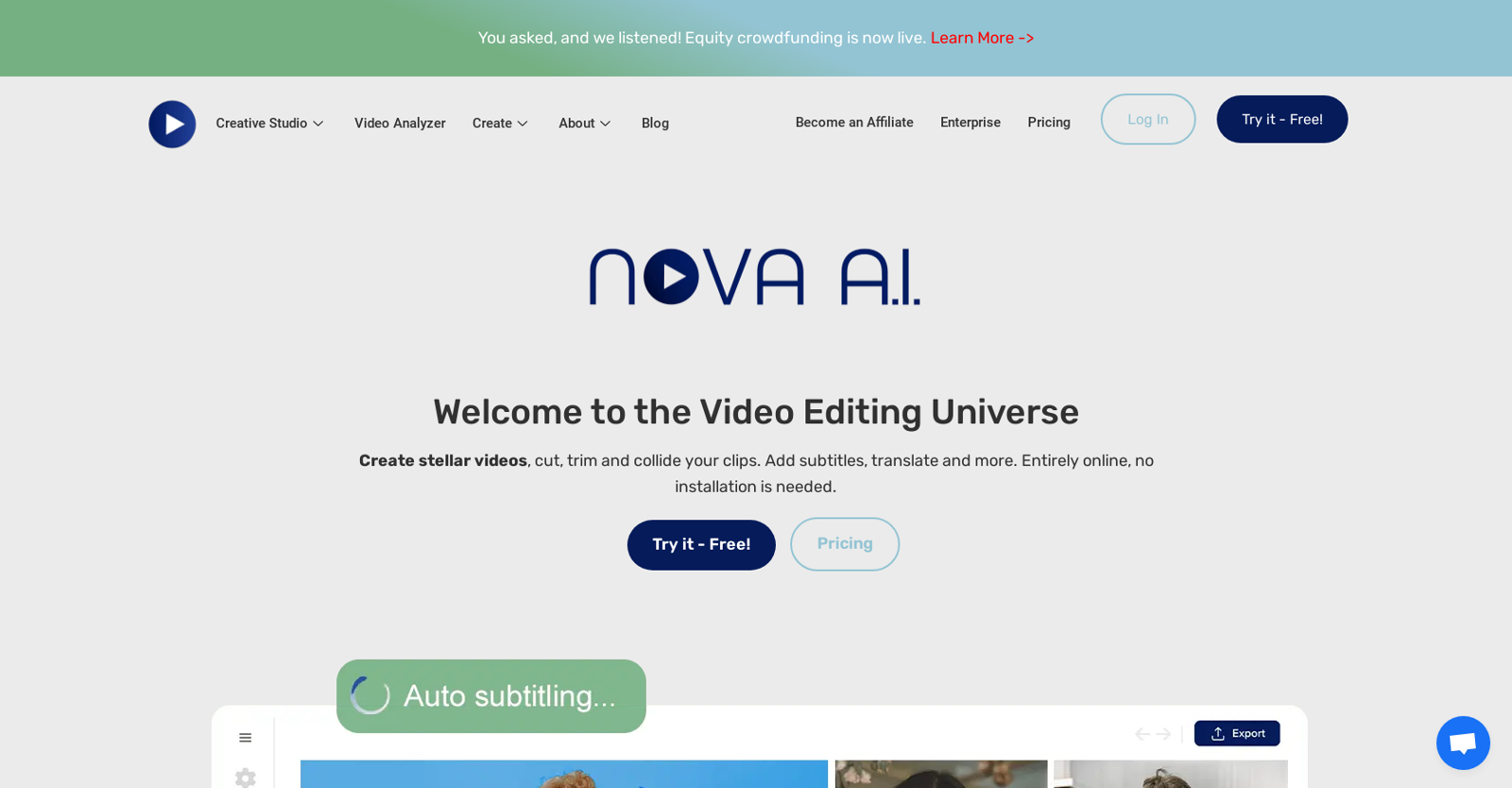
Nova A.I. is an online video editing and logging software that provides a range of video editing tools and capabilities to simplify the video editing process.
It is powered by a computer vision video search engine that allows users to search for and edit video footage quickly and efficiently. Nova A.I. offers a range of video editing tools, including video trimming, merging, cropping, and cutting.
Additionally, features such as YouTube and TikTok cutters, video speed controllers, and subtitle and caption generators make the software streamlined and efficient.
Nova A.I. also provides advanced features such as video and audio translators, podcast and video transcript generators, and basic video effects, including filters, transitions, elements, and emojis.
The software is designed for various purposes, ranging from marketing and social media videos to educational and corporate training videos. Nova A.I. allows the user to create marketing, trailer, introductory, and other types of videos for social media platforms such as Facebook, Instagram, TikTok, Twitter, LinkedIn, and YouTube.
Additionally, Nova A.I. is easy to use, has a range of pricing options, and provides training videos to simplify the learning process. Overall, Nova A.I.
is an effective and efficient online video editing software that provides a range of tools to enhance the video editing experience for both beginners and professionals.
Would you recommend Nova A.I.?
Help other people by letting them know if this AI was useful.
Feature requests



60 alternatives to Nova A.I. for Video editing
Pros and Cons
Pros
Cons
If you liked Nova A.I.
Help
To prevent spam, some actions require being signed in. It's free and takes a few seconds.
Sign in with Google








