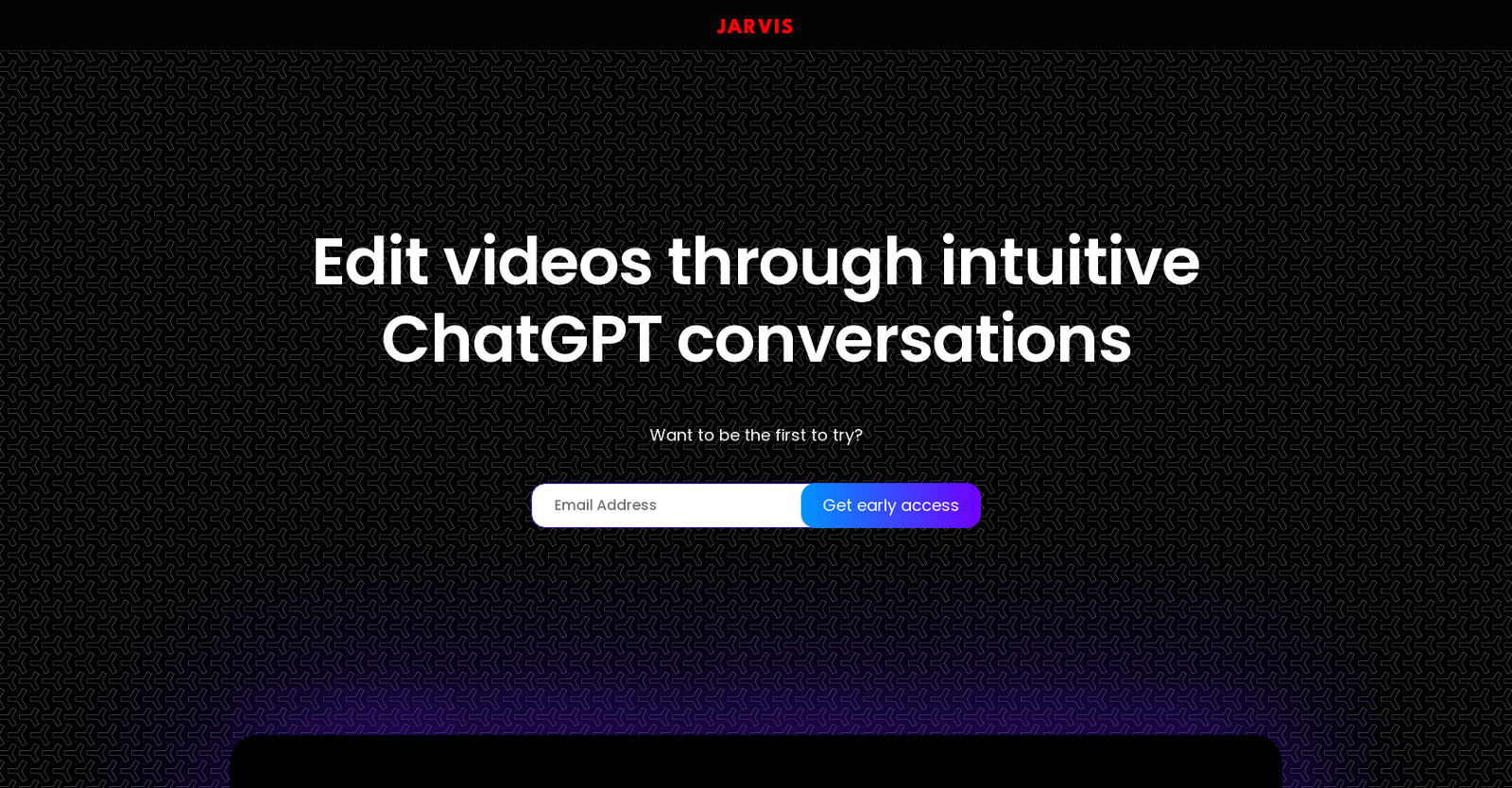What is the Jarvis App?
Jarvis App is an AI tool that leverages ChatGPT conversations to provide an interactive and natural way of video editing, simplifying the editing process and enhancing user's productivity.
How does Jarvis AI assist in video editing?
Jarvis utilizes a conversation-driven approach to assist in video editing. Users can interact and instruct Jarvis on how they would like their videos to look through intuitive prompts.
What is ChatGPT and how is it utilized in Jarvis?
ChatGPT is a language model that forms part of the Jarvis AI. It's used to enable a conversational and interactive experience between Jarvis and the user, guiding them through the editing process.
Who is the target user for Jarvis?
The target users for Jarvis are individuals who seek an innovative and user-friendly solution for video editing, wishing to focus more on creating quality content and less on the complexities of editing software interfaces.
What are the key features of Jarvis AI?
Key features of Jarvis AI include intuitive ChatGPT conversations that guide the user through the editing process, analytic capabilities to understand user inputs, and a natural, interactive editing experience.
How is Jarvis different from other video editing software?
Jarvis is different from other video editing software in its use of AI and ChatGPT conversations to guide the user through the editing process. This makes it interactive rather than manual, and simplifies the user experience.
How does Jarvis simplify the video editing process?
Jarvis simplifies the video editing process by taking user instructions through ChatGPT conversations, analyzing and understanding what the user wants, and then applying these inputs to create the desired output.
How can I instruct Jarvis to edit my videos?
You can instruct Jarvis to edit your videos simply by engaging in a conversation with it through the application. Your instructions are delivered via these chat-like interactions, creating a natural flow of communication.
Can Jarvis understand all types of user inputs?
IDK
What kind of user-experience does Jarvis aim to provide?
Jarvis aims to provide a user-experience that is intuitive, simple, and interactive. It seeks to remove the complexities typically associated with video editing software and provide an innovative, conversationally-driven editing process.
What does it mean to have a human-like conversational experience with Jarvis?
Having a human-like conversational experience with Jarvis refers to the ability to interact with the AI tool as if you were communicating with another person. You give commands and instructions through this conversation, making the process natural and efficient.
How can Jarvis improve my productivity in video editing?
Jarvis can improve your productivity in video editing by removing the need for complex manual editing. It handles the heavy-lifting of editing tasks based on your input, allowing you to focus more on content creation.
Is Jarvis compatible with all video formats?
IDK
Can I try Jarvis while it's still in development?
Yes, users can try Jarvis while it's still in development. The website offers early access for those who want to test and experience the tool's capabilities.
How can I get early access to Jarvis?
To get early access to Jarvis, you can sign up through their website where it indicates 'Get early access'.
What are the system requirements to operate Jarvis?
IDK
Can Jarvis be used for professional video editing?
IDK
Are there any tutorials available for learning how to use Jarvis?
IDK
Does Jarvis provide any kind of user support?
IDK
Can Jarvis handle batch video editing tasks?
IDK