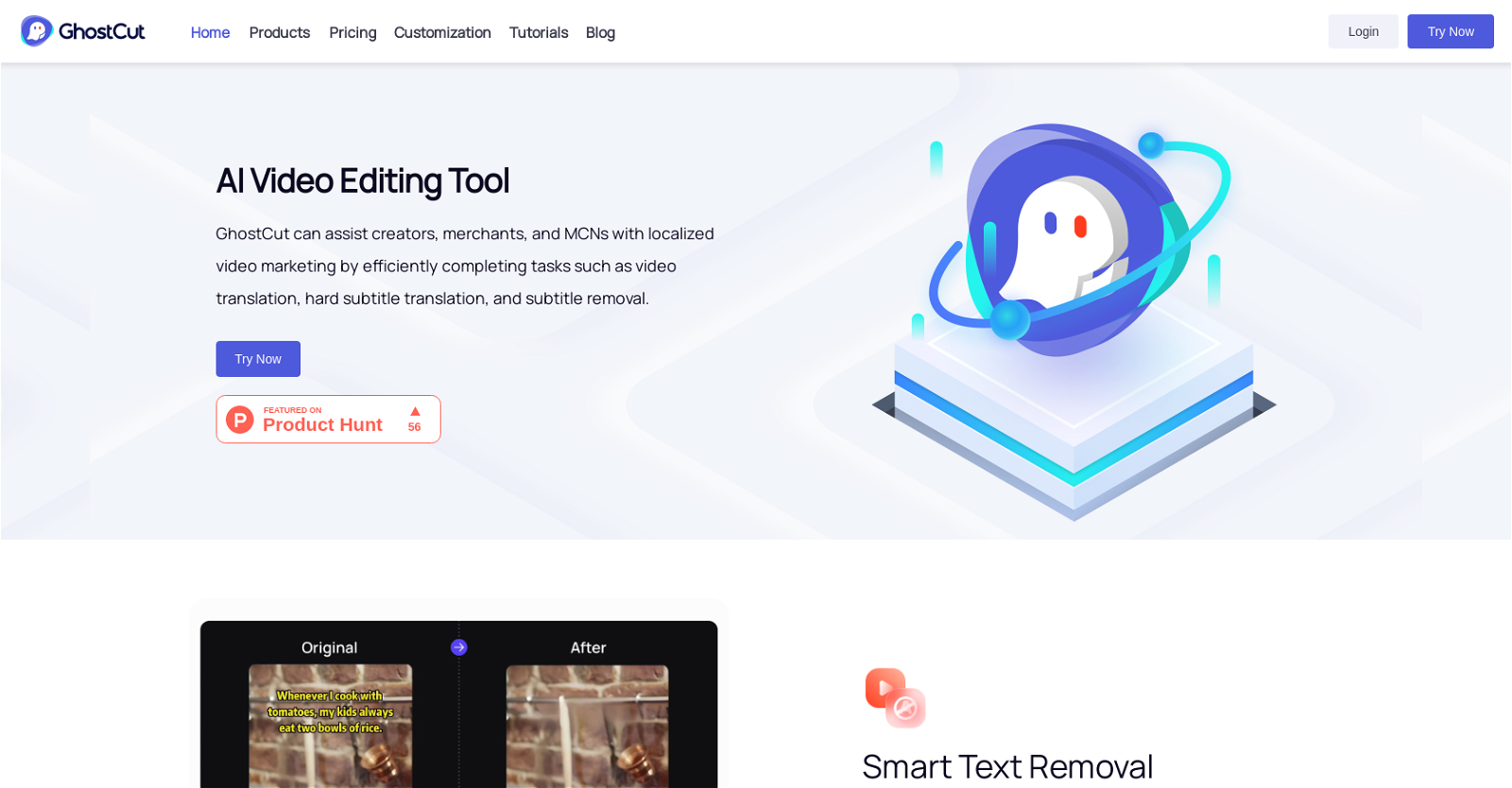What is GhostCut?
GhostCut is a professional AI-powered video editing tool designed to assist creators, merchants, and Multi-Channel Networks (MCNs) in achieving localized video marketing. It offers functionalities like video translation dubbing, hard subtitle translation, and video subtitle removal to make video content suitable for global audiences.
Can GhostCut remove hardcoded subtitles from videos?
Yes, GhostCut can effectively remove hardcoded subtitles from videos. Its uniquely designed 'Smart Text Removal' feature can ingeniously handle the task of eliminating subtitles that are embedded within the video.
What is the 'one-click multi-style' feature of GhostCut?
GhostCut's 'One-click Multi-style' feature enables creators to generate multiple versions of a single video, each in a distinct style. That means from one uploaded video, you can create several videos in different styles, boosting the variety of content you can create and share.
Can GhostCut translate and dub videos?
Absolutely, GhostCut offers a video translation and dubbing tool. This tool can translate the audio or subtitles of a video into other languages with just a single click, and then it can dub over the original audio, and easily erase original subtitles.
What is GhostCut's video de-duplication tool?
GhostCut's video de-duplication tool aids in the creation of original, unique content. It offers a variety of editing modes to help your videos stand out and avoid being flagged as non-original due to similar footage appearing in other videos.
Does GhostCut offer different types of video editing modes?
Yes, GhostCut provides a plethora of editing modes for users. It supports features such as one-click multi-style editing, video de-duplication, video translation and dubbing, smart text removal, hard subtitle translation, and more.
Can GhostCut assist with localized video marketing?
Certainly, GhostCut can assist with localized video marketing. Its capability to translate video dubbing and hard subtitles, along with its subtitle removal feature, makes it easier for users to adapt their video content to localized markets.
What makes GhostCut unique in the world of video editing tools?
What sets GhostCut apart is its blend of innovative AI technology and comprehensive video editing tools. Its capabilities to remove embedded subtitles, offer one-click multilingual dubbing and translation, and create multiple styles from a single video are standout features that not many other tools offer.
Is GhostCut suitable for creators, merchants, and MCNs?
GhostCut is indeed suitable for creators, merchants, and Multi-Channel Networks (MCNs). Its features are specifically tailored for these users, offering them a seamless experience in localized video marketing and creation of unique video content.
Can GhostCut convert one video into multiple styles?
Yes, with its One Click Multi-style feature, GhostCut can convert a single video into multiple styles. This feature can significantly enhance variety and creativity for content creators.
Can GhostCut help me reach a global audience?
Yes, GhostCut can help you reach a global audience. It can translate and dub your video content into different languages, thereby making it language-agnostic and more accessible to global users.
How does GhostCut's smart text removal tool work?
GhostCut's smart text removal tool automatically detects and removes text within a video. It uses advanced algorithms to intelligently identify and eliminate hardcoded subtitles, even those inherently embedded into the video.
What are the primary functionalities of GhostCut?
The primary functionalities of GhostCut include video translation dubbing, hard subtitle translation, smart text removal, and one-click multi-style editing. Additionally, its video de-duplication tool supports in creating unique content.
Can GhostCut help edit videos for specific social media platforms?
Yes, GhostCut can assist in editing videos for specific social media platforms. With its 'One-click Multi-style' feature, you can simply copy your video link from any social media platform, paste it into GhostCut, and create several styled versions of the same video for different platforms.
How can I upload my videos to GhostCut?
Uploading videos to GhostCut is as simple as copying your video link from any social media platform and pasting it into GhostCut. You can then leverage its comprehensive AI-powered features to edit the video.
Can I use GhostCut if I want to remove subtitles from my videos?
Yes, you can use GhostCut if you want to remove subtitles from your videos. Its 'Smart Text Removal' feature is designed to intelligently eliminate hardcoded subtitles embedded within your videos.
How does GhostCut help in creating unique content?
GhostCut helps in creating unique content by offering features like Video De-duplication and One-click Multi-style. The video de-duplication tool creates original content by providing a variety of editing modes while the multi-style mode generates multiple styles from one video.
What kind of videos can GhostCut handle?
GhostCut is capable of handling a wide range of video types as long as these videos contain elements that can be manipulated by its features. This includes videos with hardcoded subtitles or those that can be translated, dubbed, or stylized into different versions.
Can GhostCut translate my video subtitles into different languages?
Yes, GhostCut can indeed translate your video subtitles into different languages. It features a hard subtitle translation tool that can recognize video text, remove, and translate it.
Does GhostCut have tutorials and resources to help users understand its features?
Yes, GhostCut provides tutorials and resources for its users. These are designed to help users understand its features and how to effectively use the platform for maximum benefit.