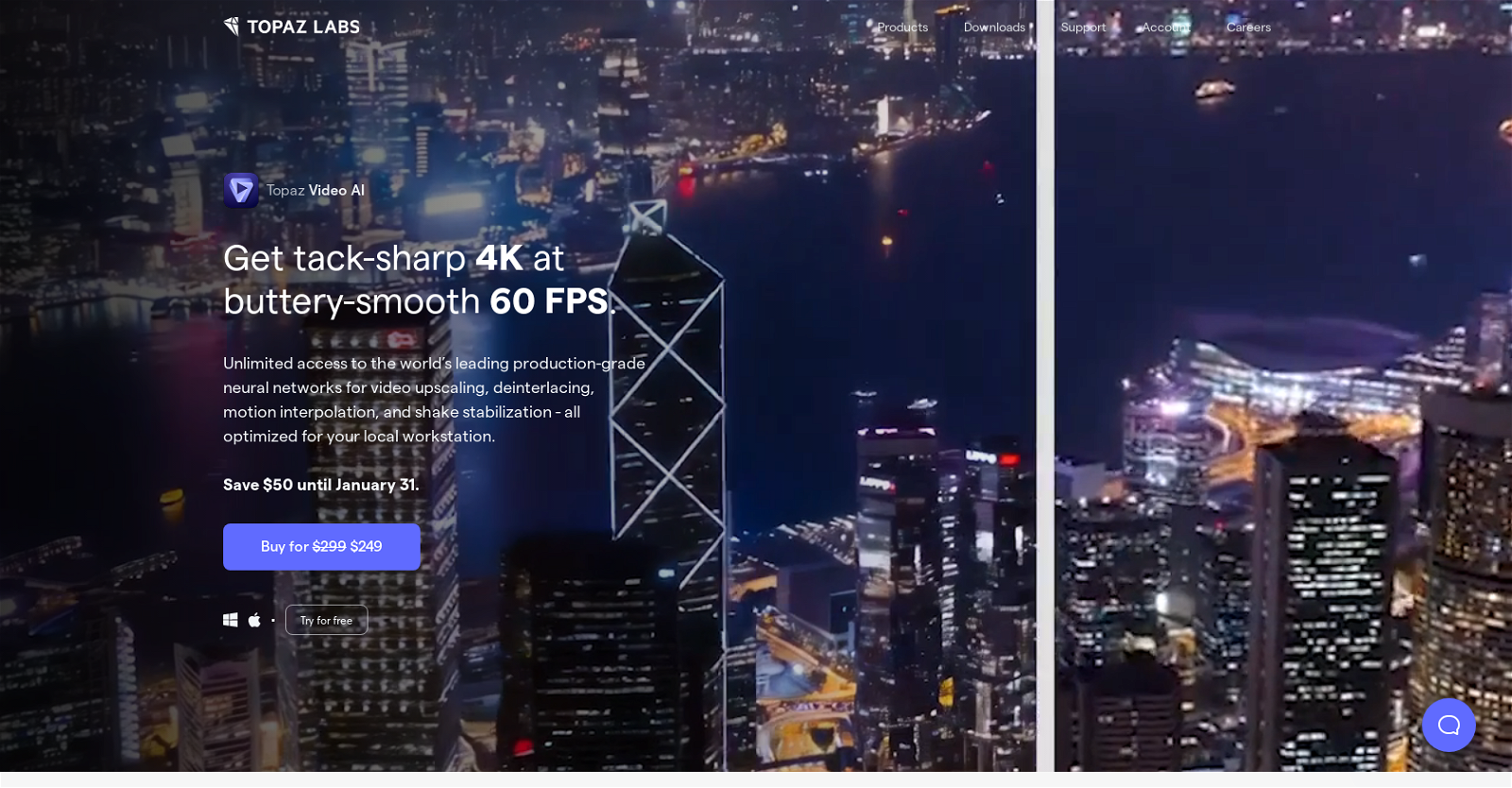What is Topaz Video AI?
Topaz Video AI is a video enhancement software suite that incorporates five years of research and development to provide production-grade AI models for professional use cases. This tool has been designed to improve the quality of videos by using temporal information to naturally upscale, deinterlace, restore, and increase frame rate on videos. It is equipped with AI filters to inject real details into videos, uses GPU acceleration for faster processing, and is trained exclusively on video clips for superior video enhancement.
How does Topaz Video AI enhance video quality?
Topaz Video AI enhances video quality by utilizing temporal information in a series of frames to upscale, deinterlace, restore, and increase frame rate in videos. This means it fills in details, reduces noise, and guarantees smoother results by extracting and inferring data from multiple adjacent frames, rather than processing each frame individually. Additionally, it employs advanced AI-powered algorithms to amplify true visual quality and remove unwanted noise or distortions.
What are the AI filters incorporated in Topaz Video AI?
Topaz Video AI incorporates unique AI filters that are trained on real-world footage. These filters are designed to inject truly realistic details into videos by deriving additional information from multiple adjacent frames. This helps to deliver a clear and sharp video output, free of distortions and noise commonly associated with traditional upscaling.
How does Topaz Video AI utilize temporal information?
In Topaz Video AI, temporal information refers to the sequential data found in multiple adjacent frames of a video. The software enhances video quality by utilizing this temporal information to naturally upscale, deinterlace, restore, and increase frame rate on videos. By considering several frames concurrently, the tool can infer additional details, minimize noise, and deliver a consistently high quality across all frames.
What are some uses for Topaz Video AI?
Topaz Video AI can be used for several video enhancement tasks. These include upscaling DVDs to Blu-ray quality for viewing on large-screen 4K TVs, deinterlacing interlaced footage, restoring old footage, enhancing and upscaling videos to 4K or 8K, applying AI models to enhance graphics, creating new frames for 60 FPS conversion or cinematic slow-mo, and performing AI-powered shake stabilization to achieve smoother panning and reduced camera shake.
How does the GPU acceleration in Topaz Video AI work?
Topaz Video AI uses GPU (Graphics Processing Unit) acceleration to speed up video processing times. Essentially, this means that it offloads compute-intensive tasks, such as AI inference, onto the GPU, a specialized hardware designed for rapid image rendering and deep learning tasks. This not only speeds up the overall processing time, but also leads to smoother, more efficient results.
Why was Topaz Video AI trained on video clips instead of still images?
Topaz Video AI was trained exclusively on video clips instead of still images to provide the most realistic and highest quality video enhancements. The nature of video data is inherently different from still images, with temporal correlations and motion dynamics playing significant roles. Training on video clips ensures that the AI models understand and incorporate these dynamics effectively, leading to better performance in real-world video enhancement scenarios.
Can Topaz Video AI be used to upscale DVDs to Blu-ray quality?
Yes, Topaz Video AI can be used to upscale DVDs to Blu-ray quality. Given the tool's robust upscaling capabilities, it can enhance the resolution of DVDs, allowing users to view them in high definition on large-screen 4K TVs.
How does Topaz Video AI perform motion interpolation?
Topaz Video AI is equipped with state-of-the-art technology to perform motion interpolation, which is the process of creating additional frames in a video, boosting the frame rate for a smoother video playback. It uses a novel approach to frame interpolation by intelligently carrying details across frames, thus producing smoother results with fewer artifacts compared to traditional methods.
Does Topaz Video AI offer shake stabilization?
Yes, Topaz Video AI offers AI-powered shake stabilization. Despite being in its early stages, it already performs better than industry leaders in many scenarios. This feature is designed to reduce camera shake, provide smoother panning, and create the impression that the original video was shot using a tripod.
Can Topaz Video AI restore old footage?
Yes, Topaz Video AI can restore old footage. By stacking multiple AI models, it can recover and enhance details that have faded or become distorted over time. The end result is that old footage is given a new lease of life with vastly improved visual quality.
In what ways can Topaz Video AI enhance graphics?
Topaz Video AI is capable of enhancing graphics by applying particular AI models. This tool can be used to upscale Computer-generated imagery (CGI) or cartoons, meaning it is useful for a range of different video types and end applications.
What differentiates Topaz Video AI from other video upscaling tools?
Topaz Video AI differs from other video upscaling tools in several ways. One of the most prominent differences is its specialized use of AI, specifically trained on video clips instead of still images. Furthermore, the tool uniquely leverages temporal data across numerous frames for enhancing video quality, and its motion interpolation technique offers smoother results with fewer artifacts. Additionally, it's equipped with GPU acceleration to optimally reduce processing times.
Can Topaz Video AI increase the frame rate on videos?
Yes, Topaz Video AI can significantly increase the frame rate on videos. It features a special tool that creates new frames, thereby enabling video conversion to a high-definition 60 FPS format. This feature can also be used to achieve cinematic slow motion effects.
How does Topaz Video AI deinterlace interlaced footage?
Topaz Video AI deinterlaces interlaced footage by using dedicated AI models. Deinterlacing is the process of converting interlaced video, such as common analog television signals or 1080i format HDTV signals, into a non-interlaced form. These models work to provide the best possible quality, ensuring pristine deinterlacing results.
How does AI filtering work in Topaz Video AI?
AI filtering in Topaz Video AI involves the use of sophisticated machine learning models that have been trained on a variety of video footage. These filters analyze multiple adjacent frames in a video sequence to extract additional, useful information that can be used to enhance video quality. This includes clarity details, noise reduction, and motion dynamics.
Is Topaz Video AI capable of converting videos to 4K or 8K quality?
Yes, Topaz Video AI is capable of converting videos to 4K or 8K quality. Using its trained AI models, Topaz Video AI can upscale videos, inject real details, remove noise and enhance clarity resulting in high-quality videos suitable for large-screen 4K or 8K TVs.
Are there any benefits to using Topaz Video AI over a web-based video upscaler?
There are several benefits to using Topaz Video AI over a web-based video upscaler. Topaz Video AI does not offload tasks to a remote server, meaning it can be faster and more cost-effective. Integrated directly into the user's existing workflow, it allows users to preview an unlimited number of AI models and parameters to find the perfect result without worrying about server costs.
How user-friendly is the interface of Topaz Video AI?
The user interface of Topaz Video AI is streamlined and intuitive, designed for both beginners and pros. It provides simple, step-by-step processes to help users get their footage imported, apply AI filters, preview the results, and export the finished video. This user-centric design requires minimal technical knowledge and can quickly integrate into any existing video production workflow.
What are the system requirements for using Topaz Video AI?
The system requirements for using Topaz Video AI are not explicitly stated. However, like most AI-enhanced software applications, Topaz Video AI will ideally require a relatively modern system with a capable GPU to optimally accelerate the AI inference process. As always, the exact system requirements will depend on the specific workload, video resolution, and desired processing speed.