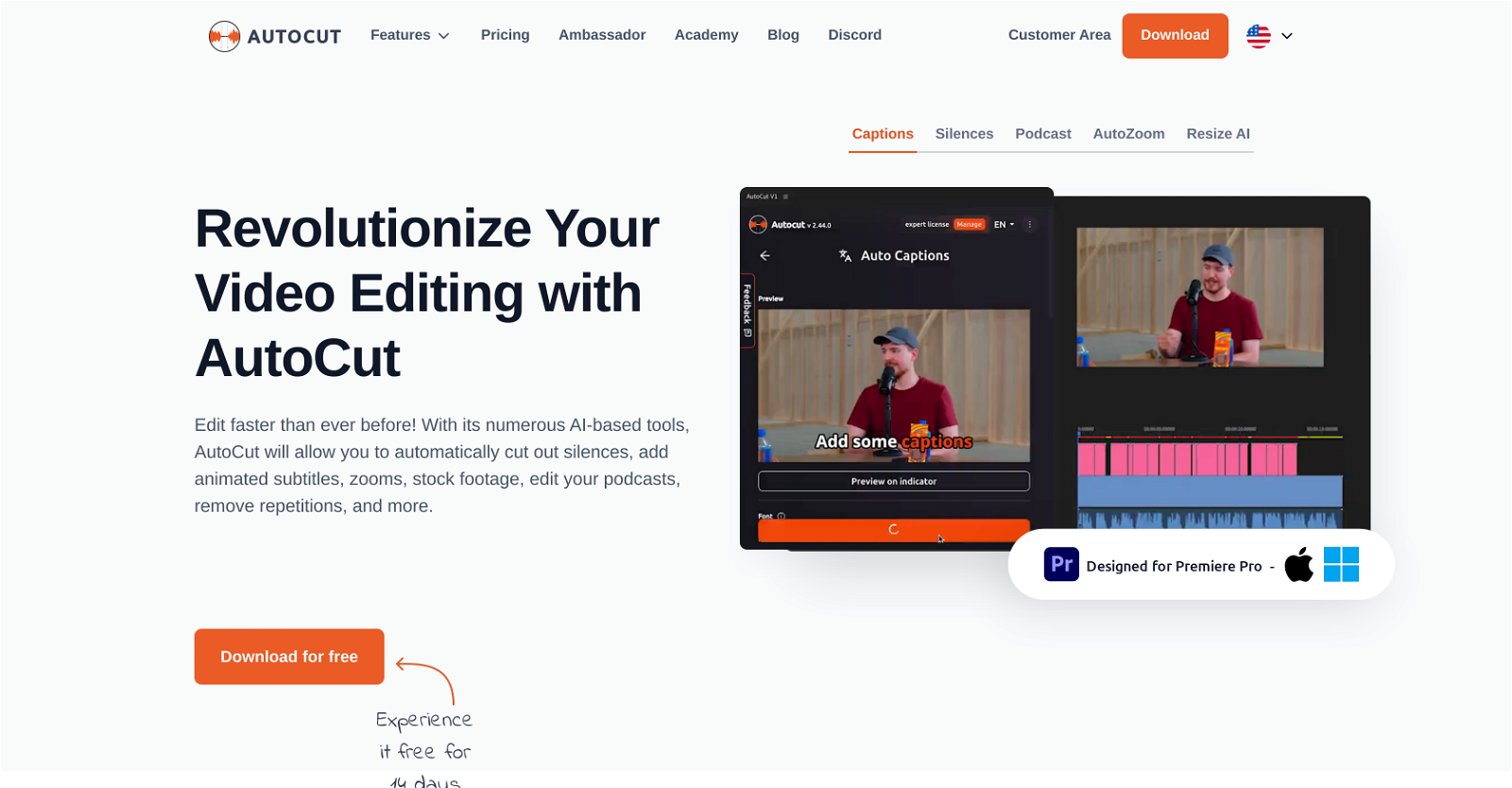How does AutoCut remove silences in video editing?
AutoCut applies AI-based mechanisms to remove silences in the video editing process. It intelligently identifies moments of silence in a video and removes them to create a more fluid and engaging audiovisual experience.
What is the function of AutoCut's repetition detection?
AutoCut's repetition detection function meticulously examines the content being edited, identifies repeated phrases or takes, and keeps only the best ones. It effectively helps to streamline the video or podcast editing process by getting rid of unnecessary repetitions.
How does AutoCut integrate B-roll footages automatically?
AutoCut's AutoB-Roll feature automates the integration of relevant B-roll stock footage in the video edits. This intelligent automation is executed using advanced artificial intelligence mechanisms, providing visually enriching transitions and narratives in the video edits.
In what way does AutoCut help improve user engagement?
AutoCut improves user engagement by adding animated subtitles that sync with the audio. This makes the content more interactive, helping to keep the viewer engaged. It follows the trends on popular platforms like TikTok and YouTube, signifying the significant importance of efficient subtitling to user engagement.
How do the AutoResize and AutoZoom features work in AutoCut?
AutoCut's AutoResize and AutoZoom features are intended to improve the visibility and focus on the subject in videos, thereby making the content more immersive. AutoZoom functions by applying a sophisticated automatic zoom that captures the audience's attention. AutoResize generates new sequences in selected social network formats. If the recorded subject moves, the AI automatically follows it to keep the subject at the center of the video.
How does AutoCut detect and mask profanities in video dialogues?
AutoCut uses the AutoProfanity filter feature that automates the detection and masking of profanities in video dialogues. It uses advanced audio analysis methods to identify inappropriate language and replace it with discreet sound effects, thereby maintaining the integrity of the video content.
What role does AutoCut have in podcast editing?
AutoCut aids in the editing of podcasts by detecting which camera to activate based on the sound input from each guest's microphone. It simplifies the process of podcast editing, makes it faster, and more efficient by creating a cut base to manage zooms, animations, transitions, and other aspects that make the video dynamic.
What platforms is AutoCut compatible with?
Currently, AutoCut is compatible only with Adobe Premiere Pro 2021, 2022, and 2023. The team is working on integrating AutoCut with other video editing software such as Final Cut Pro and DaVinci.
Can I cancel my AutoCut subscription at any time?
Yes, AutoCut subscriptions can be cancelled at any time via the AutoCut customer area.
What are the main benefits of AutoCut?
The key benefits of AutoCut include automation of the video and podcast editing process, removal of silences and repetitions, automatic integration of B-roll footages, addition of animated subtitles, automatic zooming and resizing, profanity filtering, and improving the overall interactive and engaging nature of the content.
How does AutoCut assist with creating dynamic and captivating videos?
AutoCut assists in creating dynamic and captivating videos by managing zooms, animations, transitions, etc. It uses sound inputs to activate specific cameras, applies AutoZoom and AutoResize to focus on the subject, and automates the deployment of B-roll footage.
Does AutoCut offer any trials?
Yes, AutoCut offers a 14-day free trial with no credit card required.
How does the AutoCut AI plugin enhance the interactive part of content?
AutoCut includes the AutoCaptions feature that lets you add animated subtitles with a single click, which are perfectly synched with the audio. It helps to transform the content, making it more dynamic and interactive, ultimately enhancing user engagement.
Is there any user limit for using the AutoCut license on multiple computers?
Yes, but the AutoCut license key can only be used on one computer at a time. To use it on another computer, you will need to unlink the first computer to the key before attempting to link a different one.
What is the AutoProfanity filter feature in AutoCut?
The AutoProfanity filter feature in AutoCut is a tool that automates the detection and masking of profanities in the video dialogues. By using advanced audio analysis methods, it identifies inappropriate language and subsequently masks it with discrete sound effects to maintain the video content’s integrity.
What customer support is available if I encounter difficulties when using AutoCut?
Users can get support for any difficulties when using AutoCut through the AutoCut customer service which is available via email or via their discord channel.
Does AutoCut support any language-specific subtitles?
AutoCut supports over 80 languages with its AutoCaptions feature, significantly broadening the scope and impact of your video content by making them accessible to a global audience.
How does the AutoB-Roll feature in AutoCut work?
The AutoB-Roll feature in AutoCut automates the integration of relevant B-roll stock footage into your video edits. It enhances the visual richness of your videos using artificial intelligence, delivering a more dynamic and professional look.
Can AutoCut be used for commercial purposes?
Yes, AutoCut can be used for commercial purposes. It has robust features suitable for professional video editing tasks, making it an ideal choice for businesses and video editing professionals.
What are the pricing options for AutoCut plugin?
AutoCut offers two pricing options – a Basic plan billed at $6.6/month (billed yearly) and the AI plan billed at $14.9/month (billed yearly). The Basic plan offers features like AutoCut silences, AutoCaptions, AutoCut Podcast, AutoZoom, amongst others, while the AI plan includes all features of the Basic plan plus full AI capabilities.