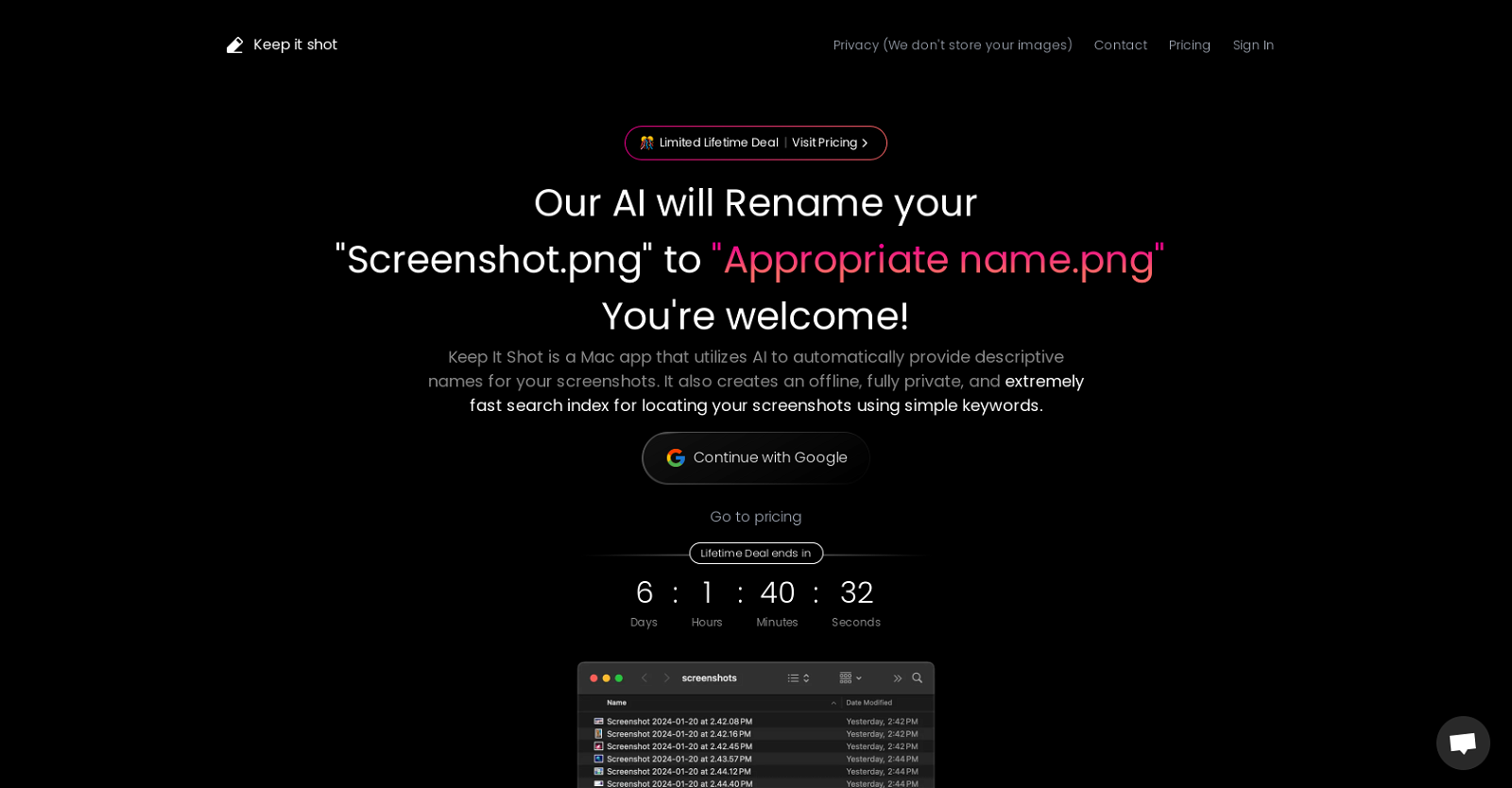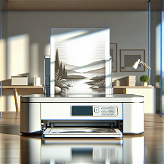What is Keep It Shot?
Keep It Shot is a Mac application that uses artificial intelligence to rename and manage your screenshots effectively. It turns 'screenshot.png' into an 'appropriate descriptive name', based on the content of the screenshot. It's a screenshot management tool with additional features such as generating short image descriptions and keywords, and provides a fast, private, offline search capability.
How does Keep It Shot optimize screenshot management?
Keep It Shot optimizes screenshot management by using AI to automatically rename screenshots based on their content, thereby eliminating the need for manual intervention. It simultaneously generates short image descriptions and keywords through OCR, which creates a local index for improved search capabilities. The tool also maintains an uncluttered user interface by keeping files organized and easily searchable.
Does Keep It Shot work on platforms other than Mac?
IDK
How does the AI in Keep It Shot provide 'appropriate names' for screenshots?
Using artificial intelligence, Keep It Shot analyzes the content of the screenshot and generates a relevant descriptive name for it. This process goes beyond simply assigning an arbitrary name and, instead, provides a unique, meaningful designation based on the screenshot's specific contents.
What is the OCR functionality in Keep It Shot?
Optical Character Recognition (OCR) in Keep It Shot is used to generate short image descriptions and keywords from your screenshots. This process allows the software to 'read' the text within the screenshot, which then contributes to the renaming process and aids in creating the local search index. This OCR functionality makes searching through your screenshots swift and efficient.
How does Keep It Shot maintain a clutter-free user interface?
Keep It Shot maintains a clutter-free user interface by automating the process of renaming and managing screenshots. This AI-driven process reduces manual effort, keeps files properly named and arranged, and allows users to quickly find what they need using an effective search function.
Can Keep It Shot generate short image descriptions and keywords?
Yes, Keep It Shot can generate short image descriptions and keywords. It utilizes its OCR function to 'read' the text within a screenshot, from which it generates these short descriptions and relevant keywords, improving the searchability and organization of your screenshot catalog.
Does the Keep It Shot feature an offline search functionality?
Yes, Keep It Shot features an offline search functionality. The program creates a local index based on the descriptive names, short descriptions, and keywords generated through OCR. This index allows for an extremely fast and fully private offline search, enabling users to locate any screenshot quickly and efficiently using on a few keywords.
How do the browsing and search capabilities in Keep It Shot work?
Keep It Shot's browsing and search capabilities work through its automated renaming process and its OCR functionality. The tool automatically renames screenshots, provides short image descriptions, and generates relevant keywords, all of which contribute to a local index. This index aids in the speedy, offline search function which only requires a few keywords to pinpoint the desired screenshot.
Can I customize the renaming preferences in Keep It Shot?
Yes, you can customize the renaming preferences in Keep It Shot. The application allows each user to tailor the renaming process to their specific needs, providing a highly personalized screenshot management experience.
Can I revert to original file names in Keep It Shot?
Yes, if users are not satisfied with the new names, Keep It Shot offers the option to revert to the original names with just a single click.
How does the Keep It Shot tool organize a cluttered screenshot folder?
Keep It Shot organizes a cluttered screenshot folder by implementing AI-driven automation to rename the screenshots based on content, thus making the names descriptive and meaningful. Through OCR, it generates short image descriptions and relevant keywords, creating a local index that simplifies folder navigation. Combined, these features streamline the management and retrieval of screenshots, turning a cluttered folder into an organized resource.
How does Keep It Shot ensure privacy of my screenshots?
Keep It Shot ensures the privacy of your screenshots by creating a local index on your device, facilitating offline searches. It doesn't store your images, reinforcing the commitment to user privacy.
Is the search feature in Keep It Shot easily accessible?
Yes, the search feature in Keep It Shot is easily accessible. By creating a local index, the software enables users to locate any screenshot quickly by inputting only a few keywords.
Can the OCR in Keep It Shot be used to create keyword indices?
Yes, the OCR function in Keep It Shot is used not only for generating short image descriptions, but also for creating keyword indices. These indices further enhance the screenshot search capability, allowing swift and efficient retrieval of images.
What are the benefits of using Keep It Shot?
The benefits of using Keep It Shot center around improved screenshot management. These include automated, contextually appropriate renaming of screenshots, generation of short image descriptions and keywords, a clutter-free UI, and swift offline search capability. Plus, the ability to customize renaming preferences and revert to original names if unsatisfied adds flexibility. The tool streamlines the management process, turning cluttered screenshot folders into an organized, easily searchable resource.
Is Keep It Shot capable of renaming large batches of images swiftly?
Yes, Keep It Shot can swiftly rename large batches of images. It manages to rename a large volume of screenshots in just two clicks, which significantly streamlines the process compared to manual renaming.
What does the progress bar in Keep It Shot denote?
The progress bar in Keep It Shot provides a visual indication of renaming process progress, allowing users to keep an eye on the progress at a glance.
How does offline search in Keep It Shot work?
Offline search in Keep It Shot works by leveraging a local index that's been created based on the AI-renamed files, short image descriptions and relevant keywords. This index enables a fast, fully private and offline search capability that only requires a few keywords to locate any screenshot efficiently.
Is the rename automation in Keep It Shot instant upon screenshot creation?
Yes, renaming automation in Keep It Shot is supported upon the creation of a new screenshot. This automatic process aids in maintaining an organized and efficient file management system.