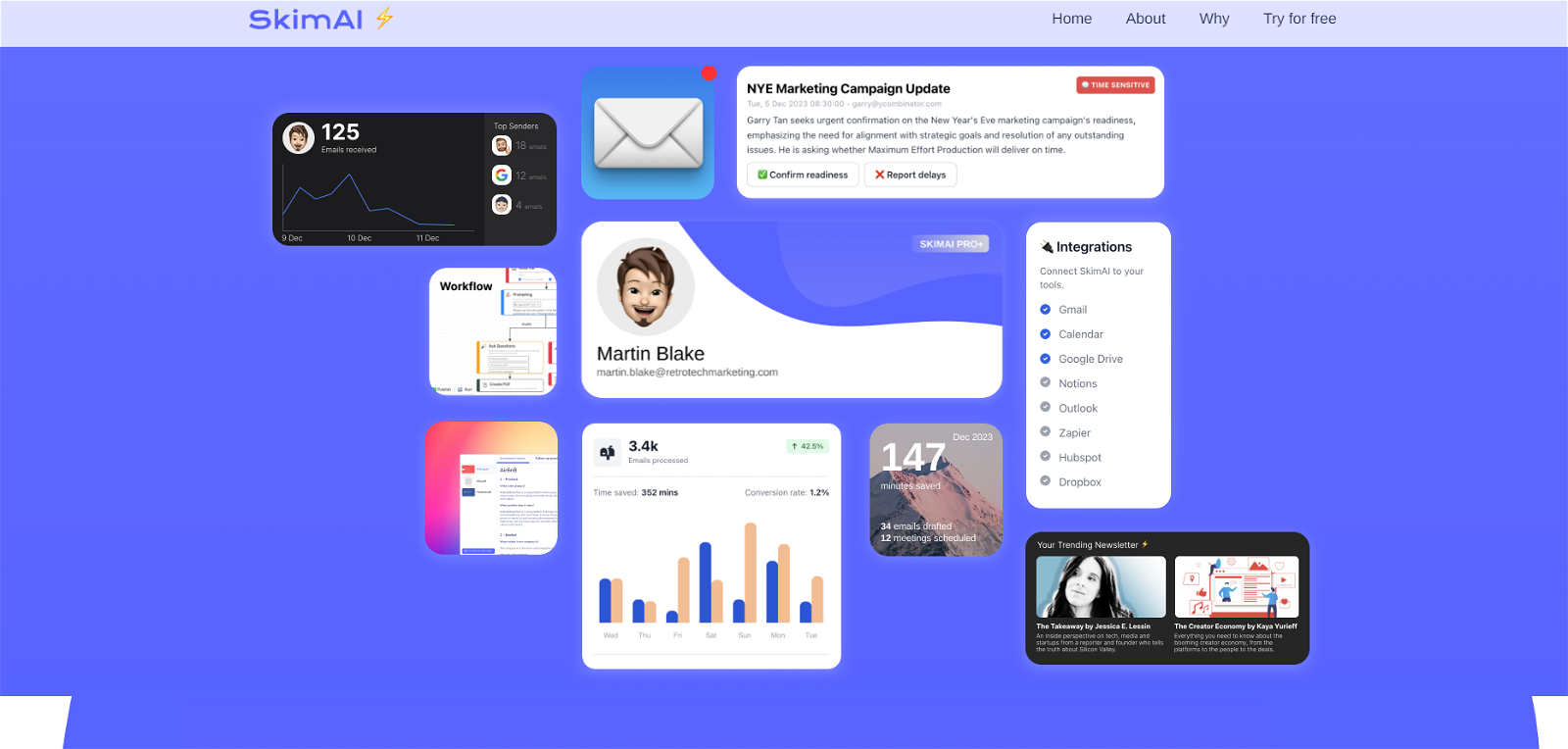What is SkimAI?
SkimAI is an AI-enabled tool that transforms your email inbox into an efficient hub aimed at enhancing productivity. It provides intelligent email management by leveraging AI assistants for easier and streamlined communication. It achieves this by prioritizing important messages and tasks.
How does SkimAI enhance productivity?
SkimAI enhances productivity by managing and prioritizing emails, scheduling tasks, streamlining communication, and implementing custom workflows. It deploys advanced AI for draft preparation and provides real-time automation and collaboration features. It also aids in the efficient handling and proper synchronization of large workloads.
What are the key features of SkimAI?
The key features of SkimAI include AI-driven scheduling, tailor-made workflows, intuitive interface for easy customization, draft preparation using AI, collaborative features, instant email drafting, automated task mastery, fast insight discovery, efficient bulk handling, and fluid workflow synchronization.
How does SkimAI streamline communication?
SkimAI streamlines communication by using AI assistants that prioritize messages and tasks based on their importance. It also automates the drafting of emails, which saves user time.
What is AI-driven scheduling and custom workflows in SkimAI?
AI-driven scheduling in SkimAI refers to AI-based tools designed to handle task scheduling, meeting arrangements, and other time-based responsibilities. Custom workflows mean workflows that can be tailor-made according to user requirements, thus ensuring an efficient and adaptable working experience.
How does SkimAI adapt to user's needs?
SkimAI adopts to users needs by learning from their email management patterns and adjusting its features and operations accordingly. Depending on the user's workflow requirement, SkimAI evolves to create a personalized productivity experience.
What does SkimAI mean by fluid workflow synchronization?
Fluid workflow synchronization in SkimAI means that it can seamlessly integrate with existing tools and operations allowing for undisrupted, streamlined tasks and processes.
Does SkimAI require any coding skills?
No, SkimAI does not require any coding skills. Its intuitive interface allows for effortless customization and integration.
What kind of drafts can SkimAI prepare?
SkimAI can prepare drafts of emails using its advanced AI capabilities. These drafts are tailored to the user's style, saving time for creative and strategic thinking.
How does SkimAI handle high volumes of emails?
SkimAI handles high volumes of emails using features like efficient bulk handling, which allows users to manage and derive insights from large volumes of emails quickly and effectively.
How does SkimAI improve teamwork?
SkimAI improves teamwork through its collaborative features that allow team members to edit and configure workflows in real time, contributing to a more streamlined, cooperative workspace.
Can SkimAI integrate with my existing workflows?
Yes, SkimAI can integrate into existing workflows. It provides a smooth transition to SkimAI's operations without disrupting regular tasks or processes, thanks to its fluid workflow synchronization feature.
What is the functionality of SkimAI's intuitive interface?
SkimAI's intuitive interface allows for effortless customization and a seamless, code-free workflow. Users can easily implement changes and adjustments using the drag-and-drop functionality.
Does SkimAI provide any task management features?
Yes, SkimAI does provide task management features. Its automated task mastery feature effectively handles every repetitive task from scheduling to email sorting, thereby saving valuable user time.
How does SkimAI help in discovering insights quickly?
SkimAI enables users to discover insights rapidly with its feature of fast insight discovery, which allows users to extract key information and make informed decisions swiftly.
What is the purpose of SkimAI's automated task mastery?
SkimAI's automated task mastery is designed to handle repetitive tasks. From scheduling to email sorting, it manages every task efficiently, thereby allowing users to focus on more significant matters.
How does SkimAI redefine email management?
SkimAI redefines email management by transforming the inbox into an efficiency hub. It prioritizes tasks, streamlines communication, schedules tasks using AI, and customizes workflows according to the user's changing needs.
Can I customize SkimAI to suit my workflow?
Yes, SkimAI can be customized according to a user's workflow. The intuitive interface allows users to tailor their email management experience with ease, thanks to the drag-and-drop feature for a seamless, code-free workflow automation
What does SkimAI mean by 'priority management'?
IDK
What improvements can be expected in email management using SkimAI?
With SkimAI, users can expect significant improvements in email management. It converts your inbox into a hub of efficiency by prioritizing important emails, streamlining communication, implementing AI-driven scheduling, setting custom workflows that evolve according to user requirements, and creating a personalized email management experience.