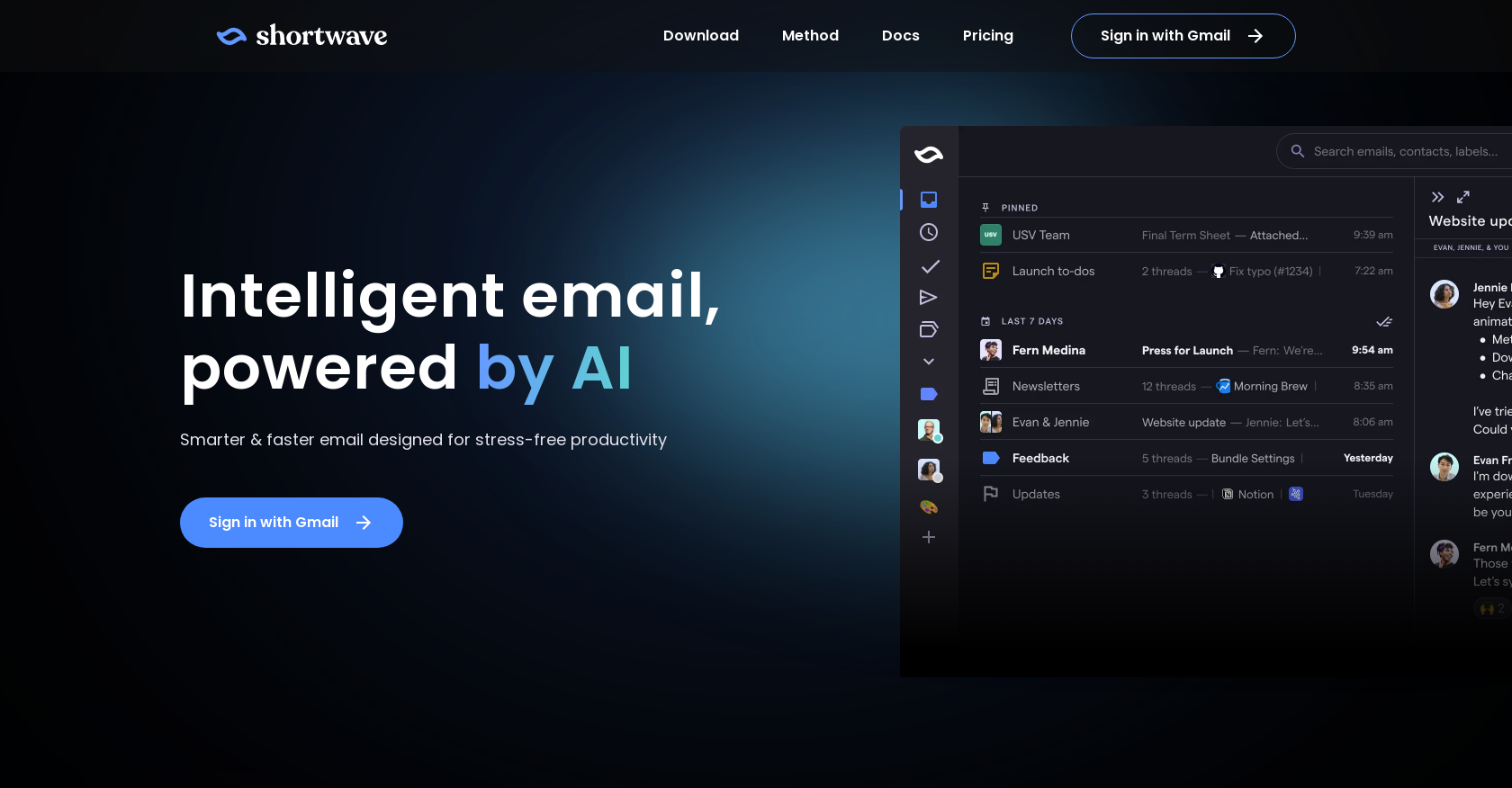What is Shortwave?
Shortwave is an intelligent email client powered by AI. It offers a range of features aimed at increasing productivity and helping users maintain inbox zero. These features include AI-generated email summaries, natural language processing capabilities, auto-labelling, and a drag-and-drop task management system.
What are the key features of Shortwave?
Key features of Shortwave include AI-generated summaries which summarize emails with the help of AI, automatic email labelling for common use-cases, natural language processing which helps understand emails in various languages and defer email delivery, drag-and-drop task management, keyboard shortcuts, and Markdown support for easy composition of emails.
Can Shortwave help me maintain inbox zero?
Absolutely. Shortwave employs a variety of features designed to help you maintain inbox zero. This includes AI-generated summaries, auto-labelling, and drag-and-drop task management. Additionally, you have the option to group emails together for batch processing, which moves you 45% closer to inbox zero as compared to using Gmail.
Does Shortwave support natural language processing?
Yes, Shortwave supports natural language processing. This allows the platform to understand every email, in every language. It also enables users to use natural language to snooze incoming emails, which means you can defer email delivery directly from your keyboard without having to interact with date pickers.
How does the drag-and-drop task management feature work in Shortwave?
The drag-and-drop task management feature in Shortwave allows you to treat your inbox like a to-do list. Emails can be pinned, reordered, and tasks can be combined using this feature, making it much easier to prioritize your work and manage your tasks effectively.
Can Shortwave improve my workflow?
Shortwave is designed to optimize and streamline your workflow. Through features like automatic labelling, AI-generated summaries, natural language processing, drag-and-drop task management, keyboard shortcuts and batched email delivery, you can save precious time and manage your inbox efficiently.
How fast is Shortwave?
Speed is a core feature of Shortwave. Its user interface is designed to be agile and responsive, and it offers a modern chat-like experience. Keyboard shortcuts are also available for all functionalities, eliminating the need to use a mouse and enabling a quicker response rate.
What is the chat experience like on Shortwave?
Chat experience on Shortwave is designed to be speedy and modern. It mimics the agility and dynamics of chat platforms, allowing for fast email triage and management. The experience is further enhanced with features like the ability to send AI-generated summaries when looping people into conversations.
Is Shortwave mobile friendly?
Yes, Shortwave is mobile-friendly. It is available for download on iOS and Android devices, making it accessible and efficient for users who prefer to manage their emails via mobile.
How does Shortwave handle spam?
Shortwave employs effective measures to handle spam. It offers the option to block unwanted senders and unsubscribe from noisy marketing emails with a single click, helping you to guard your inbox and keep it clean.
Are there keyboard shortcuts available on Shortwave?
Yes, Shortwave fully supports keyboard shortcuts. This helps users to navigate around and take action without leaving the keyboard, making it possible to manage emails faster, never touching the mouse and thus enhancing productivity.
What is the 'Shortwave Method'?
The 'Shortwave Method' is a system designed in the Shortwave platform to help users achieve inbox zero and prioritize work. It seems that this involves leveraging the various features offered by Shortwave such as AI-generated summaries, auto-labelling, and drag-and-drop task management.
Does Shortwave support multiple email accounts?
Yes, Shortwave does support multiple email accounts. It offers multi-account support which allows users to easily switch between Gmail accounts on any device, streamlining the management of multiple email inboxes.
What is the Markdown support feature in Shortwave?
Markdown support in Shortwave allows for a frictionless composition experience. With this feature, users can compose beautifully formatted emails as if they were documents using Markdown, rich media, and mentions.
How does Shortwave's AI-generated summaries feature work?
Shortwave's AI-generated summaries feature captures the key points from any email, saving users precious time by summarizing the main points for them. This also makes it easier to understand the content of an email at a glance, especially longer ones.
Is Shortwave reliable for Gmail sync?
Yes, according to the platform information, Shortwave is reliable for Gmail sync. It ensures that your work is consistently and reliably kept synchronized with Gmail. This implies that changes made in Shortwave reflect in your Gmail account, and vice versa.
Can I block unwanted senders on Shortwave?
Yes, Shortwave allows users to block unwanted senders. This feature is curated to guard your inbox from spams and unwanted noisy emails with just a one-click block and unsubscribe.
How does the auto-labelling feature work on Shortwave?
The auto-labelling feature in Shortwave works by automatically applying labels for common use-cases. It can also be configured to auto-apply for specific senders with just one click, saving users the time and effort of manually sorting and labeling their emails.
What is the benefit of Shortwave's batched delivery feature?
By utilizing Shortwave's batched delivery feature, users can receive emails when they want to, helping to avoid interruptions. Batched delivery groups incoming emails together so users can review and respond to them at their convenience, this results in a more focused and distraction-free work environment.
How can I download Shortwave?
Shortwave is available for download online. It says it's free to download and can be obtained for desktop, iOS and Android devices. You could visit the official Shortwave website, or the respective app stores to download it.