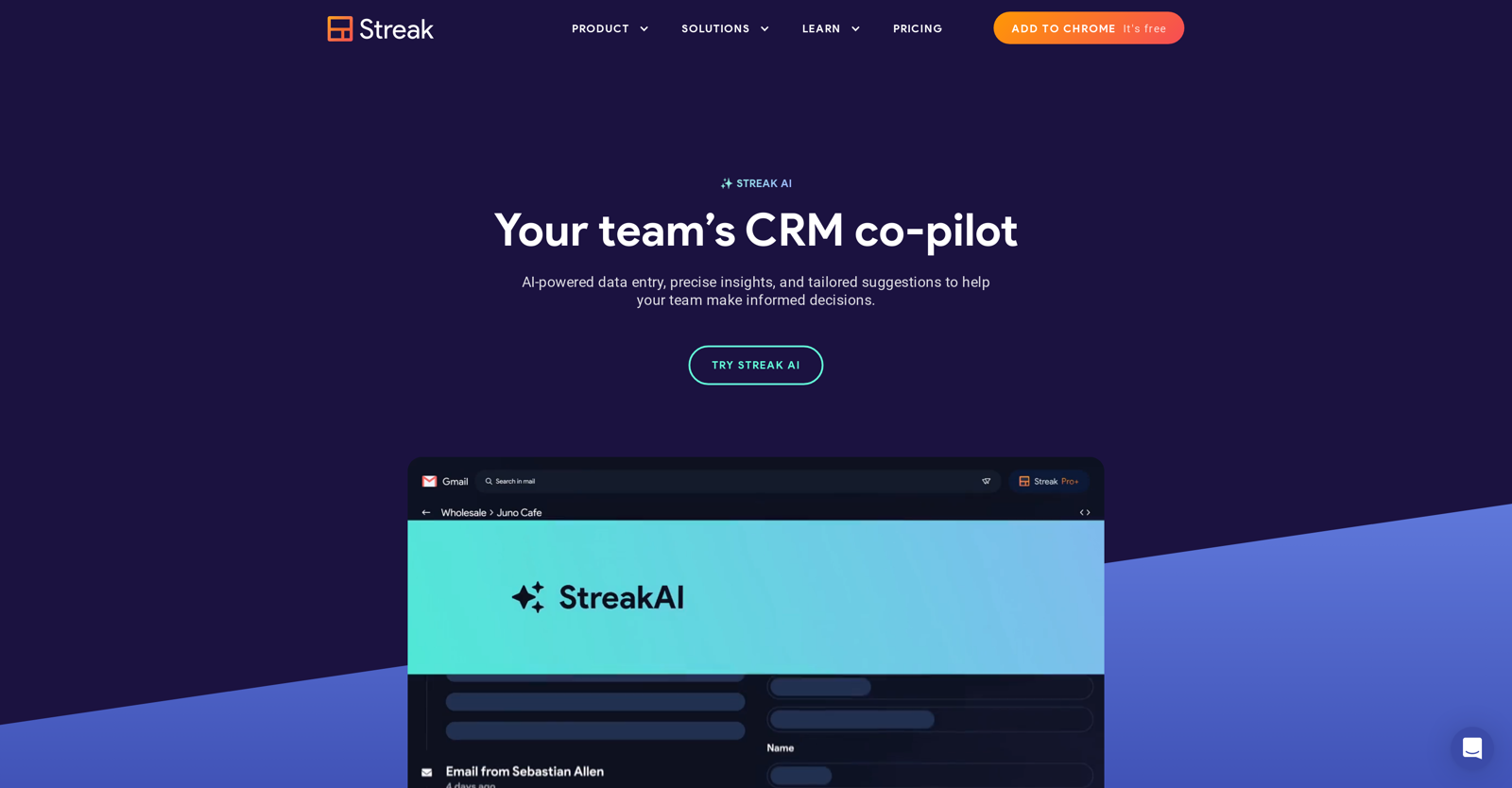What is Streak AI?
Streak AI is an AI-powered tool designed to aid teams in managing workflows inside Gmail. It serves as an assistant for Customer Relationship Management (CRM), streamlining data entry, providing insights, and offering suggestions that help with decision-making. Its features include automatic data chronology and updates management, user-defined enrichment for leads and contacts, custom data views creation, and responsive emails drafting.
Is Streak AI integrated with Gmail?
Yes, Streak AI is fully integrated with Gmail, allowing teams to manage their workflows within their inbox.
Does Streak AI offer automated data entry?
Absolutely, one of the features of Streak AI is AI-powered data entry. Artificial Intelligence is used to autonomously manage data chronology and updates, providing an automated approach to data entry.
How does Streak AI assist in drafting responsive emails?
Streak AI assists in drafting responsive emails by automatically creating responses based on past interactions and the user's communication style. This ensures that responses are thoughtful, nuanced, and personalized, enhancing communication effectiveness.
Can Streak AI generate a meeting agenda automatically?
Yes, Streak AI can generate an AI-suggested meeting agenda template. The meeting agenda is created based on your calendar and previous notes, making it more relevant and comprehensive.
What is user-defined enrichment for leads and contacts in Streak AI?
In Streak AI, user-defined enrichment for leads and contacts allows users to enrich data about these entities based on specific questions. This means users can customize the information they gather for leads and contacts, making the data more useful for their specific needs.
What are the upcoming features in Streak AI?
Streak AI plans to introduce pipeline automation and custom-crafted email sequences that are tailored based on specific business details and goals. It also seeks to offer pipeline customization via an AI chatbot, providing solutions that are aligned with users' business needs.
How does Streak AI help in creating custom data views?
Streak AI enables the creation of custom data views by allowing users to describe what they want to see in natural language. It interprets these requests and presents data in a format that directly corresponds to the request.
Can Streak AI help automate my CRM pipeline?
Yes, Streak AI plans to introduce a feature for CRM pipeline automation where data entry, deal updates, and routine tasks can be handled automatically, freeing up resources for other core business activities.
Is Streak AI support based on OpenAI's technology?
Indeed, Streak AI relies on OpenAI's technology for its AI features, offering robust and reliable AI capacities for CRM management.
How does Streak AI help in the decision-making process for a team?
Streak AI helps in the decision-making process by providing precise insights and tailored suggestions. By analyzing past communication and recent updates, it can assist teams in understanding their deals and opportunities better, thereby fostering informed decision-making.
Can pipelines be customized through an AI chatbot in Streak AI?
Yes, Streak AI plans to allow customization of pipelines through an AI chatbot. This means users can have their pipelines designed with automation specific to their business needs.
What type of businesses would benefit most from using Streak AI?
Businesses of various types can benefit from using Streak AI. Particularly those in sectors such as venture capital, real estate, startups, and small businesses can make the most out of Streak AI's features for managing workflows, sales, support, hiring, product development, and fundraising.
Does Streak AI offer personalized email sequences?
Yes, Streak AI is planning to introduce a feature that generates tailored, high-converting email sequences and follow-up messages. These sequences are planned to be based on specific business details and goals.
Can Streak AI integrate contacts and opportunities from my inbox to the CRM?
Yes, Streak AI has a feature that automatically populates the user's CRM with opportunities and contacts directly from their inbox. This involves an efficient and streamlined process that keeps the CRM updated in real time with the most relevant data.
Is Streak AI compatible with Google Chrome?
Indeed, Streak AI is compatible with Google Chrome, allowing users to manage their workflows directly within their browser.
Does Streak AI offer insights and suggestions based on AI?
Yes, Streak AI offers insights and suggestions based on AI. It uses artificial intelligence to provide teams with precise insights and tailored suggestions for their CRM, which can greatly enhance decision-making and communication processes.
What are the specifics of Streak AI's data entry automation feature?
Streak AI's data entry automation feature employs artificial intelligence to automatically manage data chronology and updates. This means the AI can keep track of the order of data while also ensuring that the data stays updated, essentially automating a process that would otherwise be time-consuming.
How does Streak AI handle chronological data and updates?
With Streak AI, chronological data and updates are managed through its AI-powered data entry feature. The AI effectively keeps track of the chronological sequence of data while ensuring the data is kept updated and accurate.
Can Streak AI assist with overall workflow and email management?
Yes, Streak AI assists with overall workflow and email management. By leveraging AI technology, it automates numerous processes such as data entry, data updates, drafting emails based on past interactions, and integrating your CRM with opportunities and contacts directly from Gmail.