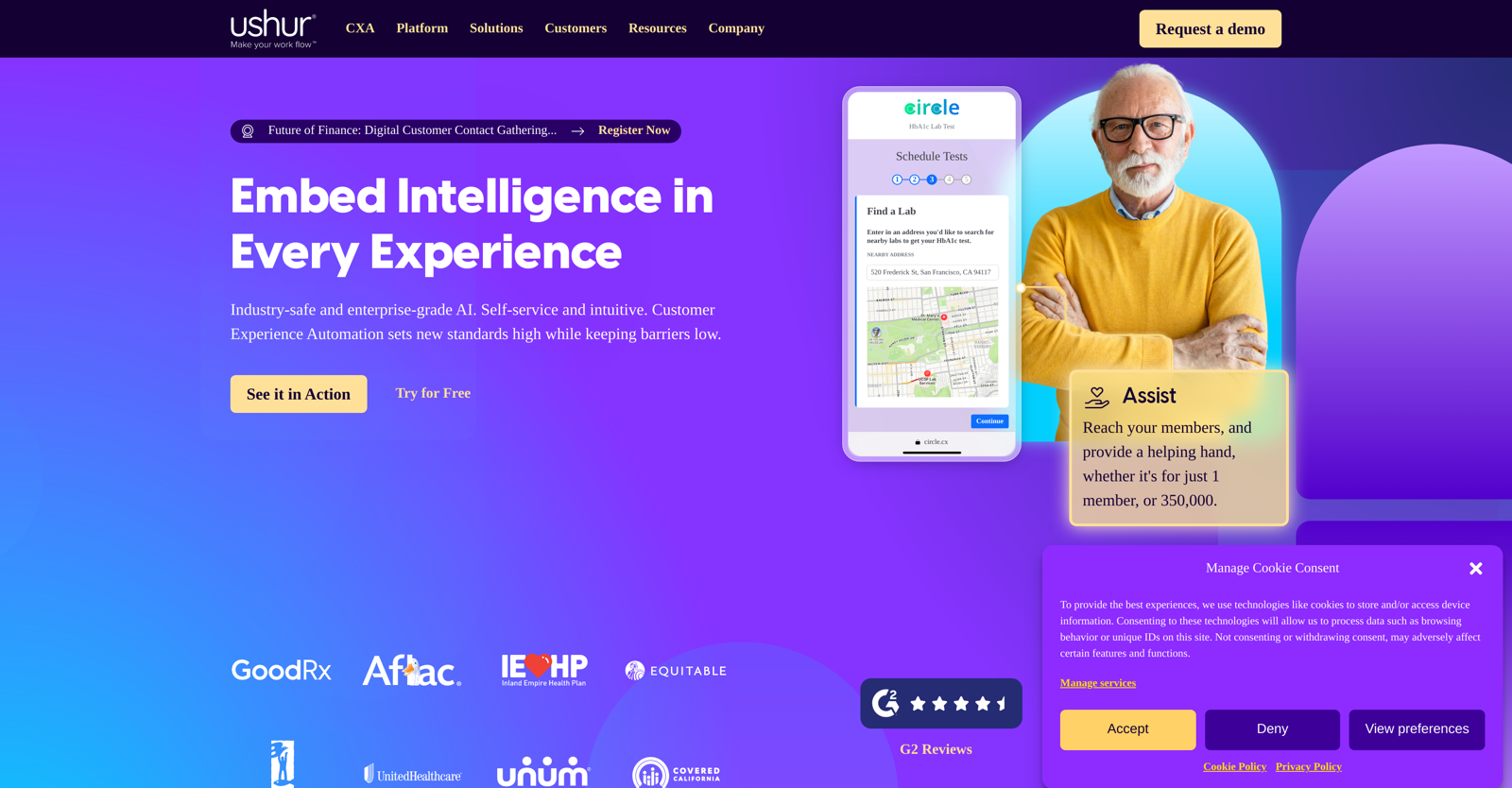What industries does Ushur cater to?
Ushur caters to high-contact industries including insurance, logistics, financial services and healthcare.
How does Ushur use conversational AI to engage customers?
Ushur leverages conversational AI to engage customers across multiple channels such as email, apps, and SMS. It understands customer intents and determines the next appropriate steps in a conversational manner.
What types of customer interactions does Ushur automate?
Ushur automates a variety of customer interactions like Email Triage, RFP & Quote, IVR Deflection, Two-Way Texting, Automated Surveys, and Sales Enablement among others.
What are some examples of use cases for Ushur?
Ushur is designed to address several use cases like Email Triage, processing and routing incoming emails; RFP & Quote, automating quotation processes; IVR deflection, redirecting customers from IVR to digital channels; Two-Way Texting, facilitating real-time communication; Automated Surveys, collecting feedback; and Sales Enablement, enhancing sales processes.
What products does Ushur's platform contain?
Ushur's platform comprises of various products such as Conversational Apps, Invisible App, Invisible Portal, SmartMail, and Intelligent Document Automation.
How do Ushur products enhance customer engagement?
Ushur's products foster customer engagement by offering frictionless digital experiences. They enable users to streamline processes, saving time and resources, enabling better engagement and interactions with customers.
What security certifications does Ushur have to protect PII and private conversations?
Ushur provides HIPAA, PCI-DSS, and HITRUST certified security to protect PII and ensure confidential conversations.
What types of integrations does Ushur support?
Ushur supports easy integrations and comes with pre-trained AI skills and no-code workflows. It effortlessly integrates with existing systems, adding capabilities while minimizing disruption.
How does Ushur deliver high-value results quickly?
Ushur delivers high value results quickly through its pre-trained AI skills and no-code workflows which allow for rapid implementation and measurable results in shorter time frames.
How adaptable is Ushur to changing customer needs?
Ushur's platform can easily adapt to evolving customer needs, striving to create proactive, conversational experiences which can be adjusted and adapted as trends, preferences, and needs change.
What does Ushur mean by Invisible Apps and Invisible Portal?
Ushur's Invisible Apps and Invisible Portal are dynamic platforms for user interaction. Invisible Apps allow users to complete tasks without a dedicated app or login, creating an app-like experience in their preferred channel. Invisible Portal serves as an agile hub for activities and interactions, simplifying tasks.
What tasks does Ushur's SmartMail automate?
Ushur's SmartMail automates the processes associated with handling email correspondences. It can triage emails, identify intent, categorize and route messages for faster, more efficient management.
How does Intelligent Document Automation feature of Ushur work?
Ushur's Intelligent Document Automation understands and automates document processing. It identifies the structured and unstructured data in various document formats for efficient data extraction, classification, and further processing.
What does Ushur offer in regard to Intelligent Automation for high-contact sectors?
Ushur offers a comprehensive automation solution for high-contact sectors. It leverages conversational AI, cross-channel engagement, and various intelligent process automation techniques to streamline the automation of CRM and continual engagement with customers.
Can Ushur handle cross-channel engagement?
Yes, Ushur can handle cross-channel engagement. It engages customers over various channels like email, apps, SMS and more to provide seamless heterogenous channel support, building a streamlined and efficient communication network.
How does Ushur aim to facilitate industry-specific workflows, like email triage or quote automation?
Ushur offers a variety of features designed to facilitate industry-specific workflows. For example, it offers Email Triage for processing and routing incoming emails and Quote Automation for handling Request For Proposal and quotations. It analyses intents, classifies, and categorizes data for operational efficiency.
How does the automation of CRM occur with Ushur?
Ushur provides a complete automation solution for managing high-scale customer relationships. It automates processes like email triage, two-way texting, automated surveys and more in the CRM process hence taking proactive and intelligent steps based on conversational AI and the customer's intent.
What security measures does Ushur implement for healthcare interactions?
Ushur incorporates measures including HIPAA compliant security to protect Personally Identifiable Information (PII) in healthcare interactions. Its architecture is also HITRUST and PCI-DSS certified, ensuring confidential conversations remain secure.
How does Ushur Foster Engagement through Digital Experiences?
Ushur fosters engagement through frictionless digital experiences, which are made possible by automating and streamlining customer interactions. This includes the use of dynamic app-like experiences, the Invisible App and the Invisible Portal, for instance, which make tasks easier and interactions simpler.
What is the purpose of Ushur's pre-trained AI skills and no-code workflows?
Ushur offers pre-trained AI skills and no-code workflows with the aim of delivering quick results and high value realization. These pre-trained AI skills allow the system to recognize and suitably respond to a variety of user interactions, and the no-code workflows make complex processes less technical, more user-friendly and faster to implement.