Customer Support
2023-03-29
CronbotAI
19
All-in-One CRM and Customer Support Solution on Autopilot
Overview
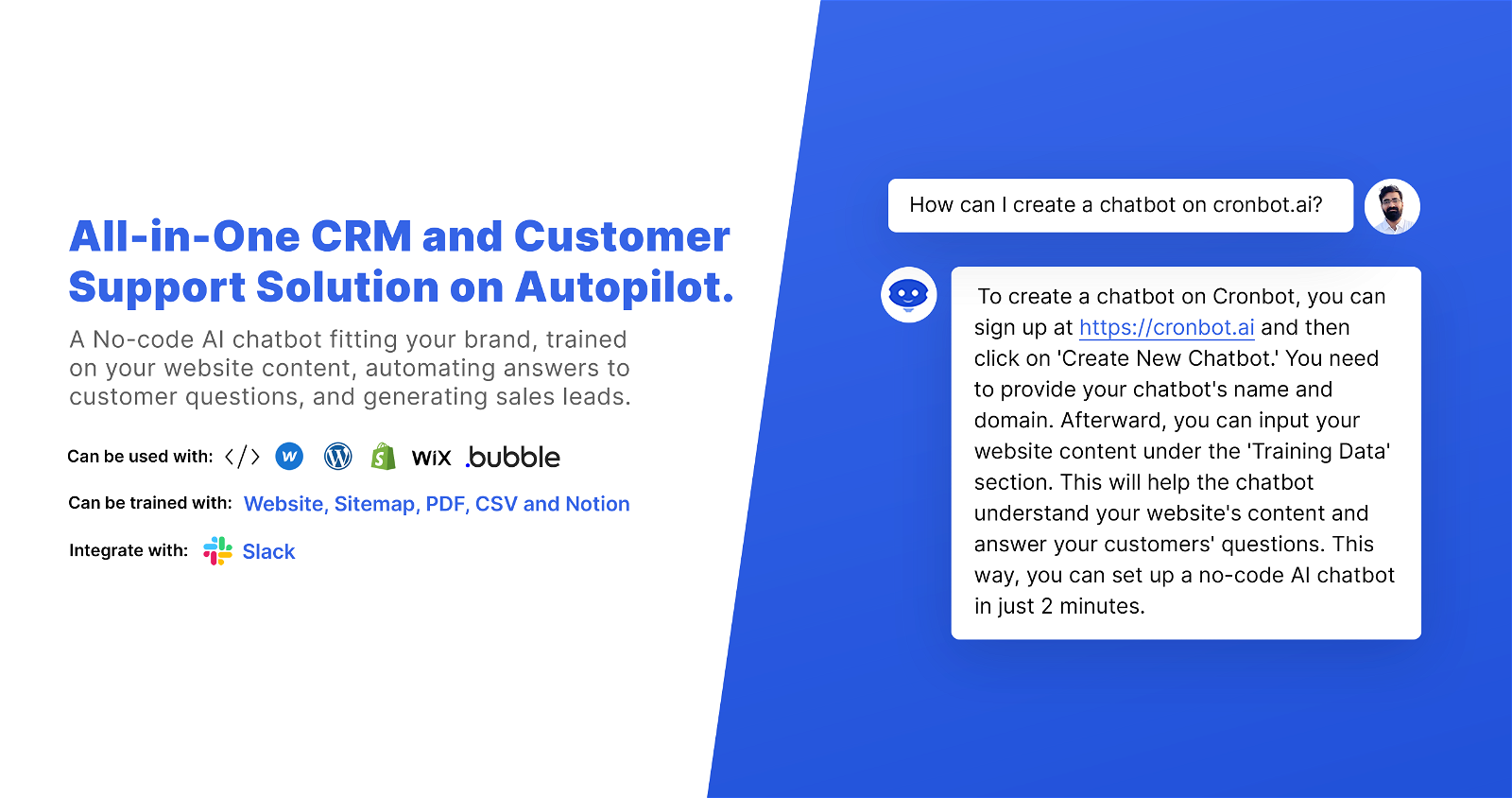
Customer Support#114 most recent
Most popular alternative: Caffeinated CX (464 saves)
View all 180 alternatives
Recommendations
Generated by ChatGPT
Users hate "Usual response time is hours/days" for a chatbot. Thus, we decided to solve this problem by building CronbotAI, a tool that can reply to your users queries in seconds using AI trained on your data, such as website content. With CronbotAI, you can: - Deploy a customisable AI live chat widget to your website/dashboard in two minutes.
- Have a CRM to manage leads and the sales cycle.
- Connect your chatbot with tools you use every day, such as Slack & Email.
- Have analytics to pinpoint common user pain points, enabling you to enhance your product.
19
Would you recommend CronbotAI?
Help other people by letting them know if this AI was useful.
Post
Feature requests
Are you looking for a specific feature that's not present in CronbotAI?
💡 Request a feature
CronbotAI was manually vetted by our editorial team and was first featured on July 24th 2023.
★★★★★
★★★★★
48

Build your next AI startup 100x faster with StartKit.AI boilerplate code.
★★★★★
★★★★★
19
1

★★★★★
★★★★★
167
4

180 alternatives to CronbotAI for Customer Support
-
4.34642
-
 259
259 -
5.02121
-
5.08414
-
49
-
5.0
 48
48 -
31
-
5.026
-
22
-
21
-
181
-
5.018
-
15
-
13
-
13
-
12
-
11
-
10
-
10
-
1.010
-
10
-
9
-
91
-
9
-
Drive sales and improve customer support with a personalized chatbot.9
-
8
-
8
-
4.58
-
8
-
7
-
5.07
-
7
-
6
-
6
-
6
-
6
-
6
-
1.061
-
6
-
6
-
6
-
6
-
5
-
5
-
5
-
5
-
5
-
5
-
4.05
-
4
-
4
-
4
-
4
-
4
-
5.04
-
4
-
4
-
5.04
-
4
-
5.041
-
4.541
-
4
-
4
-
4
-
4
-
4
-
3
-
3
-
5.03
-
3
-
5.03
-
5.033
-
3
-
3
-
3
-
3
-
5.03
-
3
-
3
-
3
-
5.02
-
2
-
2
-
2
-
2
-
2
-
2
-
2
-
2
-
2
-
2
-
2
-
2
-
2
-
2
-
2
-
2
-
1.02
-
2
-
2
-
1
-
1
-
1
-
1
-
1
-
1.011
-
1
-
1
-
1
-
1
-
1
-
1
-
1
-
1
-
1
-
1
-
 1
1 -
1
-
1
-
1
-
1
-
1
-
-
-
-
-
-
5.01
-
-
-
-
-
-
-
-
-
-
-
-
-
-
-
-
-
-
-
-
-
-
-
-
-
The ultimate AI-powered support tool, providing customer self-service portals and omnichannel chats.
-
-
-
-
 34
34 -
 3
3 -
5.0
 Creates empathetic and effective customer service responses12
Creates empathetic and effective customer service responses12 -
 61
61 -
 7
7 -
-
-
-
 14
14 -
-
-
-
Delight your customers with the world's most accurate & capable generative AI-based chatbot.
-
-
-
 Efficient, formal customer service rep with specific commands.
Efficient, formal customer service rep with specific commands. -

-
-
-
-
-
-
-
Pros and Cons
Pros
Chat-based data analysis
Uses GPT-3.5 Turbo
Plans to incorporate GPT-4
Seamless dialogues with bot
Data organization with 'Spaces'
Enhanced data security
Supports PDF data sources
Plans for diverse data compatibility
Flexible plans for businesses
Includes encryption support
Increased messaging limits
Personalized onboarding and training
Customizable usage statistics
Priority access to new features
Upcoming file extension support
Actionable insights extraction
Accessible support channels
Pro and Premium plans
Enterprise plan for customization
Email, chat, phone support
Plans for extended API integration
Streamlined information exchange
Webinars and workshops access
Streamlines large data examination
Controlled access to information
Control over conversation stream
Efficient data management
Compliance including GDPR, SOC 2
2FA, SSO in higher plans
ISO 27001 compliance in Premium
Custom security for Enterprise
Detailed usage stats in Pro
Custom compliance services for Enterprise
Dedicated account manager in Enterprise
Priority for new features, beta access
Broad scope of data sources
Excel, CSV compatibility coming
Hubspot, Slack integrations coming
Actionable insights, effective solutions
Transformative data management approach
Personalized training sessions for Enterprise
Standard encryption & SSL protection
Cons
Limited data source compatibility
Chat limitation on plans
High tier plans unreleased
Adding more users costs more
GPT-4 might increase cost
Lack of instant support
Limited to PDF data sources
Lacks multi-language support
Beta integrations for chat platforms
Unspecified data security measures
Q&A
What is CronbotAI AI?
CronbotAI AI transforms data into simple, interactive conversations. It streamlines information exchange using engaging chat-based data analysis and insights. At its core, it uses advanced AI models like GPT-3.5 Turbo and has future plans to incorporate the more powerful GPT-4.
What are the key features of CronbotAI AI?
The key features of CronbotAI AI include the use of advanced AI models for data interactions, intuitive data exploration with conversational AI, data organization using 'Spaces', diverse data source compatibility, and various pricing plans tailored for different business sizes. CronbotAI AI also offers resources and support channels for learning more about the platform.
What AI models does CronbotAI AI use?
CronbotAI AI primarily utilizes the GPT-3.5 Turbo AI model. The platform has future plans to incorporate the more powerful GPT-4 model.
What is GPT-3.5 Turbo and how is it used in CronbotAI AI?
GPT-3.5 Turbo is an advanced AI model used in CronbotAI AI for insightful and precise data interactions. It helps to extract the required information from heaps of data, carried through engaging dialogues with CronbotAI AI’s bot.
What are 'Spaces' in CronbotAI AI and how do they work?
'Spaces' in CronbotAI AI are virtual hubs where users can group and manage their data efficiently. They not only ensure targeted conversation streams within the application but also enhance data security and privacy by controlling access to information.
What file types does CronbotAI AI support?
CronbotAI AI currently supports PDF data sources, with future plans set to extend compatibility to other file extensions.
What are the advantages of using CronbotAI AI over traditional data analysis methods?
CronbotAI AI offers several advantages over traditional data analysis methods. It transforms complex data into straightforward conversations, streamlining information exchange and promoting efficient, rapid insights. With its advanced AI models, users can engage in seamless dialogues to extract relevant and concise answers without manually sifting through large amounts of data.
What are the available plans for CronbotAI AI and what features are included in each plan?
CronbotAI AI offers a Standard Plan which includes features like AI models, chat messages, data sources, encryption, and support. The Pro, Premium, and Enterprise plans offer additional features like GPT-4 integration, increased messaging limits, more documents, enhanced security, personalized onboarding and training, customizable usage statistics, and priority access to new features and beta programs. Each plan is designed to fit different business requirements.
Does CronbotAI AI offer a trial period?
Yes, CronbotAI AI provides a trial period. The Standard Plan offers a 14-day free trial.
What are the upcoming features in CronbotAI AI?
Upcoming features in CronbotAI AI include the integration of GPT-4, expansion of data source compatibility to include various other file extensions, increased messaging limits in Pro, Premium, and Enterprise plans, enhanced security, and customizable usage statistics.
What type of data security measures does CronbotAI AI have?
CronbotAI AI ensures data security through the use of encryption and SSL protection in the standard plan. The Pro, Premium, and Enterprise plans include 2-Factor Authentication, GDPR, SOC 2, and ISO 27001 compliance. 'Spaces' within the platform also enhance data privacy by controlling access to information.
How many users can access CronbotAI AI under each plan?
Under the Standard Plan of CronbotAI AI, up to 20 users per organization can have access.
How can CronbotAI AI be integrated with other applications?
Integrations with other applications are currently being planned. Some upcoming integrations include Slack, Intercom, Hubspot, Discord, and Microsoft Teams.
How does the chat feature in CronbotAI AI work?
The chat feature in CronbotAI AI works through seamless dialogue with the bot. It facilitates intuitive data exploration. As the bot navigates stored data, it provides relevant and concise answers, eliminating the need for manual data analysis.
What resources are available to learn more about using CronbotAI AI?
To learn more about CronbotAI AI, users can access the resources offered within the application, such as the online help center. Besides that, depending on the chosen plan, they also have access to webinars and workshops.
How can CronbotAI AI improve my data handling?
CronbotAI AI provides a transformative approach to data management that helps streamline information exchange. By converting data into simple conversation formats, it draws actionable insights and simplifies your data handling process. Experienced users can efficiently sift through huge amounts of data in a targeted and organised manner with the AI's help.
What are the customizable usage statistics offered by CronbotAI AI?
CronbotAI AI provides customizable usage statistics in the Pro, Premium, and Enterprise plans. These statistics can be customised according to organizational requirements for a more in-depth understanding of data usage and handling.
What does it mean to have priority access to new features and beta programs in CronbotAI AI?
Having priority access to new features and beta programs in CronbotAI AI means users can access and experience newly launched features and programs sooner than they would otherwise. This is particularly beneficial for businesses seeking to maintain a competitive edge by leveraging the latest AI capabilities.
What is the maximum number of documents supported by CronbotAI AI?
The maximum number of documents supported by CronbotAI AI varies with the plan. For the Standard Plan, it is 2000 documents. The Pro plan supports 5000, Premium supports 10000, and the Enterprise plan supports a starting at 100,000 documents, with an option to customize.
Is phone support available for all CronbotAI AI plans?
No, phone support is available only for the Premium and Enterprise plans of CronbotAI AI.
If you liked CronbotAI
Featured matches
Other matches
-
114
-
1.019
-
5
-
3
-
4.34642
-
6
-
9
-
5.01792
-
5.051
-
5.017
-
9
-
1
-
18
-
13
-
7
-
11
-
4.0146
-
5.0206
-
23
-
5.0351
-
171
-
3
-
2
-
13
-
1.0191
-
4.53056
-
5
-
5.02
-
12
-
3
-
4.37319
-
5.021
-
1
-
2
-
26
-
3
-
3
-
5
-
5
-
5
-
1
-
2
-
3
-
7
-
1
-
5.03
-
3
-
6
-
1
-
4
-
5
-
1
-
3
-
2
-
5.0131
-
3
-
3.7221
-
11
-
1
-
2
-
2
-
5
-
11
-
5.09
-
1
-
19
-
19
-
11
-
6
-
12
-
8
-
57
-
17
-
45
-
222
-
20
-
26
-
155
-
18
-
46
-
5.0136
-
15
-
7
-
122
-
119
-
8
-
5.0231
-
3
-
3
-
4
-
41
-
5
-
3
-
12
-
3
-
11
-
121
Didn't find the AI you were looking for? Post a request
Help
⌘ + D bookmark this site for future reference
⌘ + ↑/↓ go to top/bottom
⌘ + ←/→ sort chronologically/alphabetically
↑↓←→ navigation
Enter open selected entry in new tab
⇧ + Enter open selected entry in new tab
⇧ + ↑/↓ expand/collapse list
/ focus search
Esc remove focus from search
A-Z go to letter (when A-Z sorting is enabled)
+ submit an entry
? toggle help menu
Sign in to continue (100% free)
To prevent spam, some actions require being signed in. It's free and takes a few seconds.
Sign in with Google0 AIs selected
Clear selection
#
Name
Task















