Prompta App
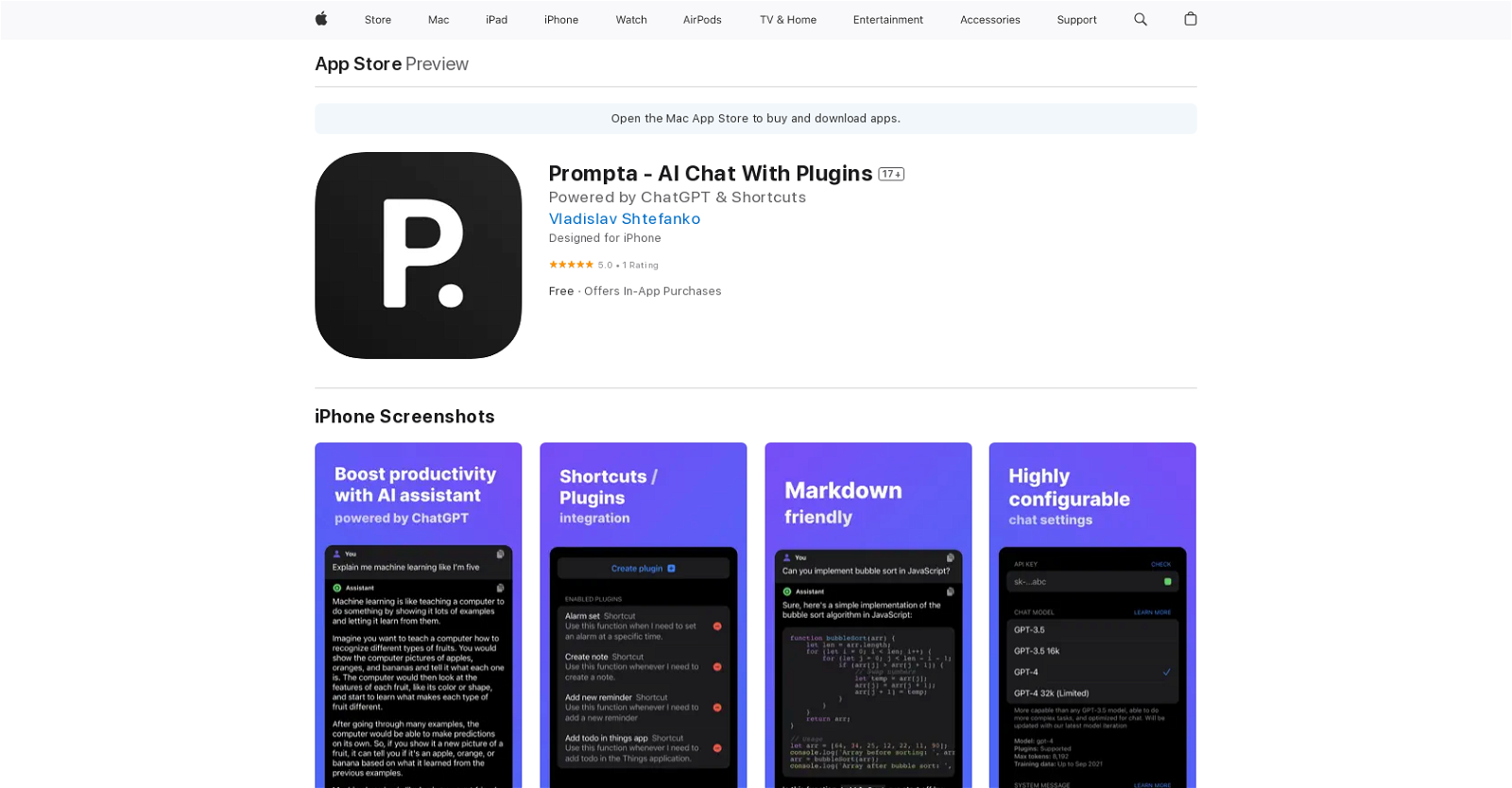
Prompta is an AI-powered chat application with plugins that is available on the App Store. The tool allows users to engage in conversations with an artificial intelligence assistant.
The AI assistant is designed to provide helpful and informative responses to user queries. With the use of plugins, Prompta offers additional functionality and features beyond basic chat capabilities.
These plugins can enhance the user experience by providing specific services or integrating with other applications. However, the specific details and range of available plugins are not mentioned in the text.Prompta is compatible with iPhones, iPads, and iPod Touch devices, which means it can be used across various Apple products.
Users can conveniently download the application from the App Store for seamless access.The information provided in the text is primarily focused on Apple's online store and related features, rather than providing a detailed description of the tool itself.
As a result, the text does not offer much insight into the specific capabilities and benefits of Prompta.In summary, Prompta is an AI chat application available on the App Store that offers a chat-based interaction with an AI assistant.
It provides additional features and functionality through plugins, although the specific details of these plugins are not currently provided. Compatible with a range of Apple devices, Prompta can be downloaded and enjoyed by iPhone, iPad, and iPod Touch users.
Would you recommend Prompta App?
Help other people by letting them know if this AI was useful.
Feature requests



64 alternatives to Prompta App for Prompts
If you liked Prompta App
-
36
-
48
-
32
-
8
-
26
-
3
-
5.052
-
348
-
415
-
6297
-
175
-
233
-
2153
-
51
-
116
-
27
-
111
-
68
-
388
-
213
-
2821
-
3.71281
-
1.01072
-
3.576
-
511
-
1212
-
38
-
27
-
15
-
7
-
8
-
3.0312
-
12
-
25
-
1.0421
-
5.024
-
2.031
-
5
-
121
-
1.72031
-
35
-
551
-
4.02712
-
13
-
4.46903
-
121
-
1.05471
-
4.676
-
26
-
33
-
23
-
3.81011
-
14
-
24
-
1.093
-
26
-
21
-
2.51494
-
11
-
1.0161
-
4.5464
-
701
-
54
-
4.045
-
55
-
4
-
1.0961
-
1001
-
11
-
26
-
27
-
21
-
30
-
19
-
1.043
-
22
-
31
-
201
-
5.034
-
17
-
23
-
27
-
16
-
30
-
53
-
41
-
1.047
-
1.0161
-
1.5452
-
1.082
-
281
-
13
-
25
-
69
-
5
-
5.0482
-
4.51844
-
22
-
1.0422
-
3.4292
-
6
-
16
-
5.026
-
23
-
441
-
31
-
18
-
1.63307
-
5.01,5652
-
5.011
-
7
-
1.52934
-
5.0211
-
16
-
5.044
-
22
-
1.094
-
1.63,21129
-
5.0124
-
1.0991
-
14
-
29
-
2.01011
-
206
-
9
-
10
-
22
-
19
-
40
-
5.01032
-
65
-
1.09151
-
1.0211
-
2.34101
-
13
-
5.01891
-
2.63965
-
1.71954
-
4.81482
-
40
-
31
-
3.0452
-
5.01901
-
1
-
1.058
-
1.0161
-
35
-
20
-
3.0953
-
11
-
21
-
5.04652
-
4
-
3.41163
-
5.049
-
4.7621
-
29
-
13
-
41
-
6
-
31
-
5.0562
-
8
-
5.045
-
5.0314
-
22
-
6
-
42
-
18
-
36
-
21
-
11
-
12
-
3.0841
-
5.01112
-
5.052
-
14
-
1
-
11
-
1
-
18
-
4
-
13
-
5.028
-
29
-
5.0199
-
5.015
-
12
-
4
-
3
-
21
-
5
-
11
-
5.017
-
5.051
-
5.016
-
15
-
1
-
11
-
2
-
3
-
33
-
5
-
3
-
2
-
23
-
9
-
17
-
1
-
40
-
3
-
759
-
7143
-
5.0113248
-
7130
-
4.031
-
37
-
12
-
6125
-
371
-
162
-
208K
-
229
-
338
-
33
-
55
-
9592
-
114
-
220
-
47
-
2217
-
7599
-
1249
-
448
-
219
-
221
-
2112
-
2157
-
58
-
4.04194
-
163
-
1371
-
1615
-
1119
-
3
-
1
-
3.5281
-
1
-
611
-
22
-
258
-
1130
-
20
-
223K
-
11
-
18
-
280
-
34
-
1140
-
130
-
1013
-
152
-
2350
-
189
-
715
-
35
-
133
-
1118
-
562
-
218
-
463
-
45
-
10
-
350
-
3165
-
190
-
41
-
5
-
42
-
913
-
298
-
90
-
334
-
77
-
37
-
16
-
48
-
6127
-
151
-
3
-
117
-
113
-
327
-
35
-
1458
-
11K
-
5380
-
172
-
265
-
8
-
38
-
36
-
242
-
115
-
2811
-
8108
-
54
-
212
-
2
-
137
-
1312
-
22K
-
657
-
30
-
64
-
516
-
11
-
27
-
1306
-
43
-
76
-
259
-
13
-
2110
-
194
-
127
-
3424
-
57
-
134
-
4
-
30
-
25K
-
1309
-
226
-
11K
-
14
-
150
-
96
-
18
-
8
-
111
-
1K
-
51K
-
8
-
140
-
49
-
11K
-
4454
-
303
-
49
-
224
-
155
-
48
-
254
-
327
-
56
-
1169
-
115
-
7
-
19
-
1241
-
678
-
2379
-
2470
-
1183
-
150
-
328
-
33K
-
30
-
1752
-
224
-
164
-
95
-
2144
-
290
-
155
-
4
-
2929
-
38
-
199
-
15
-
240
-
4
-
2460
-
52
-
54
-
1
-
128
-
17
-
3137
-
232
-
201
-
75
-
552
-
160
-
605
-
461
-
11
-
660
-
119
-
10
-
351
-
1146
-
2746
-
143
-
440
-
131
-
177
-
13
-
1106
-
203
-
18
-
82
-
126
-
16
-
248
-
1127
-
132
-
1K
-
1
-
133
-
243
-
29
-
1307
-
1K
-
115
-
125
-
58
-
228
-
1713
-
116
-
122
-
7263
-
50
-
4159
-
70
-
141
-
22
-
116
-
16
-
1216
-
140
-
17
-
221
-
1130
-
21
-
69
-
2
-
267
-
117
-
15
-
3156
-
197
-
116
-
13
-
23
-
2288
-
196
-
254
-
31K
-
238
-
1
-
1
-
16
-
20
-
2800
-
150
-
220
-
10
-
500
-
130
-
6200
-
1200
-
5.0191
-
8
-
5.0342
-
7
-
7
-
16
-
3
-
1.0121
-
2
-
14
-
13
-
3
-
4
-
4.3893
-
5.0192
-
3
-
9
Help
To prevent spam, some actions require being signed in. It's free and takes a few seconds.
Sign in with Google








